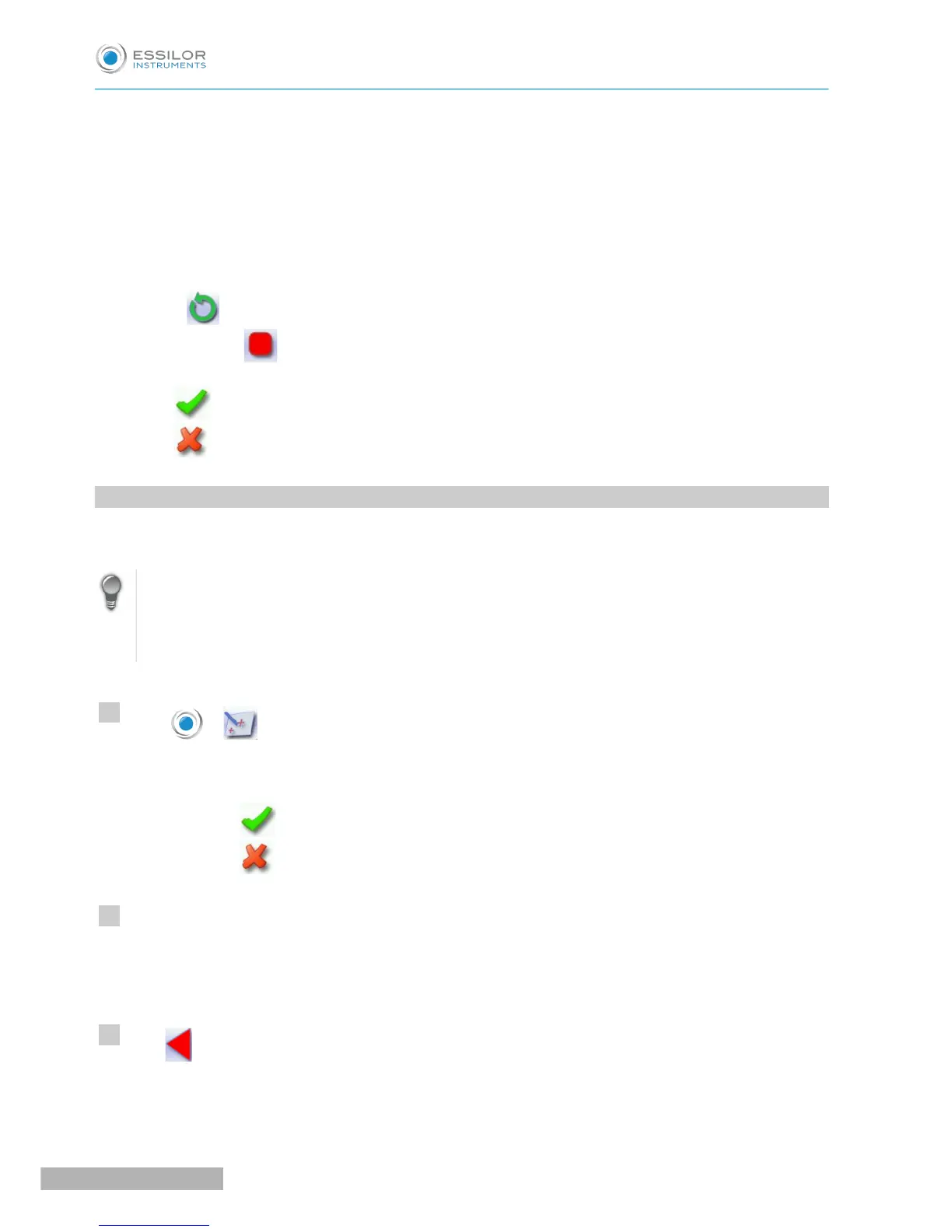9. Movement of Grooving/Milling/Drilling (GMD) module
10. Transfer initialization
11. Door
12. Water test
◦ trough spraying
◦ door spraying
1. Select the autotest to be carried out.
2. Press to start the test cycle.
You can press to stop the cycle at any moment.
> The result is displayed on the right of the icon of the autotest carried out:
◦ The equipment is operational.
◦ A malfunction has been detected; a description is displayed in the message box on the right.
2. CALIBRATING THE TOUCH SCREEN
Calibrate the touch screen if your operations have become difficult due to lack of precision.
Touch screen malfunction
You can directly access the calibration screen without using the settings menu. To do this, press on the
edging screen for 5 seconds.
Calibrating the touch screen
Select > from the work screen.
A confirmation message is displayed:
• Press to start calibration.
• Press to cancel and return to the menu
Point precisely on each cross as they are displayed, holding the stylus perpendicular to the screen so as
not to alter the calibration.
The settings menu is displayed automatically once the calibration is finished.
Press to return to the work screen.