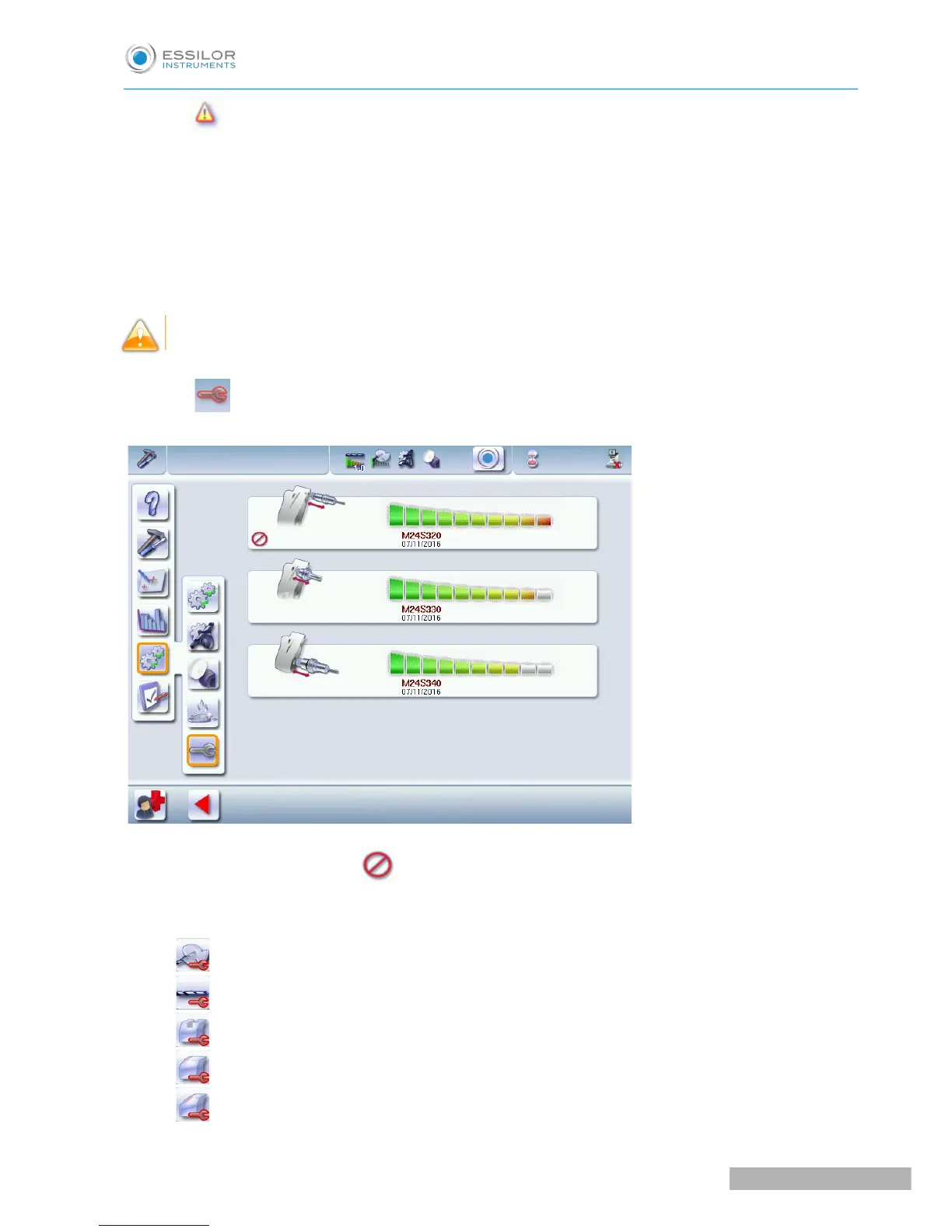The icon appears on the worn spindle.
Third wear threshold
A warning message appears:
• At start-up: "Module maintenance needed urgently. Please contact your support technician.”
• With each cycle launch: " Proper functioning of a component is no longer assured. This could impact
the edging of your lenses. Continuing could also call into question your existing guarantees. Do you
wish to continue?"
At least one of the spindles has reached 100% wear and must be replaced immediately.
The icon appears beside the small maintenance access button and flashes: press above to directly
access the preventive maintenance menu of the “small tools” module:
The bargraph flashes and the icon appears on the spindle that needs to be replaced.
A red key appears on the finishing icons linked to the module functions:
• Milling
• Drilling
• Grooving
• Chamfering (small chamfer)
• Chamfering (large chamfer)