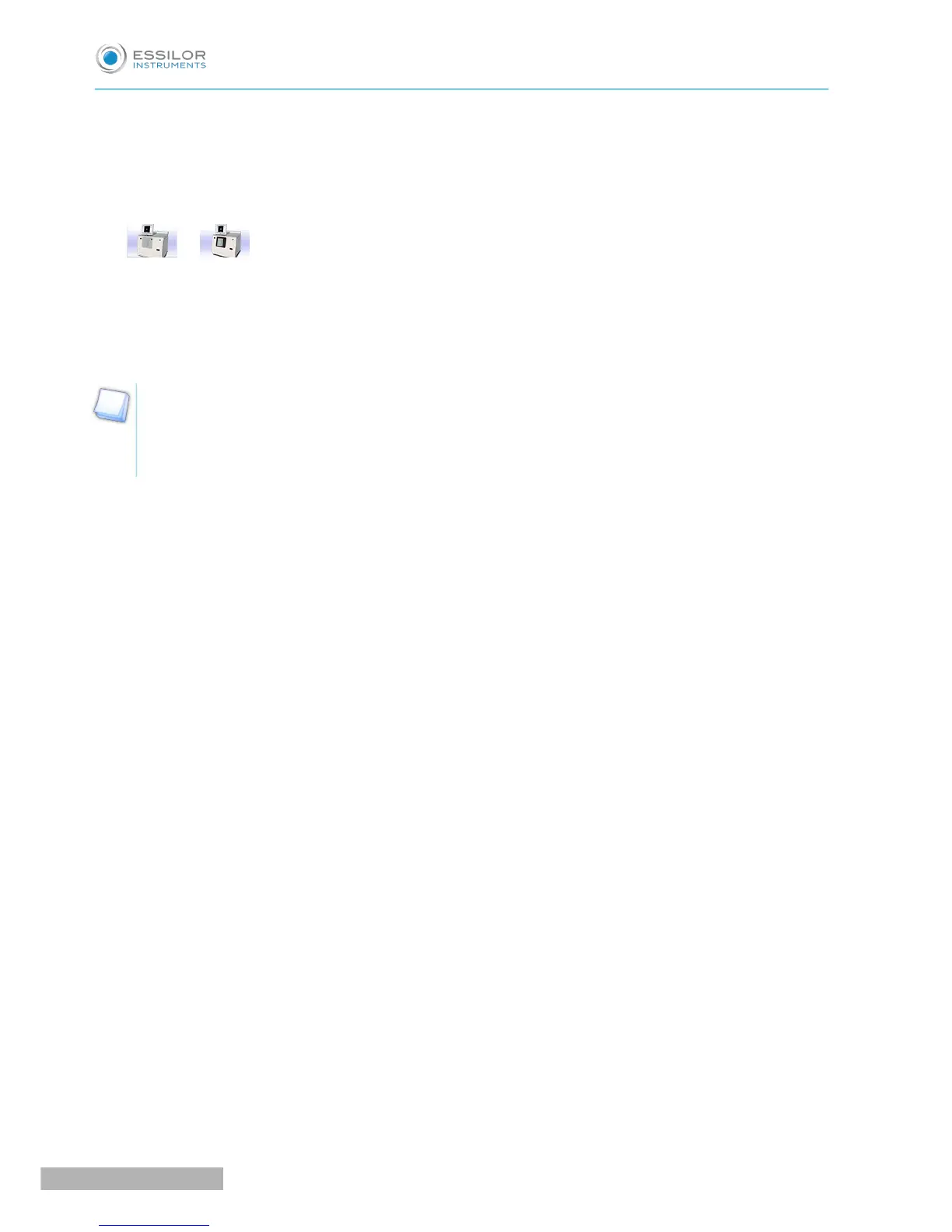6. Information on the shape
7. Size increase/reduction
8. Work area
9. Turning off the product/edging screen
or
10. Job call: Tracer menu
11. Actions available for the current screen
12. Start the edging cycle
Detailed functions
For more information, consult the section Edging a lens > Work environment of the edger > Captioned
screen. (F p.20)