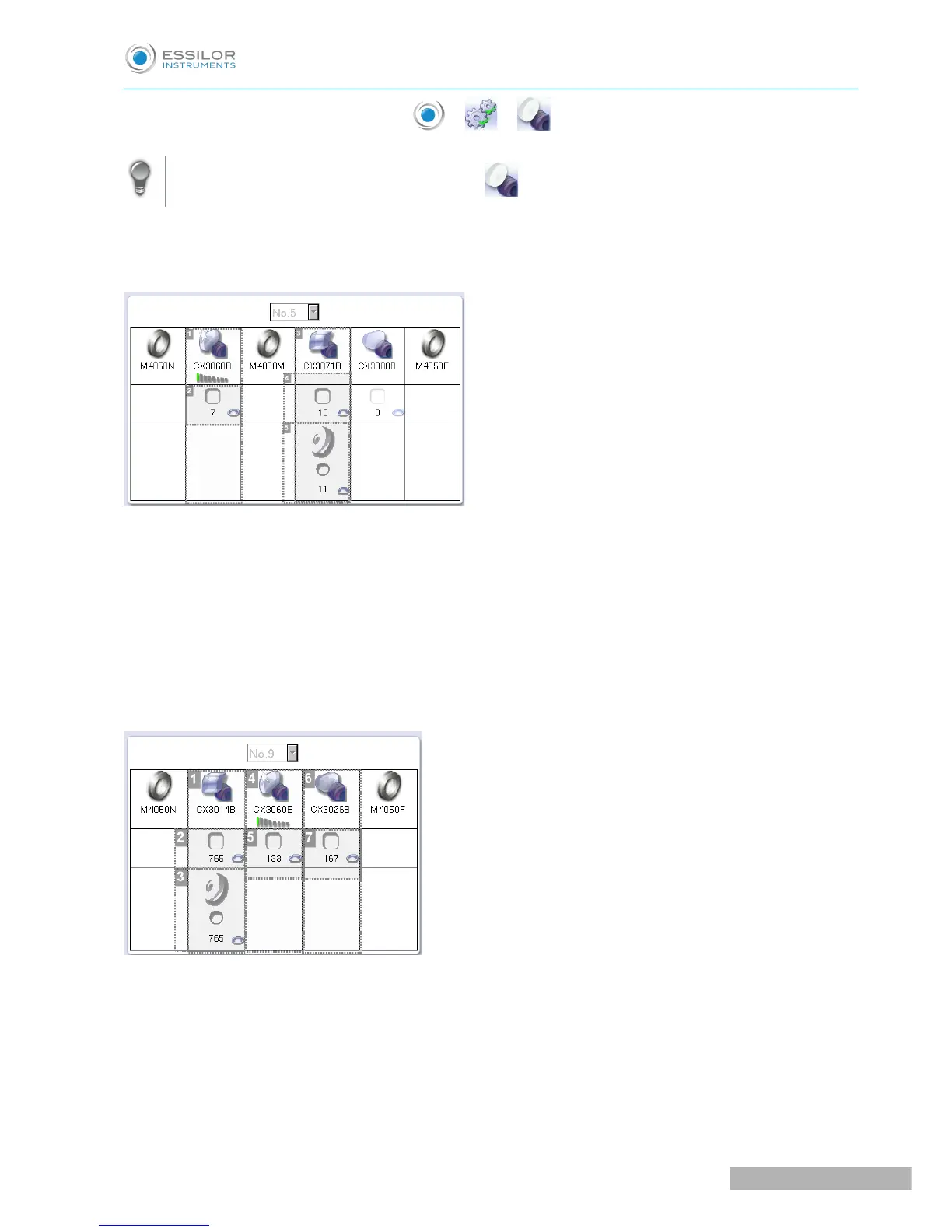From the work screen of the edger, select > > to access the wheel dressing menu.
You can access the dressing menu by pressing on the work screen.
> The following screen is displayed.
Pro-E 600 no. 5 wheel train
1. Polishing wheel
2. Number of lenses polished since the last wheel change and/or since the machine was last serviced.
3. Finishing wheel
4. Number of lenses edged since the last wheel change and/or since the machine was last serviced.
5. Number of lens edged since the last dressing of wheel.
No. 9 wheel train (Pro-E 700)
1. Finishing wheel
2. Number of lenses edged since the last wheel change and/or since the machine was last serviced.
3. Number of lens edged since the last dressing of wheel.
4. Polishing wheel
5. Number of lenses polished since the last wheel change and/or since the machine was last serviced.