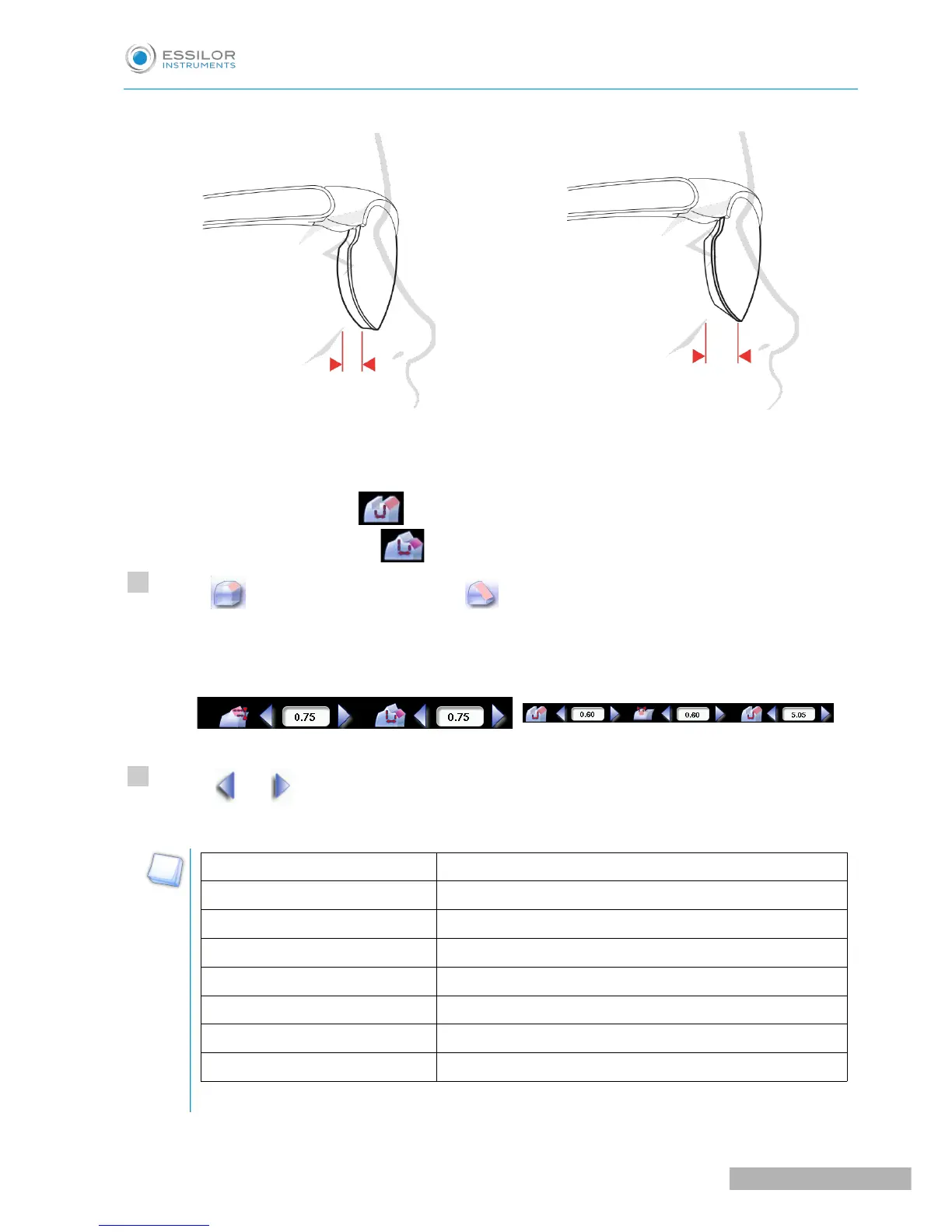Without the “Super Chamfer” With the “Super Chamfer”
The “Super Chamfer” allows you to break the ridge of the lens on the rear surface at a defined distance and
configure it in relation to:
• in the center of the groove.
• at the top of bevel, step bevel .
Press on and select the “Super Chamfer” .
The adjustment field appears on the main screen:
Groove Bevel
Press on and to adjust the distance between the chamfer and the top of the bevel or between the
chamfer and the center of the groove, by taking account of the thickness of the lens.
Distance (mm)
By default: 2.3*
Minimum 1
Maximum 6
Distance (mm)
By default: 2.3*
Minimum 1
Maximum 6
* depends on the frame thickness.