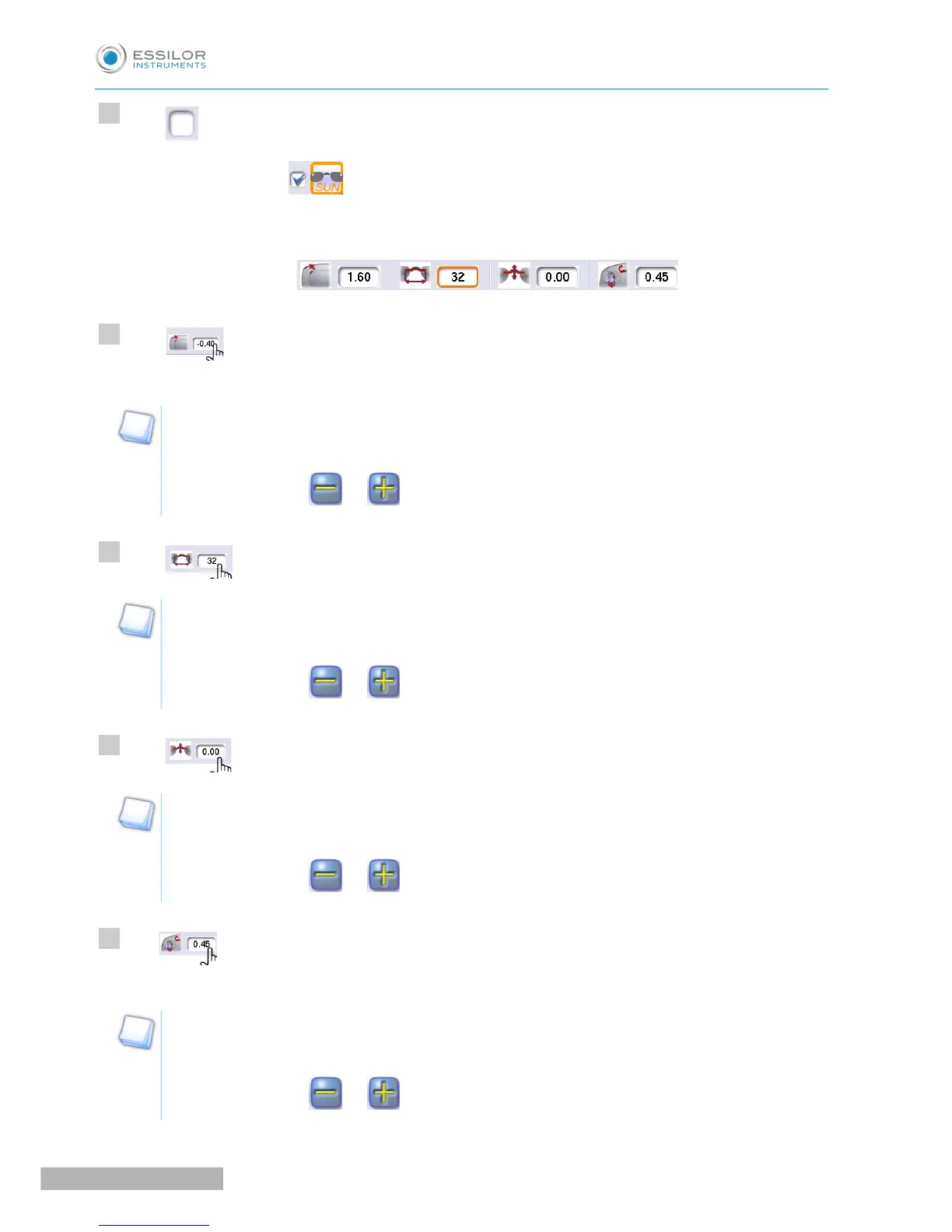Press to select the Chemistrie clip
TM
“SUN”.
The clip is selected:
The tool bar appears:
Press to configure the size increase (or size decrease=> less frequent) applied to the shape of
the ophthalmic lens to configure the shape of the Chemistrie lens
TM
.
Press a few seconds on the setting to be modified:
=> the numeric keypad is displayed.
You can also use the or buttons to decrease or increase the selected value.
Press to configure the width of the bridge
Press a few seconds on the setting to be modified:
=> the numeric keypad is displayed.
You can also use the or buttons to decrease or increase the selected value.
Press to configure the height of the bridge.
Press a few seconds on the setting to be modified:
=> the numeric keypad is displayed.
You can also use the or buttons to decrease or increase the selected value.
Pres to configure the difference in positioning between the magnets of the ophthalmic lens and
those of the Chemistrie clip
TM
.
Press a few seconds on the setting to be modified:
=> the numeric keypad is displayed.
You can also use the or buttons to decrease or increase the selected value.