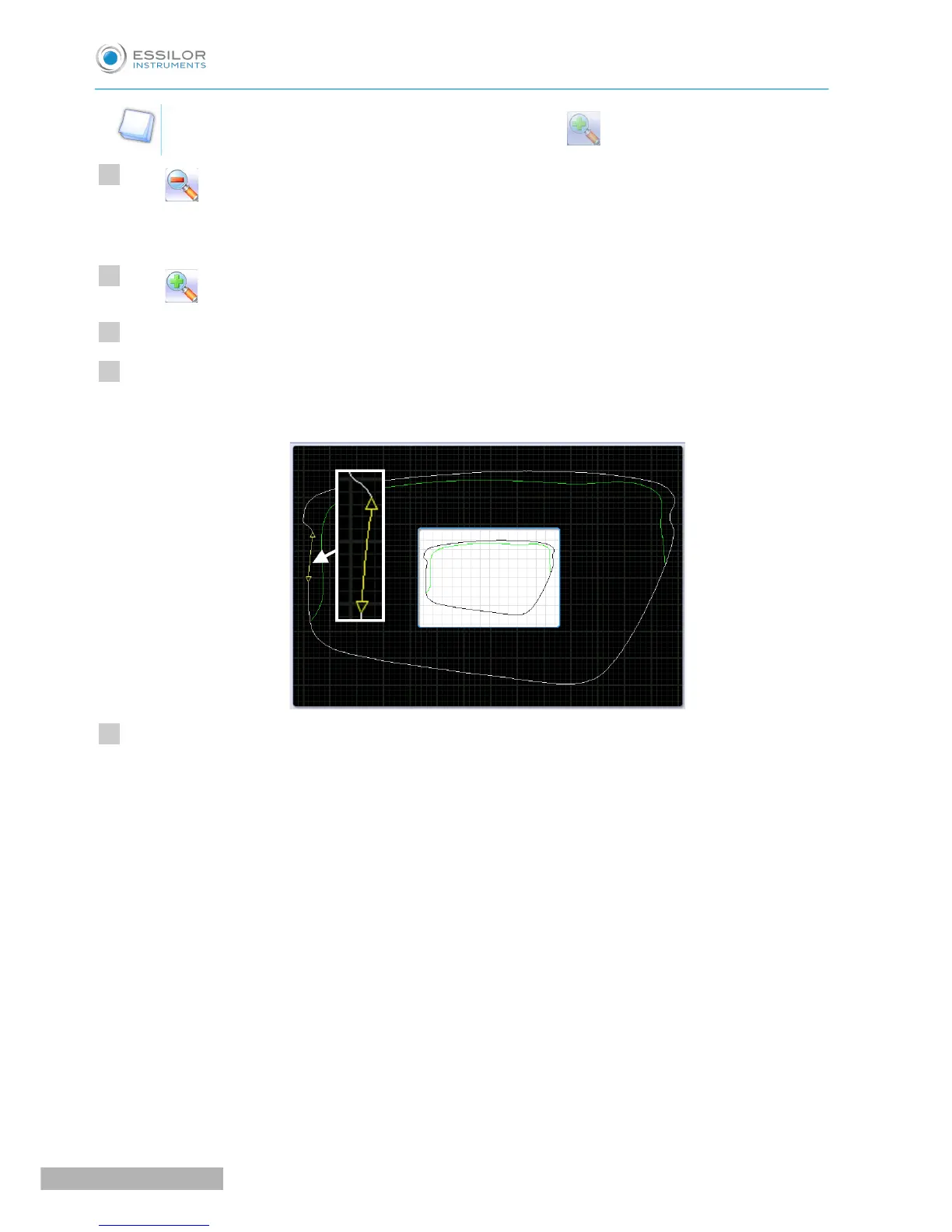When the enlargement is at a maximum, the icon is grayed .
Press again to shrink the area.
Enlarge a defined area
Press to switch into Zoom mode.
Using the stylus press on a point of the shape.
Move the stylus over the shape.
The defined segment appears in yellow.
Press and hold to set the end of the segment outlining the area that you want to enlarge.
An audible signal sounds 3 times.