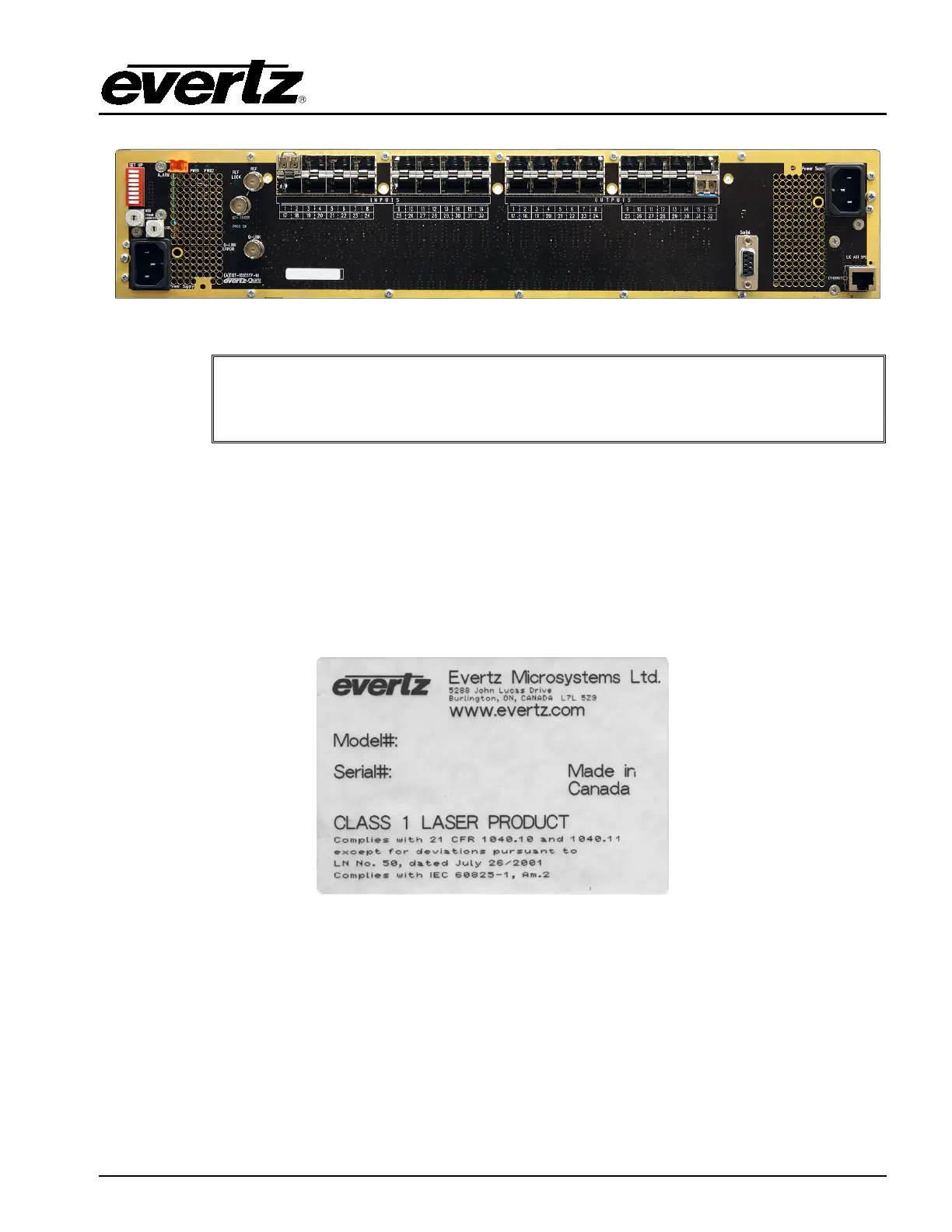EQT Router User Manual
Revision 1.9.1 Page 9
Figure 2-5: EQT Rear View with Fiber Inputs and Outputs
Note: SFP dual-receivers (inputs) are installed on the left half of the above rear
panel, labelled ‘Inputs’. SFP dual-transmitters (outputs) are i
right half of the rear panel, labelled ‘Outputs’.
A fully populated 32x32 fiber routing matrix will possess 16 dual-transmitters and 16 dual-receivers.
Unpopulated SFP slots will remain inactive until the appropriate SFP is installed. Please ensure flat or
ultra flat polished fiber LC connectors are used for the SFPs.
2.3.3.1 Optical Fiber Handling and Care
The SFP fiber modules are equipped with a class 1 laser and emit invisible radiation. Avoid exposure
to the laser emitter and do not stare directly into unconnected SFP emitter ports or fiber ends that are
connected to SFP ports.
• It is recommended that trained and qualified personnel install, replace or handle this equipment.
• Ensure ESD precautions are followed during SFP install.
• Store SFP modules in static bags and wear an ESD strap when handling the optical modules.
SFP modules are also dust sensitive.
• To prevent dust entering the apertures of an SFP module, keep plugs inserted into the optical
bores.
• Do not repeatedly remove and insert SFP modules more often than necessary. Repeated
removals and insertions of an SFP module can shorten its life.