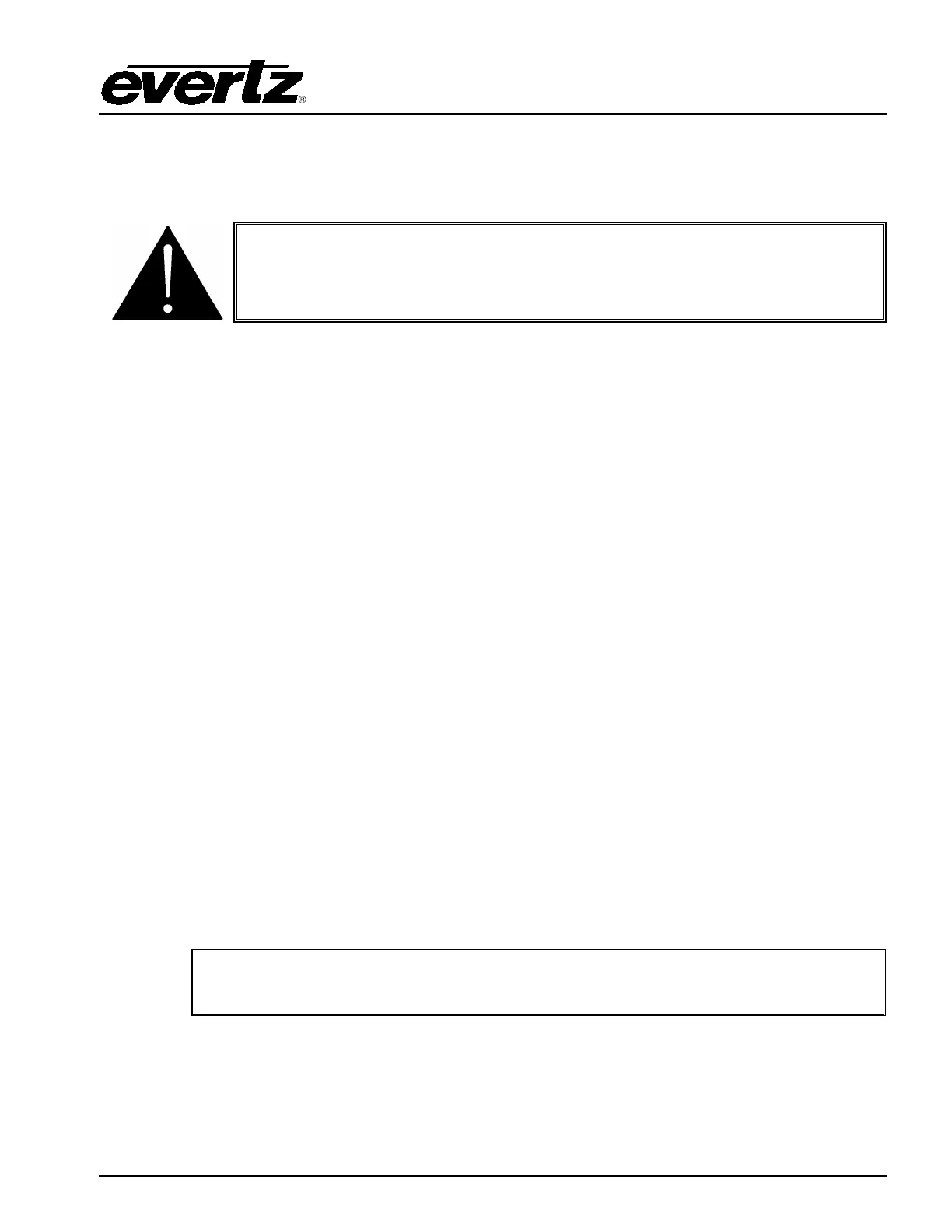EQT Router User Manual
Revision 1.9.1 Page 17
Fuse Rating:
EQT-16xx Series 2 amps, 250 Volt time delay 5 x 20 mm
EQT-3232 Series 3.15 amps, 250 Volt time delay 5 x 20 mm
If there is a fuse failure, contact Evertz customer service regarding the power
supply immediately. The power supplies are short circuit protected and
should not blow the fuse under a short circuit condition.
EQT-3232, EQT-1616, EQT-1604 and EQT-3232-3G-F chassis are fitted with a power supply on one
side, and an optional redundant supply on the opposite side. The supplies are hot swappable and can
be removed for service or maintenance without removing the entire EQT frame.
Each power supply has two status indicator LEDs. The green PSU STATUS LED indicates the health of
the local power supply. The red FRAME STATUS LED indicates the health of the entire frame and is
operated by the frame status bus of the frame. The FRAME STATUS LED will be Off under normal
conditions and On when there are Frame Status Fault conditions.
If one of the power supplies malfunctions, (i.e. power cord disconnected, power switch is off, fuse is
blown, rear fan is stopped, etc) then its PSU STATUS LED will go Off, and the red FRAME STATUS
LED on both power supplies will turn On. The PSU STATUS LED on the power supply that is
functioning will remain On. If the frame is connected to VistaLINK
® then the power supply fault will send
a trap message from the frame.
The EQT rear panel is fitted with two LEDs to monitor the power supplies.
PWR1: This Green LED is ON when the Left power supply (when viewed from the front)
is functional. The LED is OFF when the power supply is off or not functioning.
PWR2: This Green LED is ON when the Right power supply (when viewed from the
front) is functional. The LED is OFF when the power supply is off or not
functioning.
The EQT rear panel is fitted with another LED to monitor the state of the main board.
PROC OK: This Green LED is ON when the main board of the router boots up properly and
is in operating mode. This LED is OFF when there are issues with the boot up
process.
2.9.1. Removing the Power Supply
In EQT-3232, EQT-1616, EQT-1604 and EQT-3232-3G-F versions when removing a power supply,
ensure that the screw on the back of the frame is removed before pulling the supply out of the frame.
This screw is labeled as ‘PSU Mount’ to ensure that the correct screw is removed. On earlier versions
Note: PROC OK indicator is not available in EQT-1602-CS, EQT-3204-CS and
EQT-3224 newer rear plates.