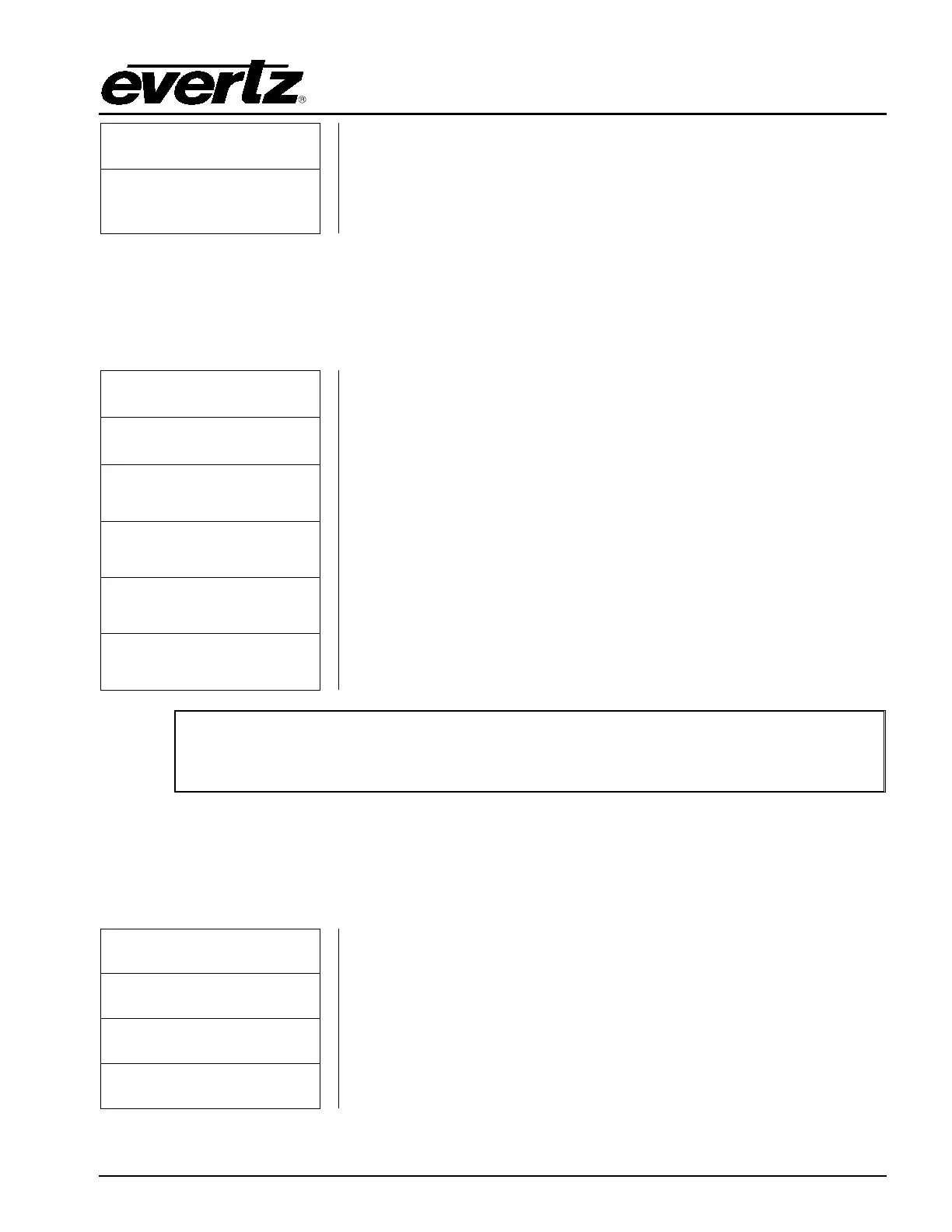EQT Router User Manual
Revision 1.9.1 Page 33
View Live XPT Status
Displays the input that is currently mapped to each of the outputs
through the crosspoint.
View Video Signal
Information
Displays various information regarding both inputs and outputs, such
as locked status, video standard, and reclocker status.
4.2.8. Setting the Engineering/Debug
The Engineering/Debug menus are used to view and set parameters associated with the frame and
video configuration of the device. The following chart provides a brief description of the items available
in the Engineering/Debug menu.
View / Set Frame
Configuration
Configuration of the Q-Link address, inputs, outputs, level, and Q-
port.
View/Set Clean Switch
Configuration
Configuration of the clean/quiet outputs and relays. Clean switch (-
versions only) and relays (EQT-3224 and -CS versions only).
View / Set Video Signal
Configuration
Configuration of the video input standard, reclockers.
View/Set Test Modes Enables or Disables Chop Switch Test mode.
Trace Information Enables or Disables Crosspoint, Serial port and Socket port trace.
Reboot Reboots the unit.
Note: The Engineering/Debug menu contains some controls that are intended for
debug purposes. Any item not mentioned in this manual should not be modified
under normal circumstances.
4.2.9. Viewing / Setting the Frame Configuration
The View / Set Frame Configuration menus are used to view and set parameters associated with the
frame. The following chart provides a brief description of the items available in the View / Set Frame
Configuration menu.
View Frame Information Displays Q-Link address, inputs, outputs, level, and Q-Link port.
Set QLink Address Sets the Q-Link address of the device.
Set Number of Inputs Sets the number of Inputs of the device.
Set Number of Outputs Sets the number of Outputs of the device.