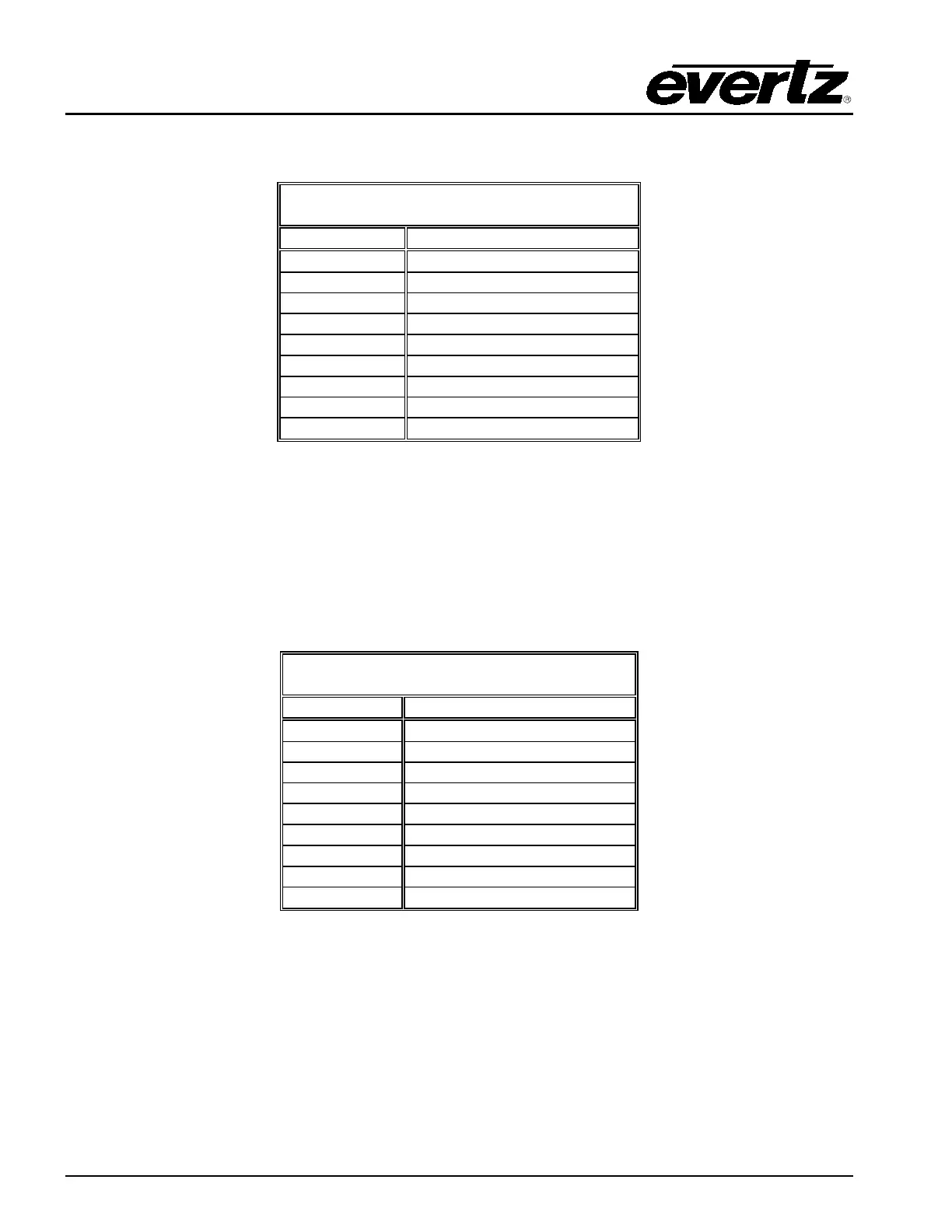EQT Router User Manual
Page 12 Revision 1.9.1
As an option it is possible to convert the serial port to RS232 with the following pin-out, as shown in
Table 2.
RS232
9 WAY FEMALE D-TYPE
Table 2: RS232 Pin Out
2.5. MICRO-D SERIAL CONNECTION (-CS AND EQT-3224 NEW REAR PLATE ONLY)
The newer rear panels of EQT-3204-CS, EQT-1602-CS and EQT-3224 have one Micro-D male serial
connector. This connector provides access to serial menus of the modules inside the frame. Units come
with special breakout cable which converts Micro-D to four standard Female DB-9 connectors. Split
cable is shown in Figure 2-6: Micro-D to DB9 Split Cable.
The pin-out for the Micro-D port is shown in Table 3 below:
RS232
9 WAY MALE MICRO-D TYPE (MI)
Table 3: RS232 Micro-D Port Pin Out
Cable number and the corresponding devices are shown in the Table 4 below: