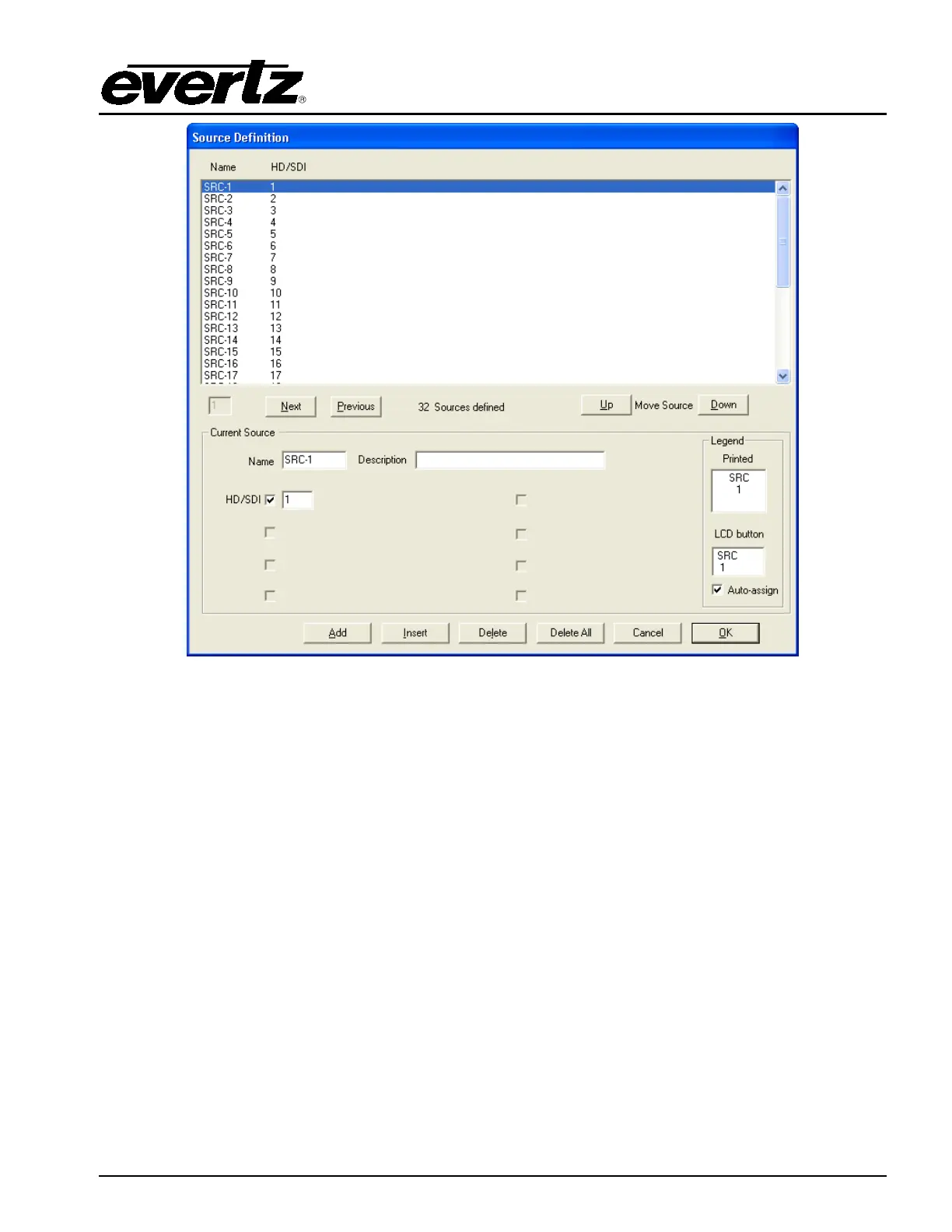EQT Router User Manual
Revision 1.9.1 Page 51
Figure 6-3: WinSetup Source Definition
If you want to edit a name now, select one row from the list of names in the upper part of the
screen, the details appear in the lower part of the screen. From here you can edit the name and
decide which signal levels that name will control when selected on a control panel.
(4) Destinations: Enter the destination dialog and set up the destination names in the same way as
used for the source names.
(5) Panels: Enter the panel’s dialog and use the new button. This will show all Evertz panels listed
by part number. Select the part number that matches the part number on the panel’s serial
number label. Ignore the A/E designation as the connection method for the panel that will be
defined in the panel configuration dialog. Once a part number is selected, a new dialog box will
appear displaying a graphic of the panel. Figure 6-4 provides an example of the button display
for a CP-1000E control panel.