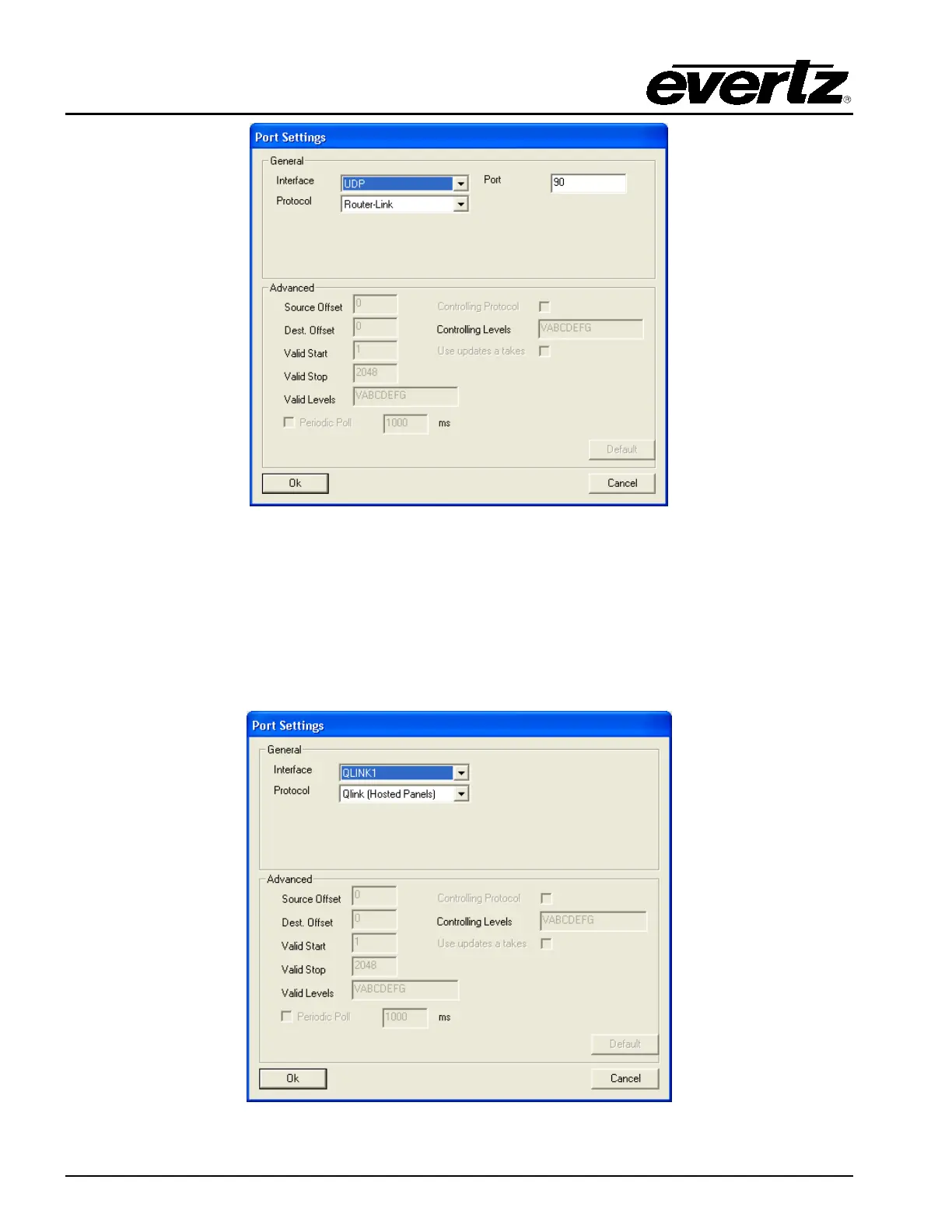EQT Router User Manual
Page 54 Revision 1.9.1
Figure 6-6: Ethernet Panels Port Settings
6.1.2. Control Panel Q-Link Interface
The control panel Q-Link port is an interface that is defined to allow all properly equipped control panels
to connect to the EQT via Q-Link. The Q-Link port can be defined as a port to host panels using Q-Link.
The interface is defined as a QLINK1 interface using the Qlink (Hosted Panels) protocol. A properly
configured setting is shown in Figure 6-7. In this configuration, control panels can be connected to the
physical port that is labeled Q-Link 1 on the rear of the device.
Figure 6-7: Q-Link Hosted Panels Port Settings