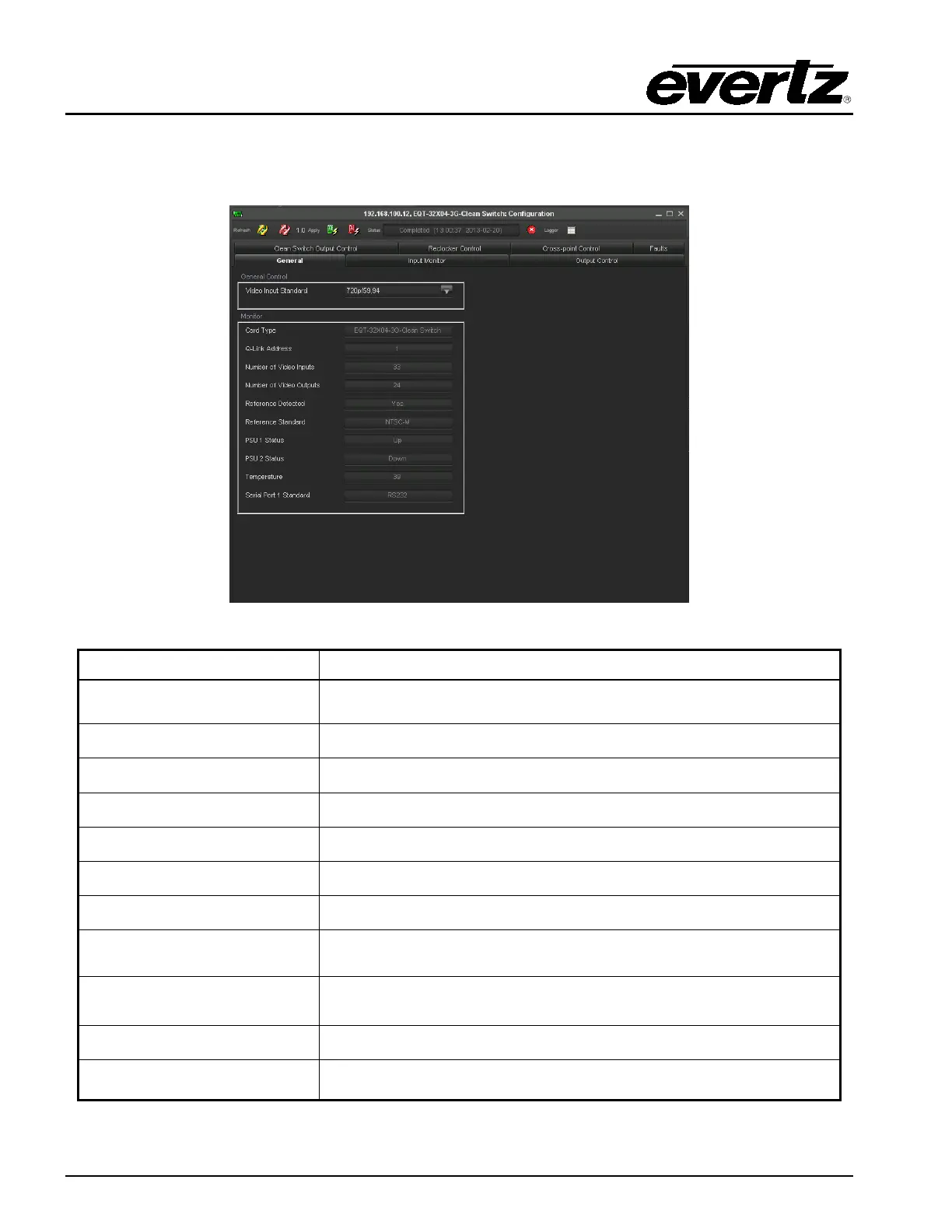EQT Router User Manual
Page 38 Revision 1.9.1
5.2. GENERAL MONITORING AND CONTROL PARAMETERS
The following shows the General tab for the EQT. Table 6 provides further details about each control.
Figure 5-1: General Tab (For the 3204)
Parameter Description
Video Input Standard Sets the video input standard for the device.
Card Type Indicates the model of the device.
Q-Link Address Indicates the Q-Link address of the device.
Number of Video Inputs Indicates the number of video inputs of the device.
Number of Video Outputs Indicates the number of video outputs of the device.
Reference Detected Indicates the presence of a valid video reference signal.
Reference Standard Indicates the video standard of the reference signal.
PSU 1 Status
Indicates the state of power supply unit 1. (Left power supply
when viewed from the front.)
PSU 2 Status
Indicates the state of power supply unit 2. (Right power supply
when viewed from the front.)
Temperature Indicates the internal temperature of the device.
Serial Port 1 Standard
Indicates the standard of the serial port, whether it’s RS-232 or
RS-422.
Table 6: General Parameters