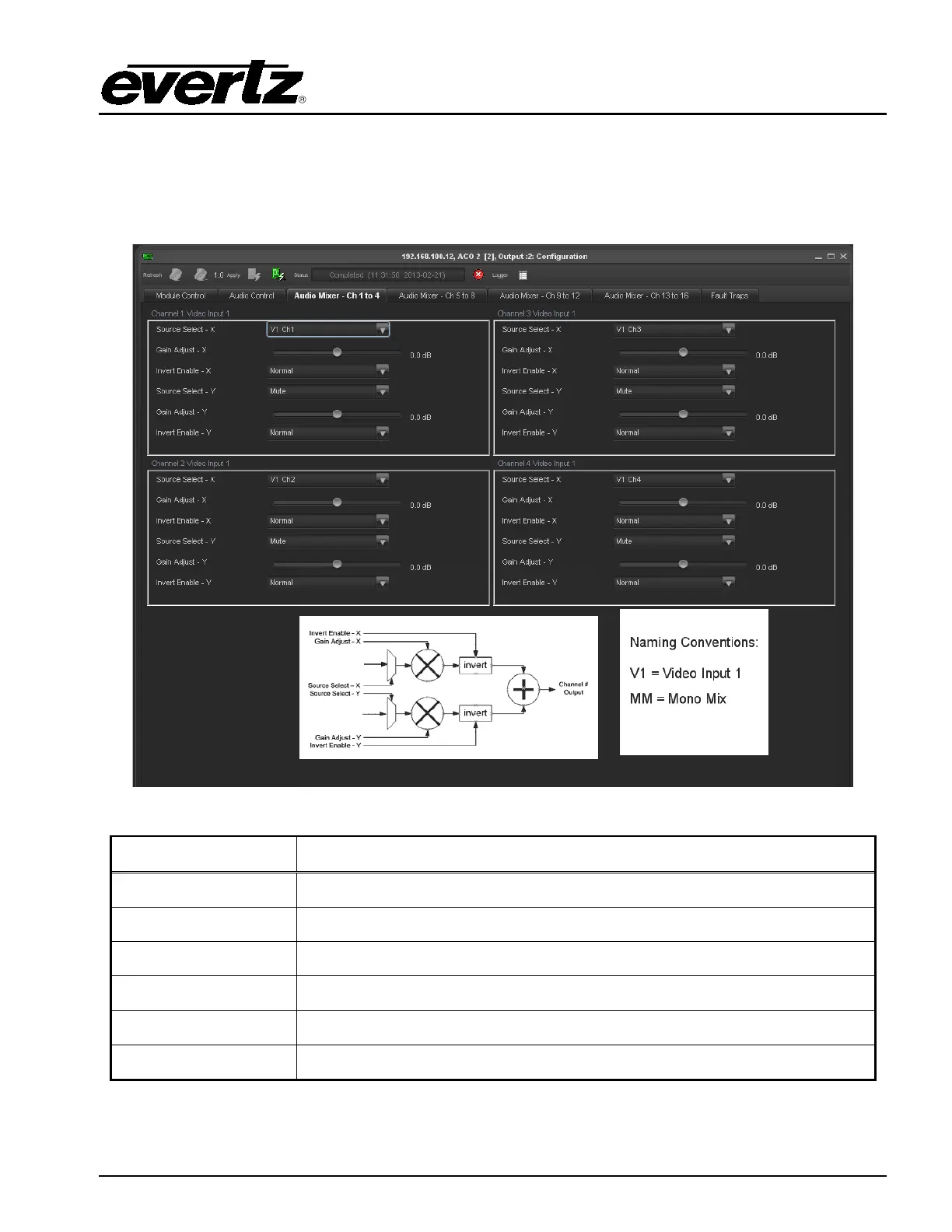EQT Router User Manual
Revision 1.9.1 Page 47
5.11. CLEAN SWITCH OUTPUT AUDIO MIXER PARAMETERS (–CS VERSIONS ONLY)
The following shows the Audio Mixer tab for the EQT clean switch routers. Table 15 provides further
details about each control. Only the controls for channels 1 to 4 are shown and only the controls for
Channel 1 are explained in detail, but the controls for channels 5 to 16 follow the same logic.
Figure 5-10: Audio Mixer Tab
Parameter Description
Source Select - X Sets the audio source for input X of the mixer for audio output channel 1.
Gain Adjust - X Sets the gain level for input X of the mixer for audio output channel 1.
Invert Enable - X Sets the phase for input X of the mixer for audio output channel 1.
Source Select – Y Sets the audio source for input Y of the mixer for audio output channel 1.
Gain Adjust – Y Sets the gain level for input Y of the mixer for audio output channel 1.
Invert Enable - Y Sets the phase for input Y of the mixer for audio output channel 1.
Table 15: Audio Mixer Parameters