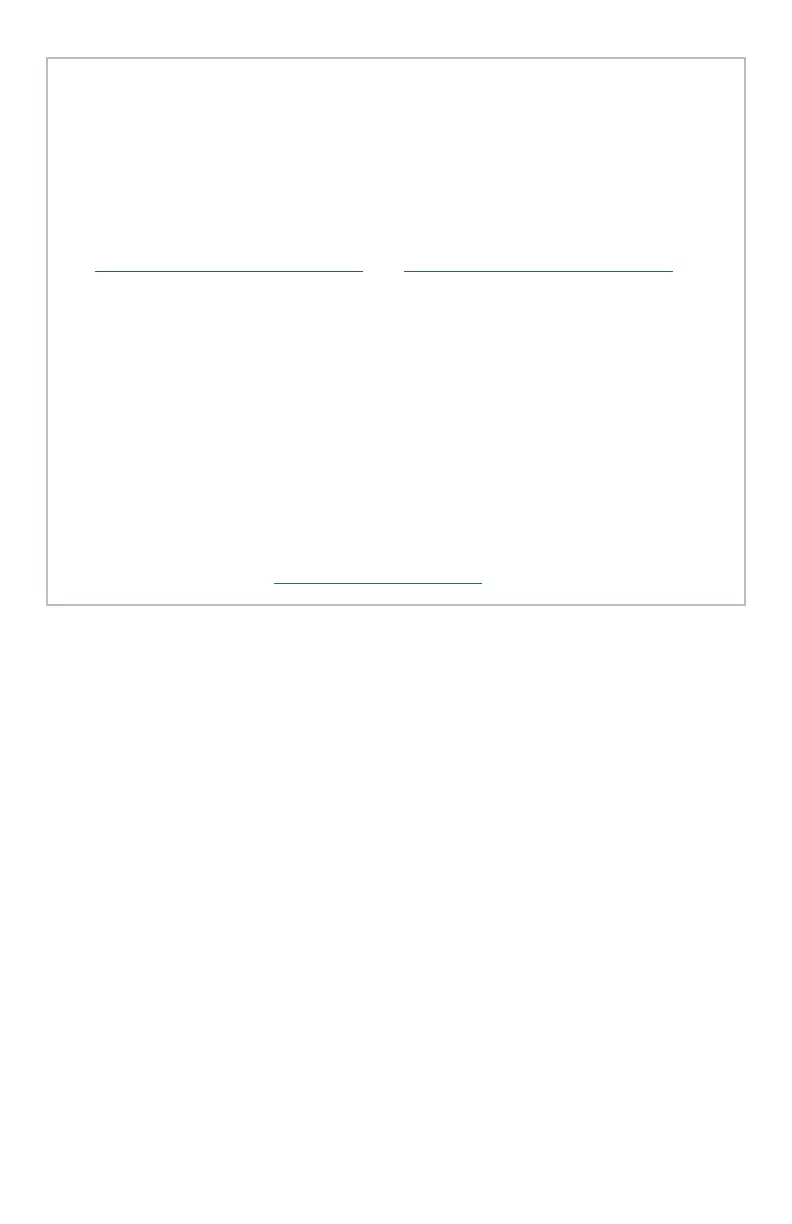17
3.3 Aside: Alternative software, CLI, and APIs
The AxiDraw software is available in two alternate versions that may be helpful
for developers or for anyone who would to control the machine programatically
rather than through Inkscape. There is a stand-alone command-line interface
(CLI) tool, as well as a full-featured python library. You can learn more about
these tools at:
https://axidraw.com/doc/cli_api and https://axidraw.com/doc/py_api
If you would like to directly interface to the AxiDraw’s EBB motor control board,
it has a fully documented serial command protocol that you can control from
any programming interface that can address your USB port.
RoboPaint is an alternative software package vailable for painting and drawing
robots. It requires a separate install process, but does support AxiDraw. It also
has a built-in REST API. There are also various other third-party software tools
that can control the AxiDraw.
For more information about these alternatives, please see the documentation
and links on our wiki site: http://axidraw.com/docs
