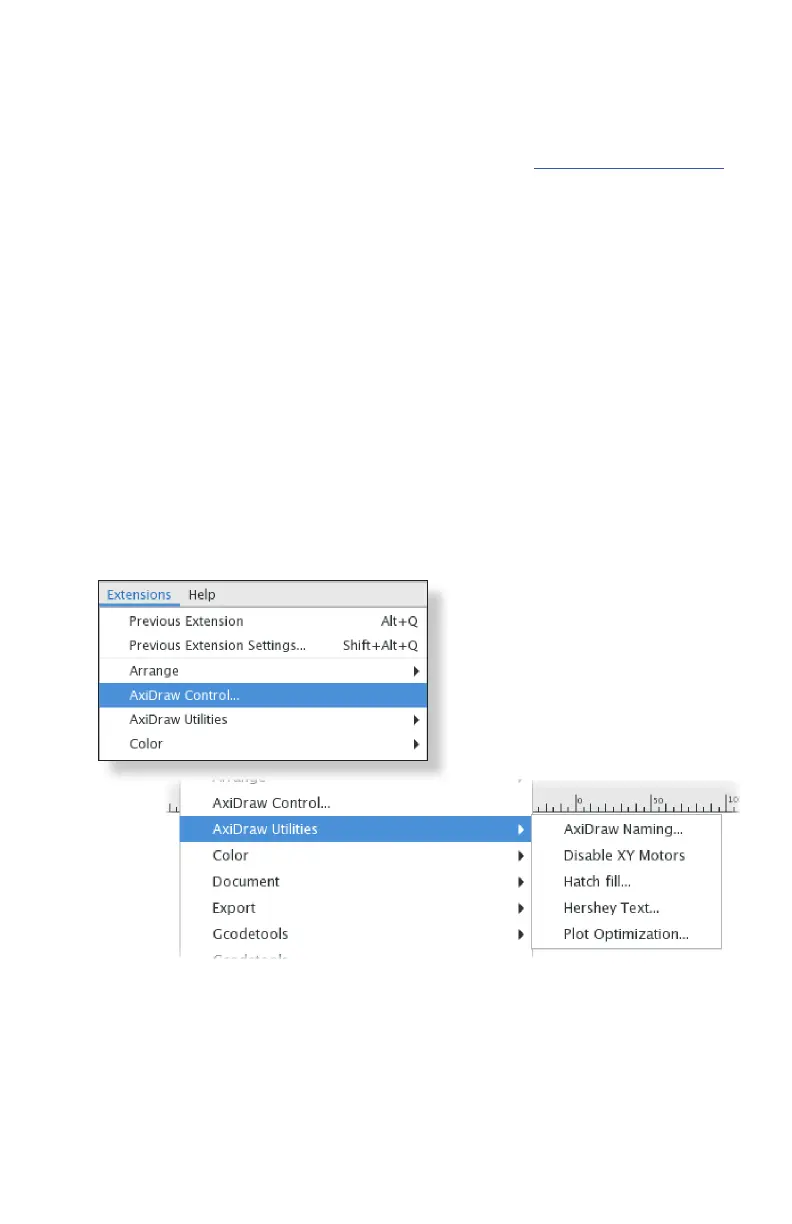16
3. Software for AxiDraw
3.1 Installing software
You will need to install software on your computer to operate the AxiDraw.
Current instructions and download links are available at: http://axidraw.com/sw
From there, follow the directions specific for your operating system:
• For Mac and Windows, there are easy installers that you can download.
• For Linux, one or more manual steps are required.
The software that you will install includes Inkscape, the superb (and free) drawing
program, and a set of extensions that operate the AxiDraw from within Inkscape.
If you run into any diculty while following along with the installation steps,
please contact us for technical support —we are here to help. You can find our
contact information on the back page of this user guide.
3.2 Inkscape and the extensions
Once you have installed the software, launch Inkscape. The AxiDraw software is
located within the Extensions menu of Inkscape.
There are two relevant items in the Extensions menu: AxiDraw Control, the pri-
mary software interface to AxiDraw, and the AxiDraw Utilities submenu, which
contains several supplemental tools.
Later in this user guide, we will go into depth about the dierent features of the
software and how to use it.
