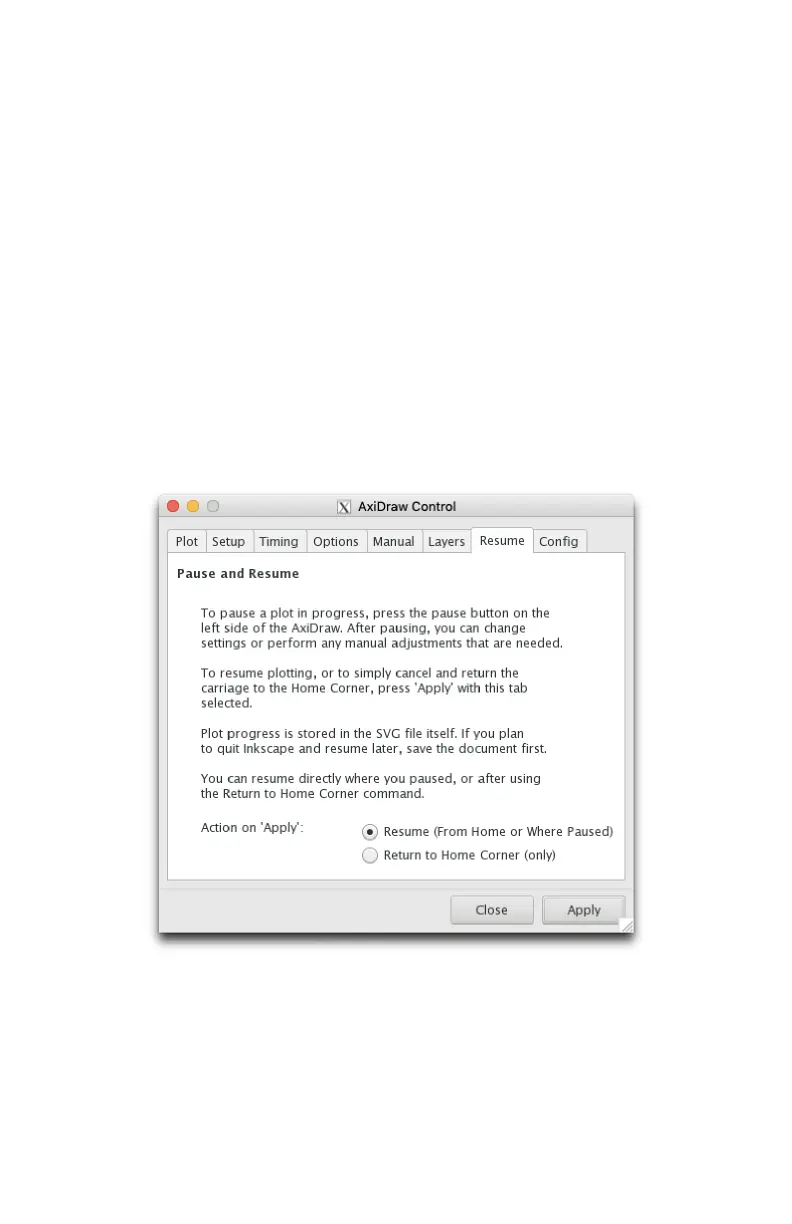38
9.2 Pausing, resuming, and canceling plots
To stop a plot in progress, press the pause button: the raised silver-colored button
located on the left hand side of the AxiDraw. (See the pictures on page 11.)
The AxiDraw will stop plotting and raise the pen after finishing the current line
segment. The plotting progress is saved within your document.
Note: You must physically press the pause button to stop a plot in progress.
(Inkscape has a “Cancel” button, but it does not stop running extensions.)
Once paused, you can make adjustments in the settings (for example, to the pen
height or plotting speed), before resuming, if you choose to do so.
9.2.1 To resume after pausing
To resume a plot after pausing, open the Resume tab of AxiDraw Control, select
the Resume action and click Apply.
9.2.2 To return to the Home Corner after pausing
To return the carriage to the Home Corner, select the Return to Home Corner
option and Apply. The plot can still be resumed after moving back to Home (if,
and only if, moved by this command).
