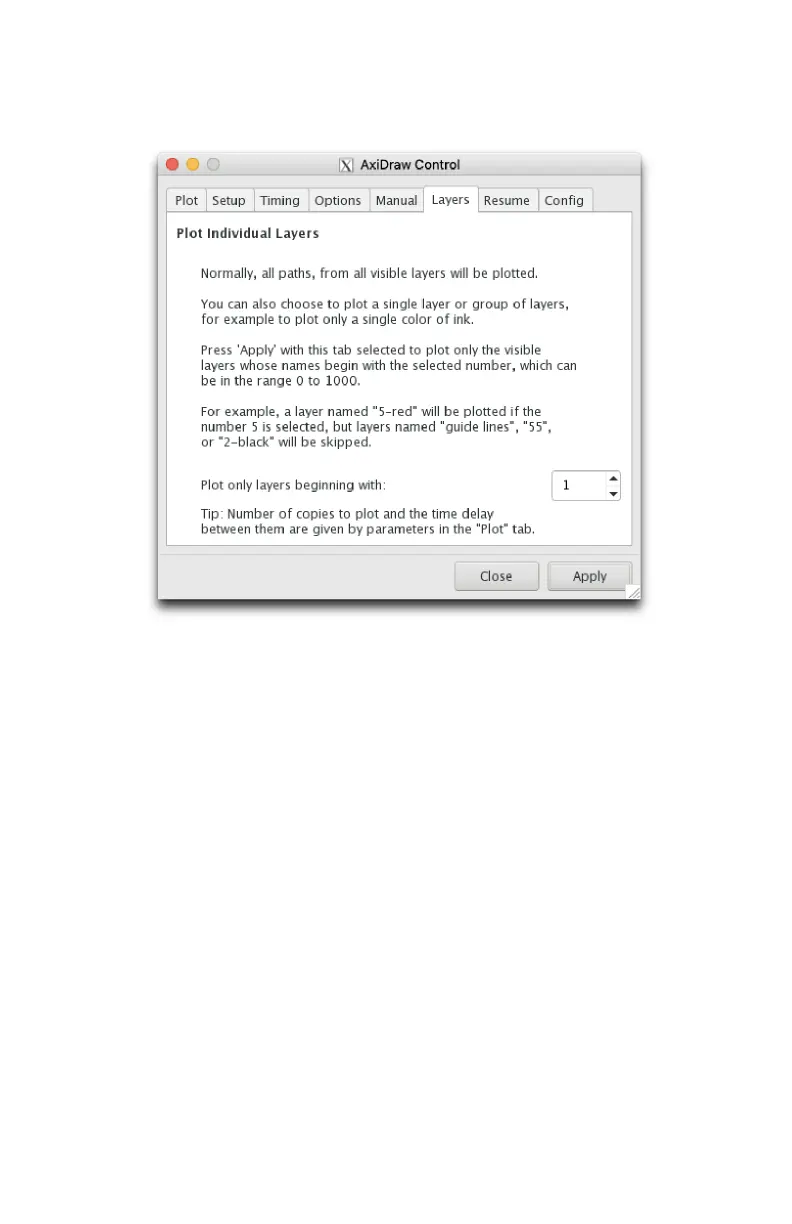40
9.3.2 The Layers tab in AxiDraw Control
A second method of using plotting specific layers is to use the Layers tab of
AxiDraw Control:
The Layers tab of AxiDraw Control has a single numeric input field, labeled Plot
only layers beginning with. When you click Apply with the Layers tab active, the
AxiDraw will plot only the layer or layers that have a name beginning with the
number entered in that field. To use it, give your layers (that you wish to print this
way) names that begin with an integer in the range 0 through 1000.
After plotting your chosen layers from the Layers tab, you can change any set-
tings that you wish to, or switch to a dierent pen. This makes it possible to plot
drawings with portions drawn with dierent colors and (for example) dierent
speeds.
To give a more concrete example, if you have three layers with the names,
1 - Red circles
1 - Red squares
2 - Blue stars
Then, you could plot the two red layers with a red pen by specifying “1” in the Plot
only layers beginning with field. You can then change the pen to blue and plot
the blue layer by specifying “2” in that field. Click the Apply button each time to
begin plotting of the selected layers.
