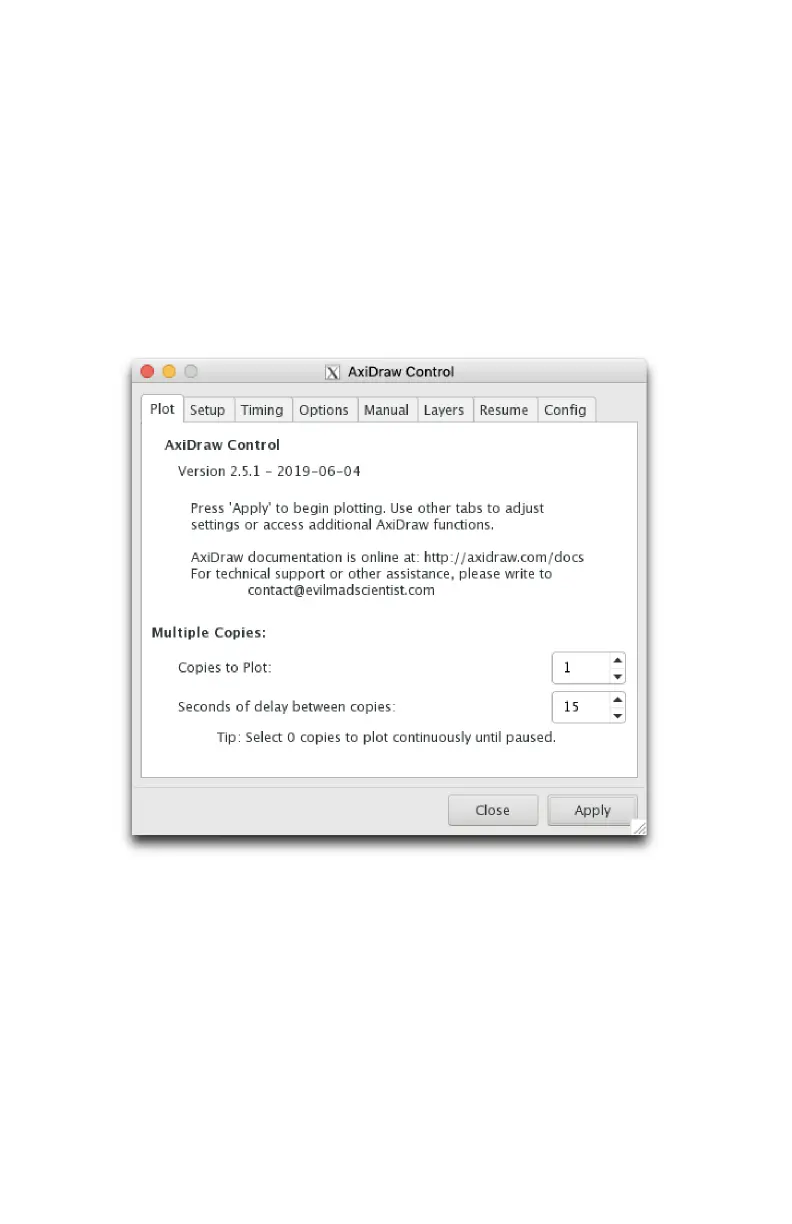36
9. Working with AxiDraw Control
In this section we will introduce the features and options in AxiDraw Control, the
primary interface to the AxiDraw. It can be found within your Inkscape menu at
Extensions > AxiDraw Control
AxiDraw Control has a tabbed interface, where the dierent tabs contain dier-
ent settings or control dierent functions.
9.1 Plotting the document
To plot your document, select the Plot tab and click Apply. This will plot the en-
tire document, including all visible layers.
The Plot tab contains two options: Copies to Plot and Seconds of delay between
copies, which are used when plotting multiple copies of the same document.
If the Copies to Plot parameter is set to a value greater than 1 (the default), then
the AxiDraw will plot the document that number of times, with an optional delay
between copies.
This is a particularly helpful feature when using AxiDraw as a signature machine,
or for similar quick repeating tasks: you can have the machine sign each docu-
ment with just a time delay between documents.
