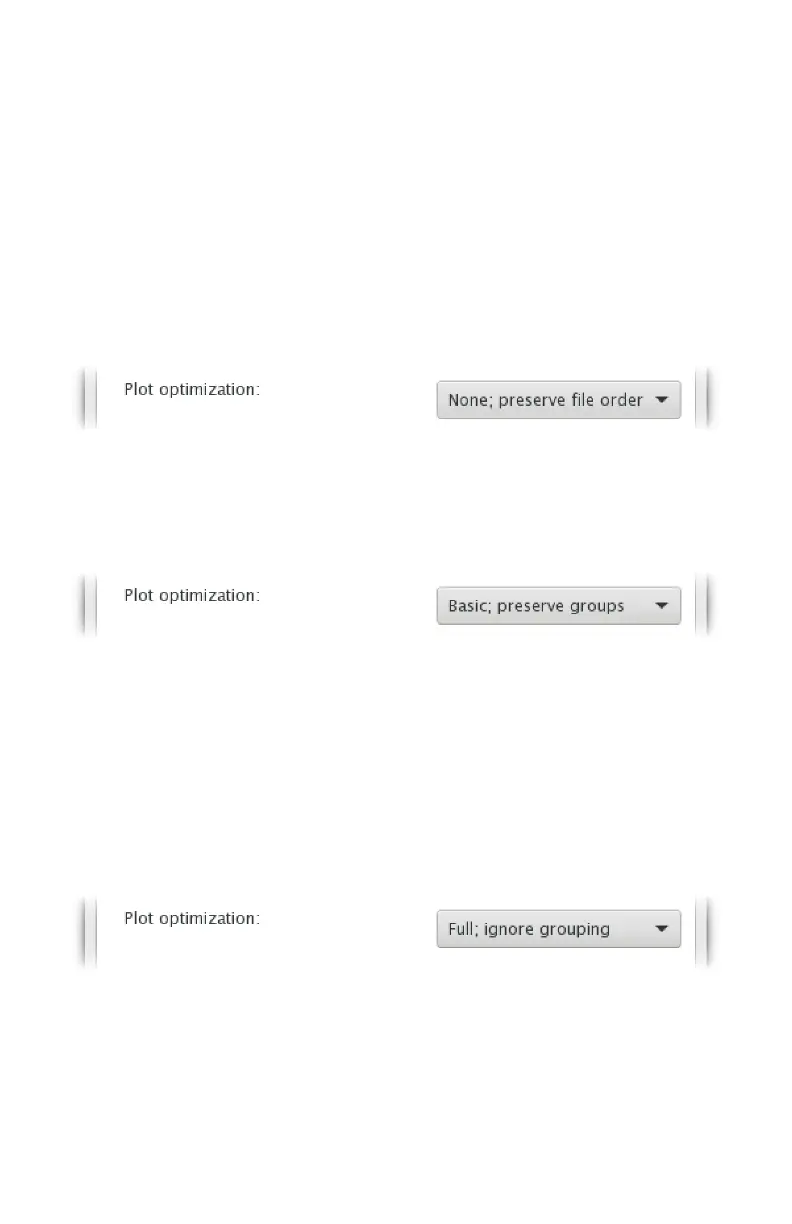50
The optimization routine is layer-aware: It will only re-order objects within layers.
That makes it safe to use on multicolor plots where colors are separated by layers.
(See §9.3 Plotting with multiple layers and colors, on page 39.)
Any changes made to the order of elements in the file by the Plot optimization
feature are ephemeral. A temporary copy of the file is created, re-ordered, and
then plotted; no changes to the order of elements in your file are retained.
(A separate stand-alone optimization utility is provided as well; please see §10.5
Plot Optimization, on page 60.)
9.7.3 Default option: No reordering
If the default option, None; preserve file order is selected, then the document
will plot in the order given by the file. No re-ordering is performed.
9.7.4 Reorder but preserve groups
If Basic; preserve groups is selected, the plotting order of objects within your
document (including the order in which groups are plotted) may be altered to
reduce pen-up travel time. However, if your document contains any groups of el-
ements, the order of elements within those groups will be preserved. This option
can be useful if you have groups that you wish to preserve the plot order within
— for example if you have a line of text that plots left-to-right — but otherwise
wish to speed up plotting of the document.
9.7.5 Full reordering
If Full; ignore grouping is selected, then all elements within each layer of your
document will be re-ordered for speed, just as though you had ungrouped all
elements before plotting.
