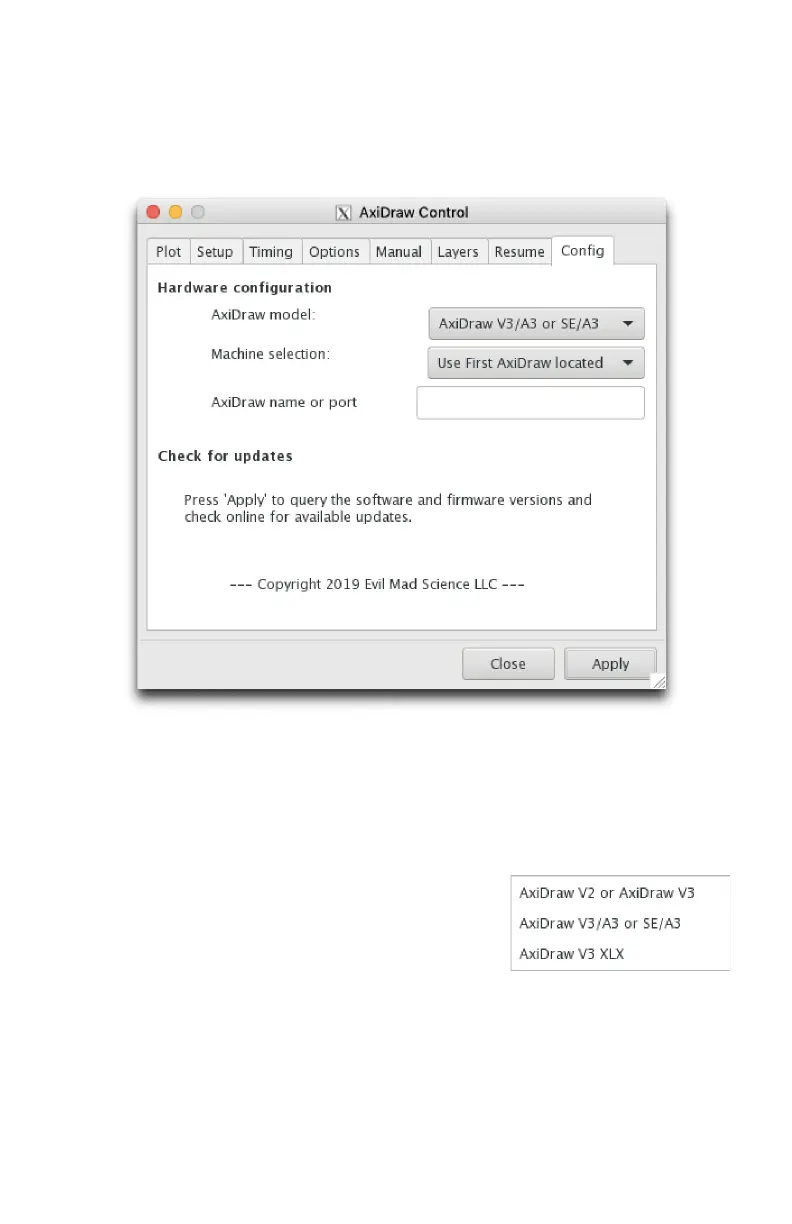55
9.9 The Config tab
The Config tab of AxiDraw Control allows you to specify which model of AxiDraw
hardware you are using, specify which particular AxiDraw to plot to (if you are
managing multiple machines), and check for software updates.
9.9.1 Selecting your AxiDraw model
Use the AxiDraw model pop-up menu to select which AxiDraw model you are
using. If you are using one of the larger models, be sure to select that model from
the pop-up menu in order to access the full plotting area of the machine.
Options in the AxiDraw model pop-up menu:
If you have a custom-sized AxiDraw, please contact technical support for a cus-
tom configuration tailored to the size of your machine.
