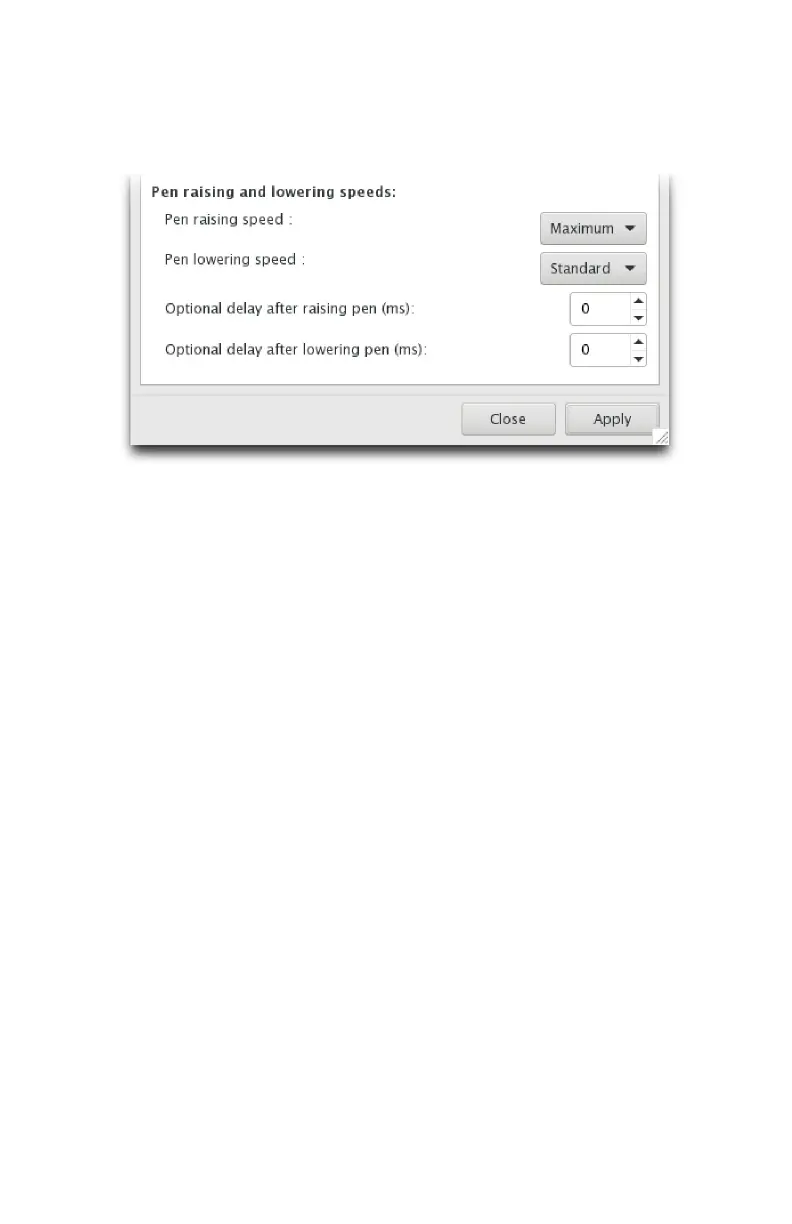45
9.4.2 Pen lift speeds
The lower half of the Timing tab has a heading Pen lift and lowering speeds.
These parameters control the vertical motion between the heights that are set in
the Setup tab (page 31).
The pen raising and lowering speeds can each be selected from a pop-up menu,
with options Maximum, Standard, Slow, or Very slow.
The AxiDraw will pause its horizontal motion while raising or lowering the pen,
until the vertical movement is complete. These pauses are meant to prevent
the machine from making pen-up movements until the pen is actually clear of
the paper, and to prevent pen-down movements from beginning until the pen is
touching the paper.
If you are trying to increase the speed of your plots, be aware that the total verti-
cal travel distance is a very important factor in how long pen lifting and lowering
takes. Thus, try to decrease the vertical range first, and look at the delays next.
Slower, gentler movements are possible, and will both lead to neater writing and
prolong the life of the pen-lift motor as well as your pen tip.
You can optionally add an additional delay after raising or lowering the pen, to
adjust the behavior of one or both of these vertical motions. However, in most
use cases, these delays should be kept at zero; adjusting the pen height positions
and/or the physical location of the pen is preferable and does not add duration.
