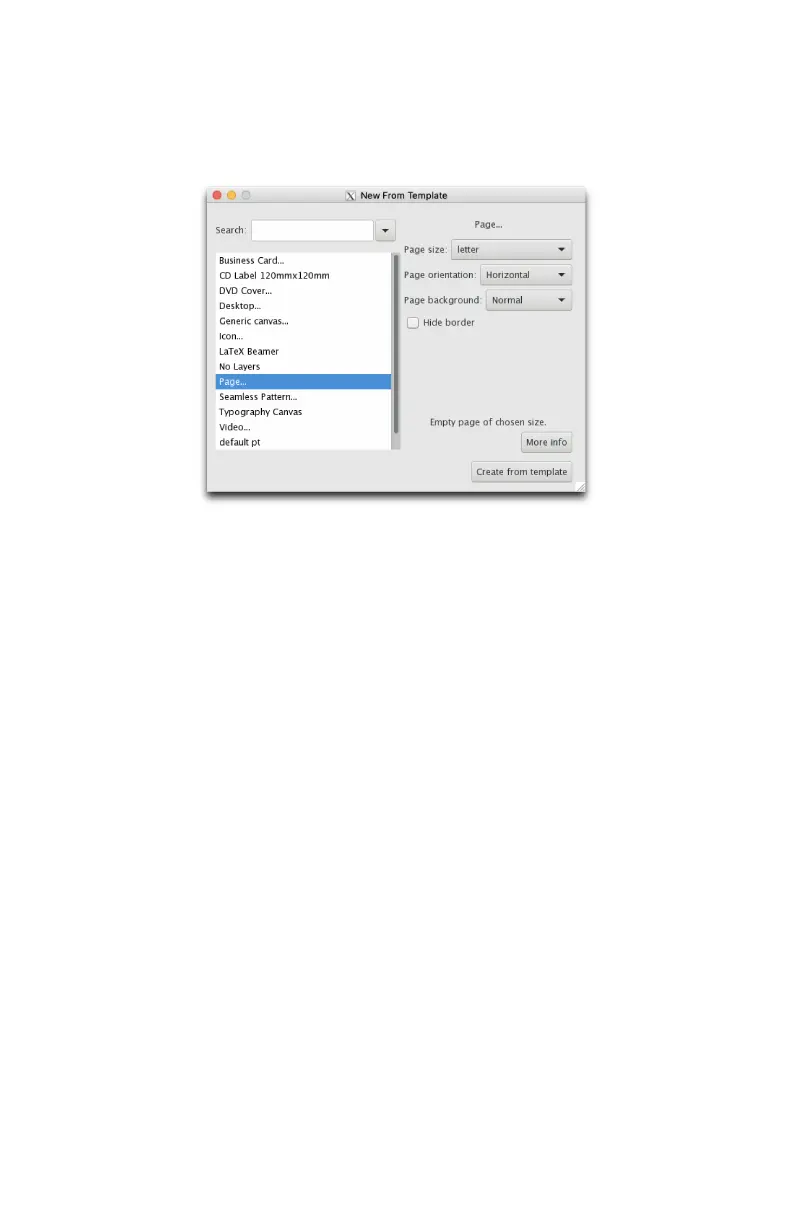63
11.2 Templates
When designing in Inkscape, it is recommended to create new documents by
using an template, for example an A4 or US Letter sized document. You can cre-
ate a basic document from a template by selecting File > New from Template,
selecting Page from the left-hand list and then select your page size.
For other page sizes (not available within this panel), go to File > Document
Properties after creating your document. There, you can find a long list of stan-
dard paper sizes that you can choose from.
If you frequently use page sizes that are not available in the Templates list, you
may wish to save blank documents to use as your own templates.
