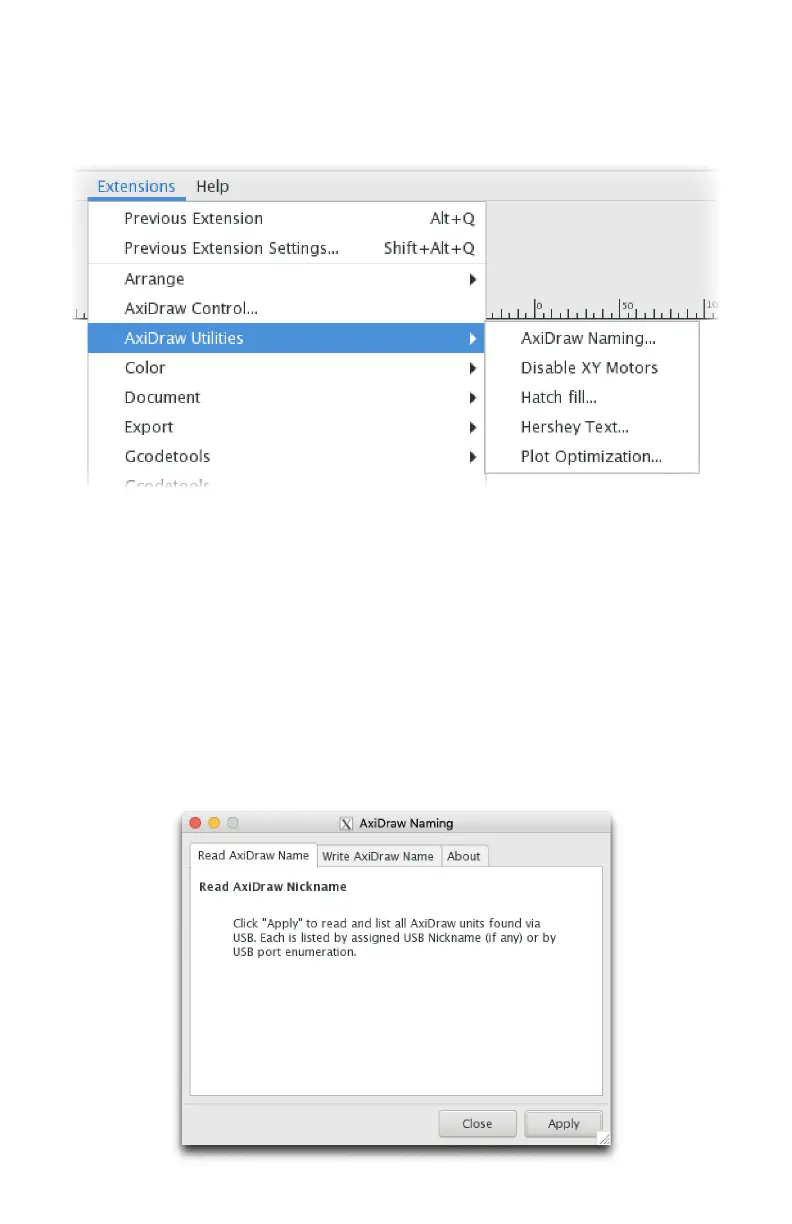58
10. AxiDraw Utilities
In addition to AxiDraw Control, there are several additional utilities available in
the menu under Extensions > AxiDraw Utilities.
10.1 AxiDraw Naming
The AxiDraw Naming utility allows you to assign a USB nickname to a specific
AxiDraw. A USB nickname is a semipermanent label, stored in the AxiDraw’s flash
memory, that may be used to identify and address it.
Nicknames are not required, but can be helpful if you have more than one Axi-
Draw connected: You can use them to specify which AxiDraw to plot to when
using AxiDraw Control.
It can be found in the menu at Extensions > AxiDraw Utilities > AxiDraw Naming.
