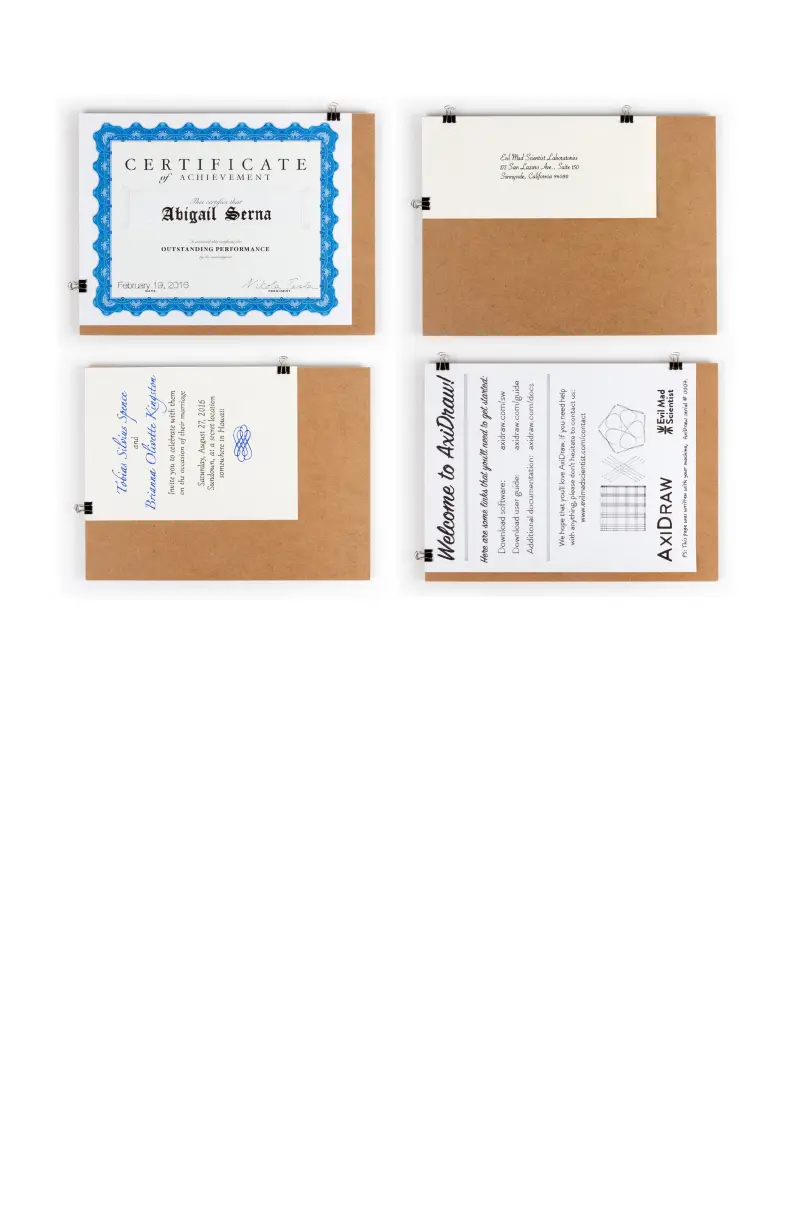26
A
C
B
D
The examples shown above are:
A) A certificate to be filled out (Letter size, landscape orientation)
B) Mailing address (#10 envelope, landscape orientation)
C) A formal invitation (6 ⅜ × 8 ⅞ inch, portrait orientation)
D) A page of mixed text and drawing (Letter size, portrait orientation)
In every case, line up the corner of the paper with the upper left corner of the
Clip Easel, such that the corner of the paper is closest to the Home Corner.
6.3 Document orientation
If your document is wider than it is tall (or square), it is said to be in landscape
orientation, and your paper should be oriented as in examples A and B above.
If your document is taller than it is wide, it has portrait orientation; and will print
“sideways” as in examples C and D above. (This default behavior can be overrid-
den; See “9.5 Advanced options” on page 46.)
§6.2, Workholding with the Clip Easel, continued
