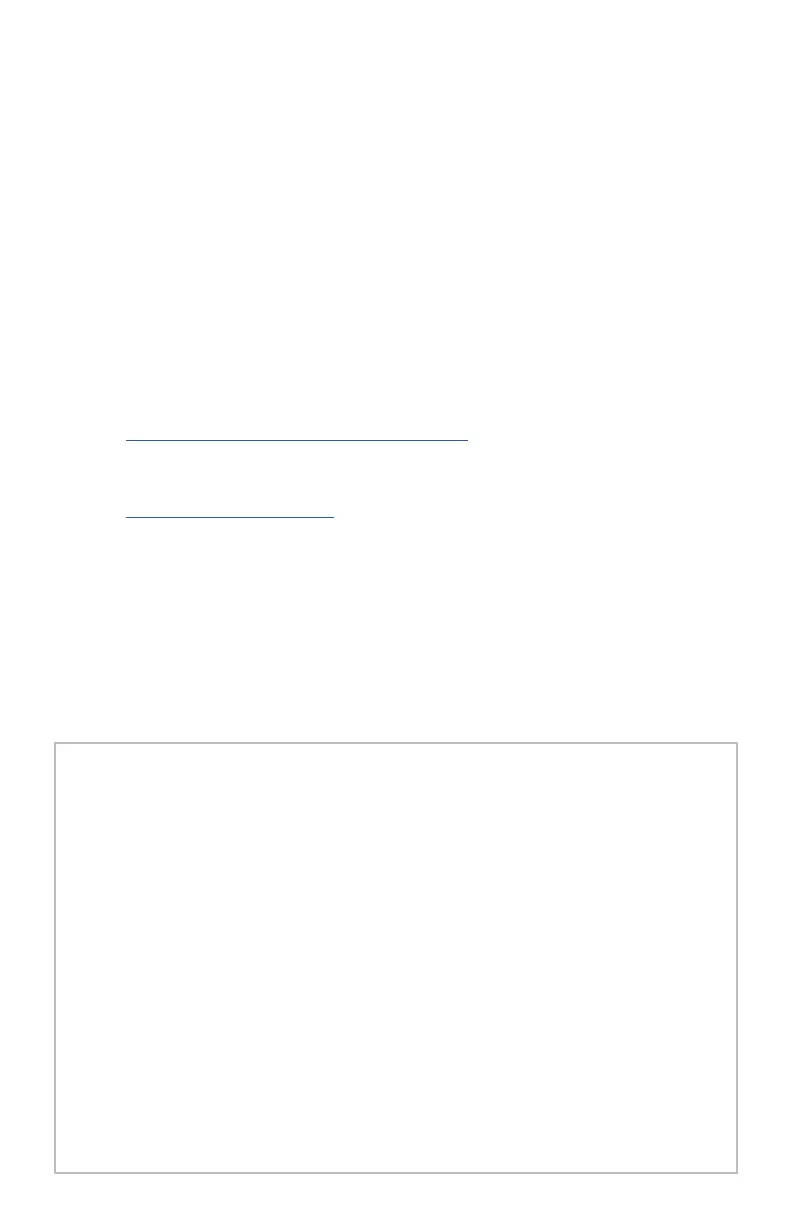71
11.9 Capturing signatures and handwriting
The best way to transform some handwritten text – whether a signature or a full
page of text — into something that the AxiDraw can plot is to use direct hand
-
writing capture, or what you might refer to as “real-time” capture.
In direct capture, you use your computer to record each stroke as it is written,
and then save the resulting set of paths as a vector artwork file. This method can
also be used when replicating handwriting. For example when replicating histori
-
cal signatures, it is necessary to trace along the strokes of existing writing and to
capture those strokes as you trace them.
For much more about ways to capture and trace handwriting — including a link to
jSignature, a program that can easily capture your signature in real time — please
see our detailed documentation on the subject:
http://wiki.evilmadscientist.com/capture
A link to this page can also be found on our main documentation site,
http://axidraw.com/docs
11.10 Aside: Tracing of scanned handwriting
While we are frequently asked about this, it should be noted that there is not
any straightforward way of automatically converting scanned handwriting
into a set of high-quality vector paths that a plotter such as the AxiDraw can
follow. Simple approaches such as centerline tracing rarely approximate the
quality and character of real human handwriting.
This is a longstanding problem in artificial intelligence called “handwriting tra-
jectory reconstruction.” Solving it is well outside of what the AxiDraw software
aims to support. (Again, the function of the AxiDraw is to plot the vectors that
you supply to it.)
When software that performs handwriting trajectory reconstruction comes
to exist some day, the AxiDraw will be here, ready to plot its output.
