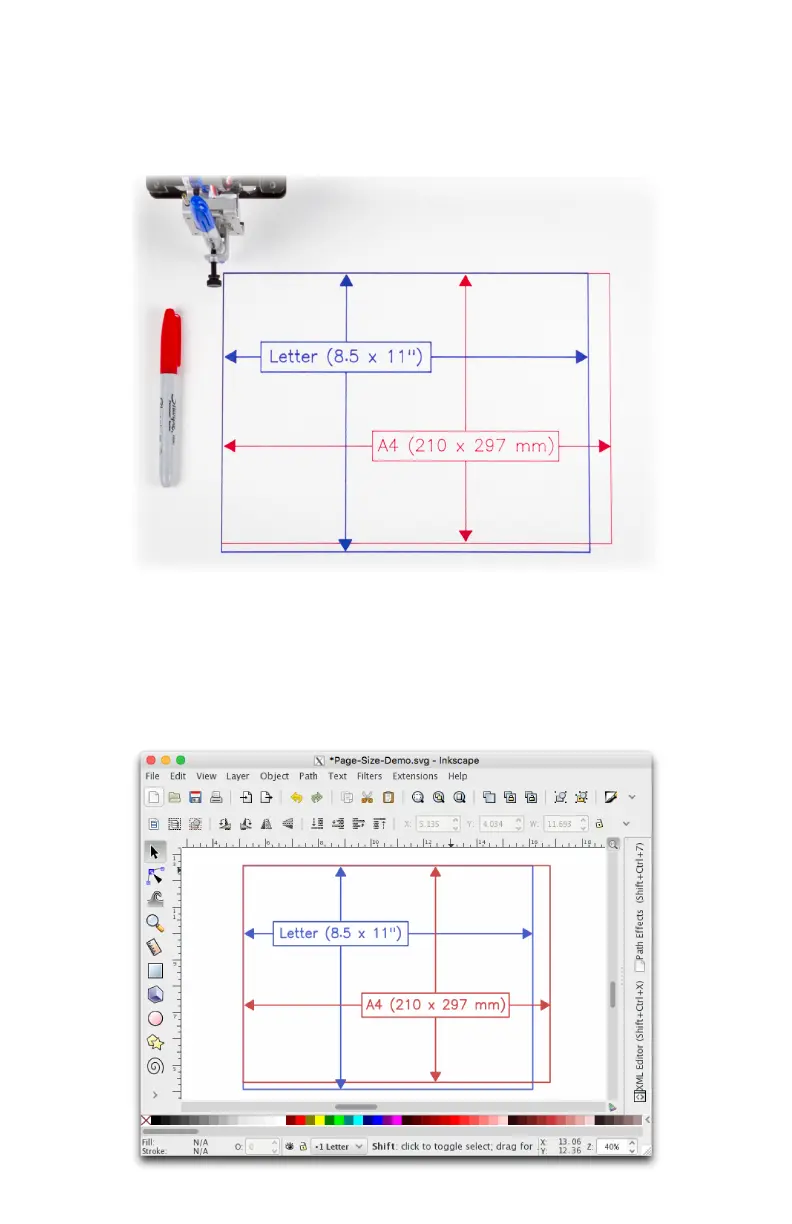34
Plotting on large surfaces (where the AxiDraw sits directly on the surface):
Position the AxiDraw such that the pen tip is at the upper left corner of the area
that you intend to plot upon. The software will treat the corner of the page in
your Inkscape document as Home Corner for the purpose of plotting.
Here is how the “page” printed above looks from within Inkscape:
8.5 Positioning your paper
With your pen at the Home Corner, and the pen at an appropriate height, it is
time to position the paper with respect to the AxiDraw. The printable area starts
at the Home Corner, and extends down and to the right from that point.
