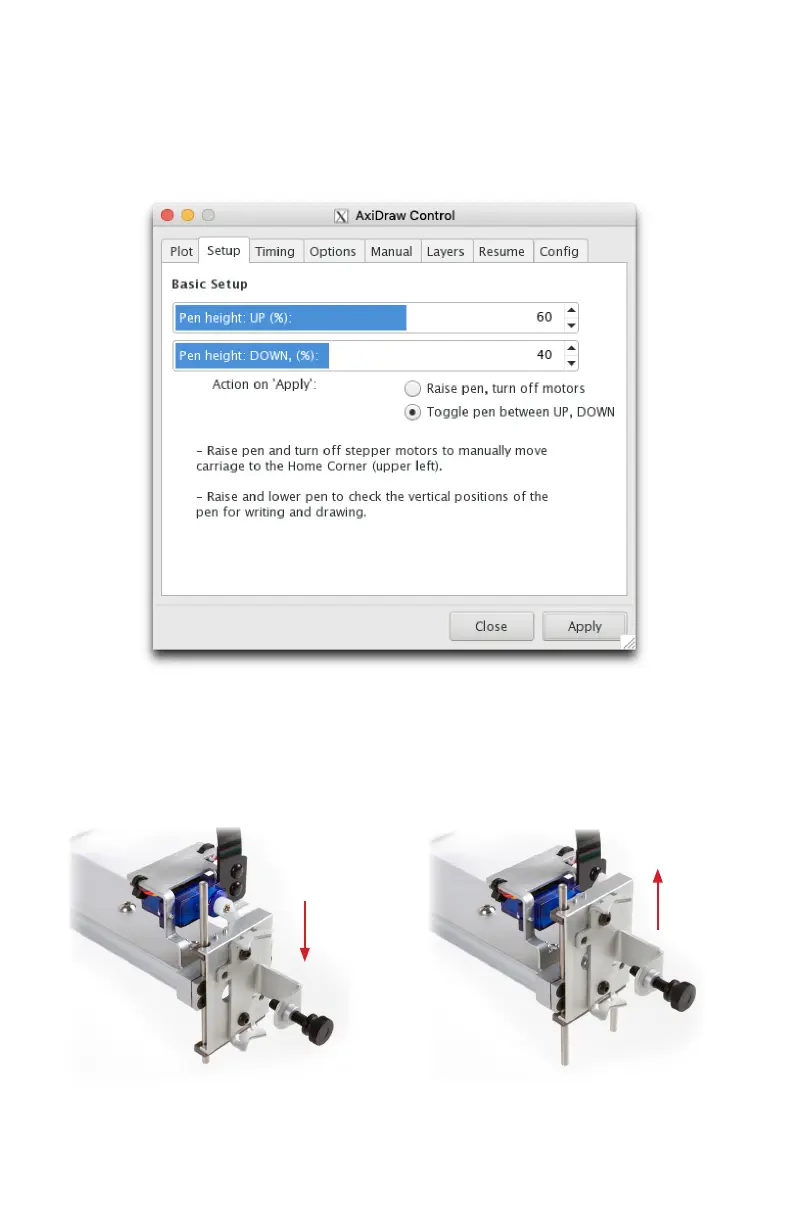31
8.4 Pen up and pen down positions
In this step we will check the pen-up and pen-down positions.
Within Inkscape, open up AxiDraw Control: Extensions > AxiDraw Control.
Then, select the Setup tab:
Select the Toggle pen between UP, DOWN action, and click the Apply button. If
everything is hooked up correctly, the pen lift motor should alternately move to
the pen-up or pen-down positions each time that you press Apply.
Pen up
Pen down
