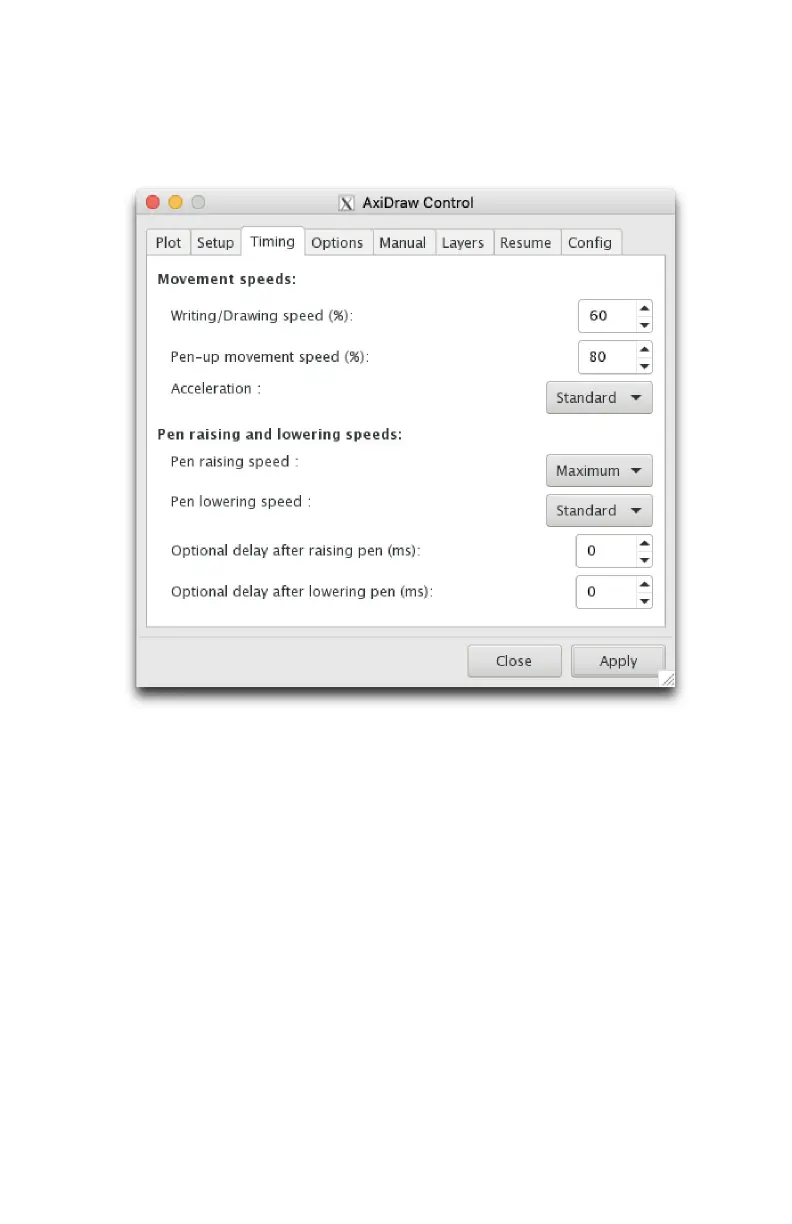43
9.4 The Timing tab
The Timing tab of AxiDraw control lets you set the basic movement speeds for
the AxiDraw. The three parameters at the top under Movement speeds set the
speed limits and acceleration rates used for the horizontal (XY) carriage motion.
The first item in the list, Writing/Drawing speed, sets the maximum speed that
will be developed when the pen is down. The second, Pen-up movement speed,
sets the maximum speed that will be used when the pen is up, traveling between
two points.
The default value for these two speeds are 25% and 75%, respectively. You can
adjust these speeds. Keep in mind that – just like writing by hand – there will al-
ways be a trade-o between speed and neatness.
The Acceleration parameter controls how quickly the pen will approach these
maximum speeds, and is at least as important as the speed limits in determining
the total time that a plot will take.
