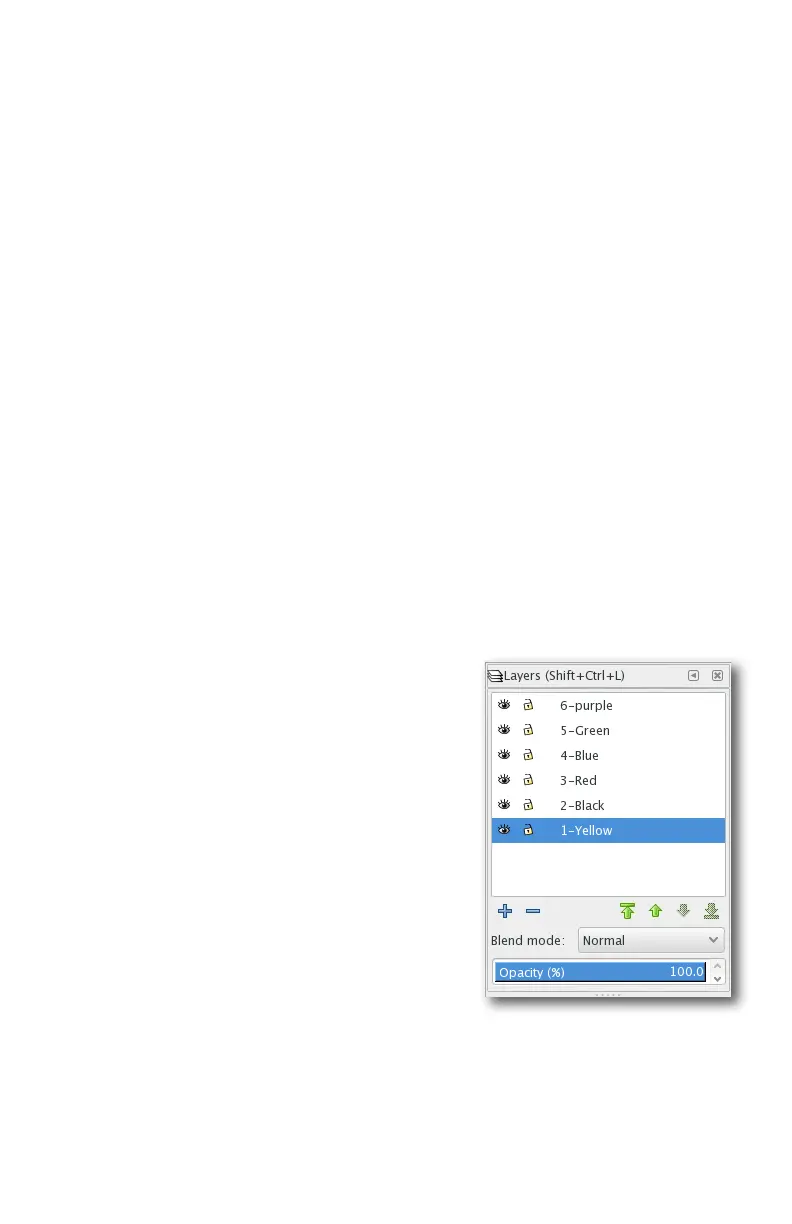39
9.2.3 Canceling a plot
It is not necessary to take any action to cancel a plot that has already been paused.
However, if you wish to start a new plot, you do still need to return the carriage
to Home before beginning a new plot.
You can return the carriage home using the Resume tab (as described above) or
manually.
If you need to move the carriage Home by hand, remember to unlock the mo-
tors so that the carriage can be moved. To do so, you can either use the dedi-
cated utility at AxiDraw Utilities > Disable XY Motors or select the Setup tab in
AxiDraw Control and use Raise pen, turn o motors.
9.3 Plotting with multiple layers and colors
By default, the AxiDraw will print all visible paths in your document. A document
can, at your option, be organized into multiple layers. When you use the Plot tab
to print a document with multiple layers, each visible layer will print, and the or-
der of printing is from lowest layer first to highest layer last.
You can also use AxiDraw Control to plot a single layer, or some specific set of
layers. These methods are particularly useful for organizing and plotting docu-
ments that require multiple pens and/or colors.
9.3.1 Inkscape’s Layers panel
To create layers and move objects between
them, you can use the commands in Inkscape’s
Layer menu. You can also open the Layers panel
(shown at right) by selecting from the menu:
Layer > Layers...
Within the Layers panel, you can add, remove,
re-order and rename layers. The little “eye” but-
tons, to the far left of the layer names, are used
to hide and show individual layers. Hidden layers
will not be printed, and this is one of the simplest
ways to select only certain parts of your docu-
ment to print.
