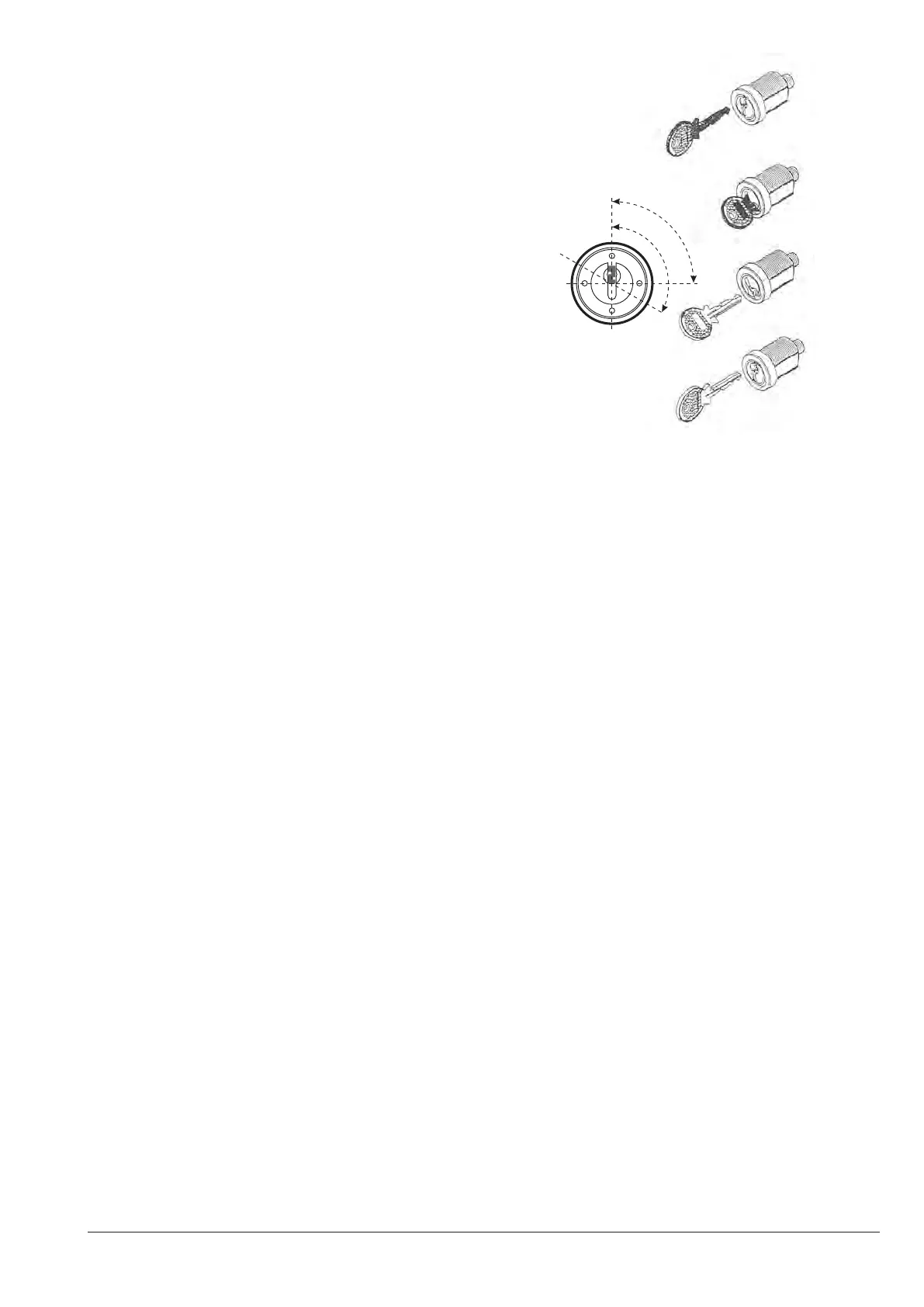5 05 2013 4365 00
VARIABLE COMBINATION LOCK
Some models are supplied with variable combination
locks.
The lock has a silver-coloured key with the standard
combination to be used for normal opening and closing
operations.
It is possible to customise the locks using a kit, available
as an accessory, which allows the lock combination to
be changed.
The kit is composed of a change key (black) for chang-
ing the standard combination and of change keys (gold)
and use keys (silver) for changing and using the new
combinations.
Change and use key packs with other combinations can
be supplied on request.
Furthermore, other use key (silver) packs can be re-
quested specifying the combination printed on the keys.
Usually the use key (silver) is the only one used, where-
as the combination change keys (gold) may be kept as
spare keys.
To change the combination:
- Open the door of the machine to avoid forcing rotation;
- Lightly lubricate using a spray inside the lock;
- Insert the current change key (black) and turn it to the
change position (reference notch at 120°);
- Extract the current change key and insert the change
key (gold) with the new combination;
- Turn to the closing position (0°) and extract the change
key.
The lock has now assumed the new combination.
used for the new combination.
0∞
9
0
∞
1
2
0
∞
Fig. 3