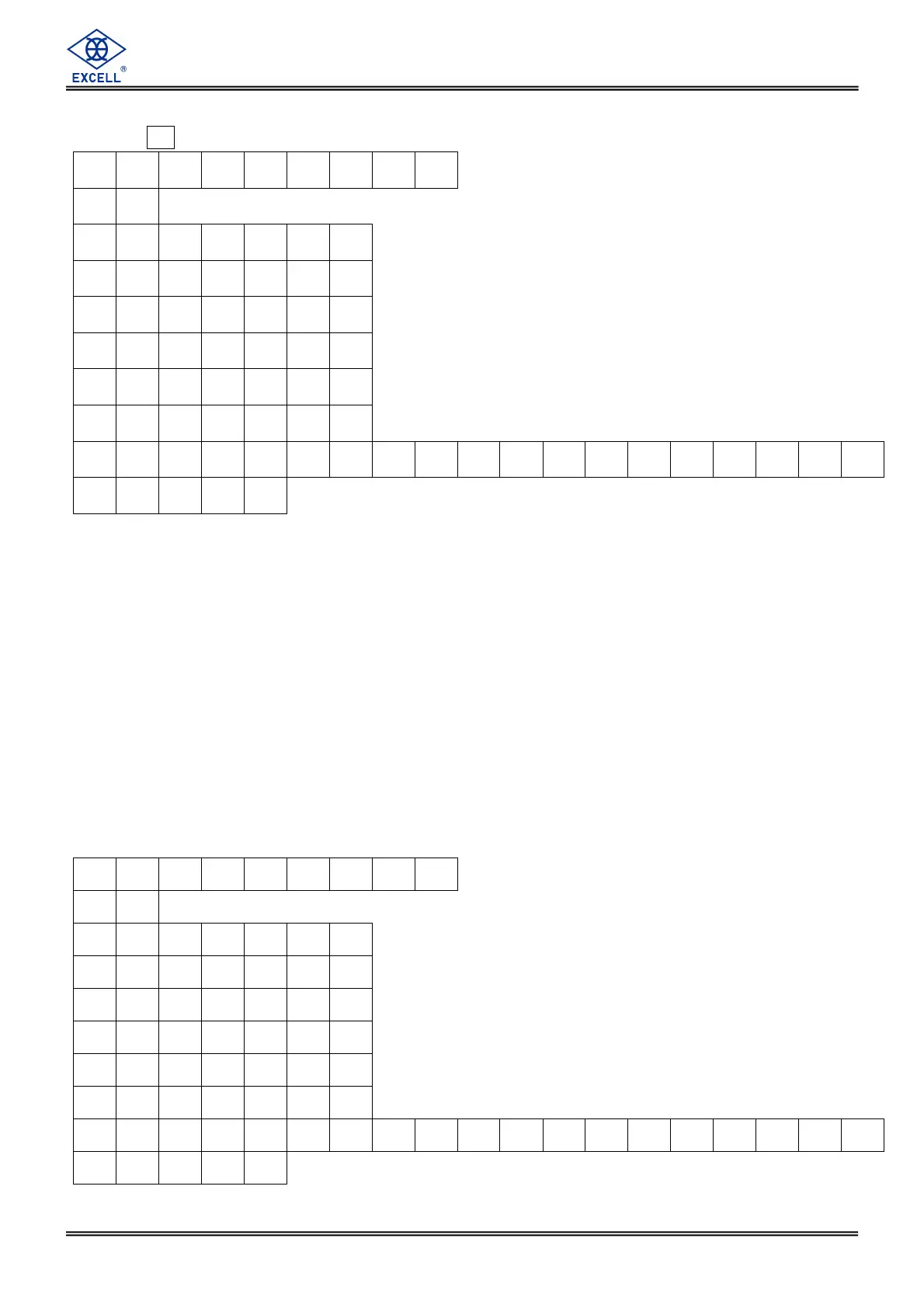59
EXCELL PRECISION CO., LTD.
ZSME200000051
Zebra printer output format
1. Press M+ key to transmit the data.
F R “ 5 2 0 P “
?
G G , G G G
T T , T T T
PT
PT
, PT
PT
PT
N N , N N N
UW
UW
, UW
UW
UW
n n n n n n t t t t t t pcs
pcs
pcs
pcs
pcs
pcs
P 1 , 1
G = Gross T = Tare PT = Pretare N = Net
UW = Unit Weight PCS = Quantity , Fill in blanks for zero “0” on the left.
n = Net t = Tare + Pretare pcs = Quantity, zero “0” on the left reserved
<LF> = 0x0A line feed
For example:
Gross = 0,500 kg
Tare = 0,150 kg
Pre-tare = 0,050 kg
Net = 0,300 kg
UW = 0,5g
PCS = 600
F R “ 5 2 0 P “
?
SP 0 , 5 0 0
SP 0 , 1 5 0
SP 0 , 0 5 0
SP 0 , 3 0 0
SP 0 , 5 0 0
SP SP SP 6 0 0
0 0 0 3 0 0 0 0 0 2 0 0 0 0 0 6 0 0
P 1 , 1
<LF> = 0x0A (line feed) SP = 0x20 (Blank)