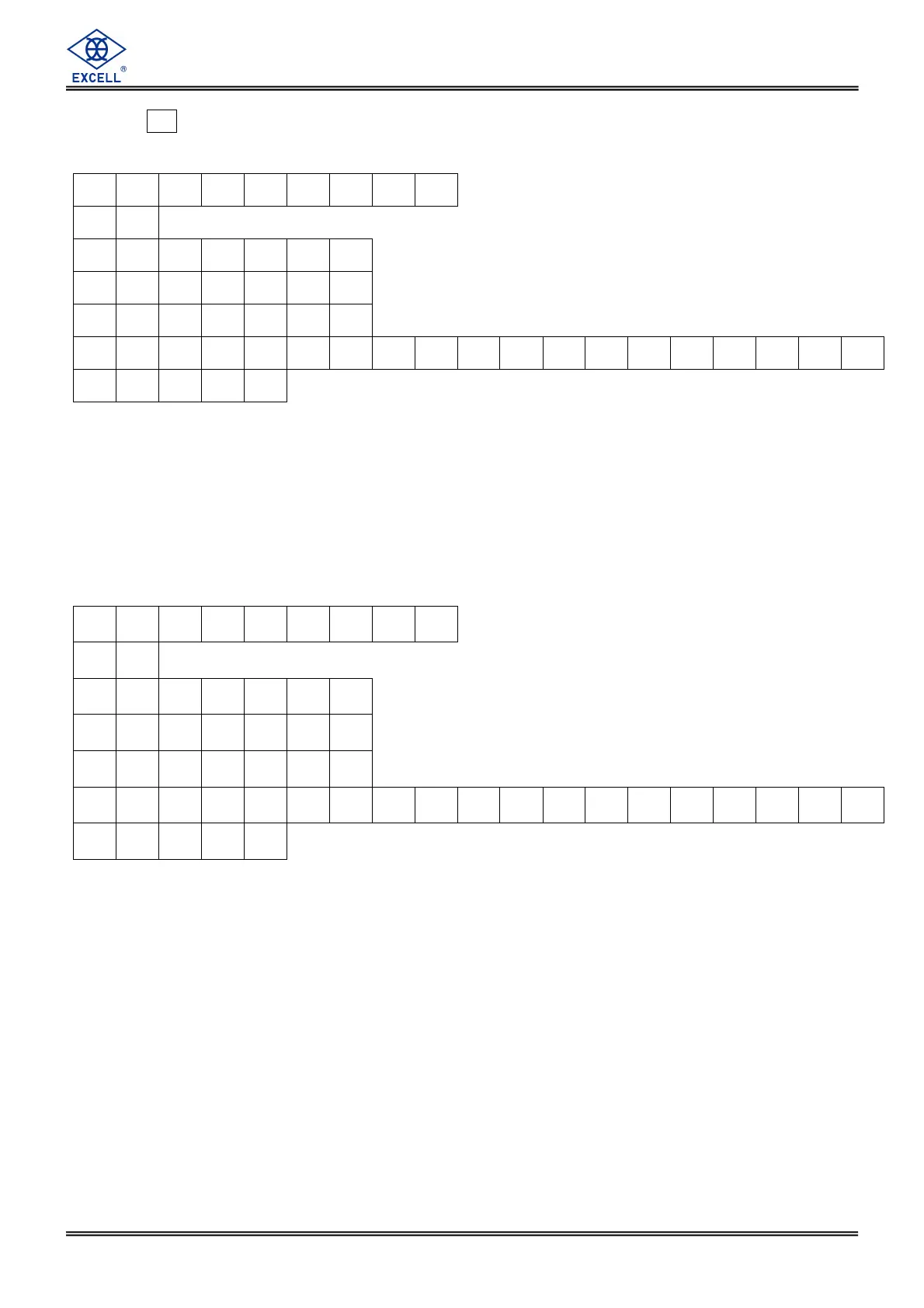60
EXCELL PRECISION CO., LTD.
ZSME200000051
2. Press MC key to transmit the data.
F R “ 5 2 0 T “
?
TN TN TN TN TN TN
TW
TW
, TW
TW
TW
TA TA TA TA TA TA
tn tn tn tn tn tn tw tw tw tw tw tw ta ta ta ta ta ta
P 1 , 1
TN: Total number TW: Total weights TA: Total quantities
tn: Total number tw: Total weights ta: Total quantities
NOTE: Fill in zero “0” for the blanks on the left.
For example:
TN = 3
TW = 2,395 kg
TA = 23937
F R “ 5 2 0 T “
?
SP
SP
SP
SP
SP
3
SP
2 , 3 9 5
SP
2 3 9 3 7
0 0 0 0 0 3 0 0 2 3 9 5 0 2 3 9 3 7
P 1 , 1
<LF> = 0x0A (line feed) SP = 0x20 (Blank)