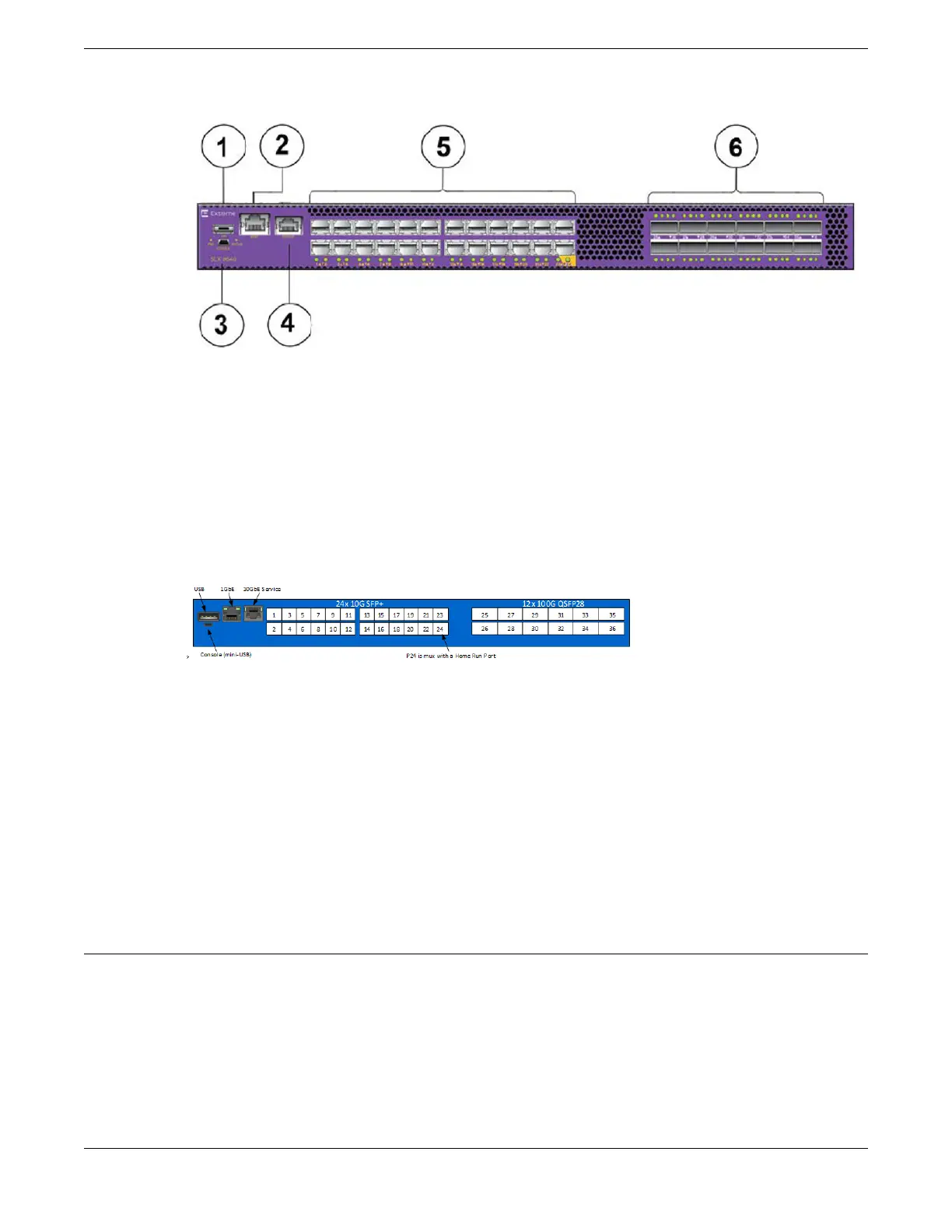1. USB port
2. 1GbE Ethernet Service port
3. Console port (mini-USB)
4. 10GbE Ethernet service port
5. 1G/10G SFP+ ports (24x)
6. 10Gb/25Gb/40Gb/50Gb/100Gb capable QSFP28 ports (12x)
Figure 3: Port-side view of the SLX 9640 Switch Router
The Port numbering scheme is from top to bottom, and left to right as shown in the illustration below:
There are 24 SFP+ ports numbered from P1 to P24. Port 24 is multiplexed with Homerun port from the
CPU. The port speed is 10GE/1GE.
There are 12 QSFP28 ports numbered from P25 to P36. The port speeds for the QSFP28 ports are as
follows:
1. 10Gb
2. 25Gb
3. 40Gb
4. 50Gb
5. 100Gb
Nonport-side view of the SLX 9640 Switch Router
The following illustration shows the rear-view or nonport-side of the SLX 9640 Switch Router.
Device Overview
Nonport-side view of the SLX 9640 Switch Router
ExtremeRouting SLX 9640 Hardware Installation Guide 15
