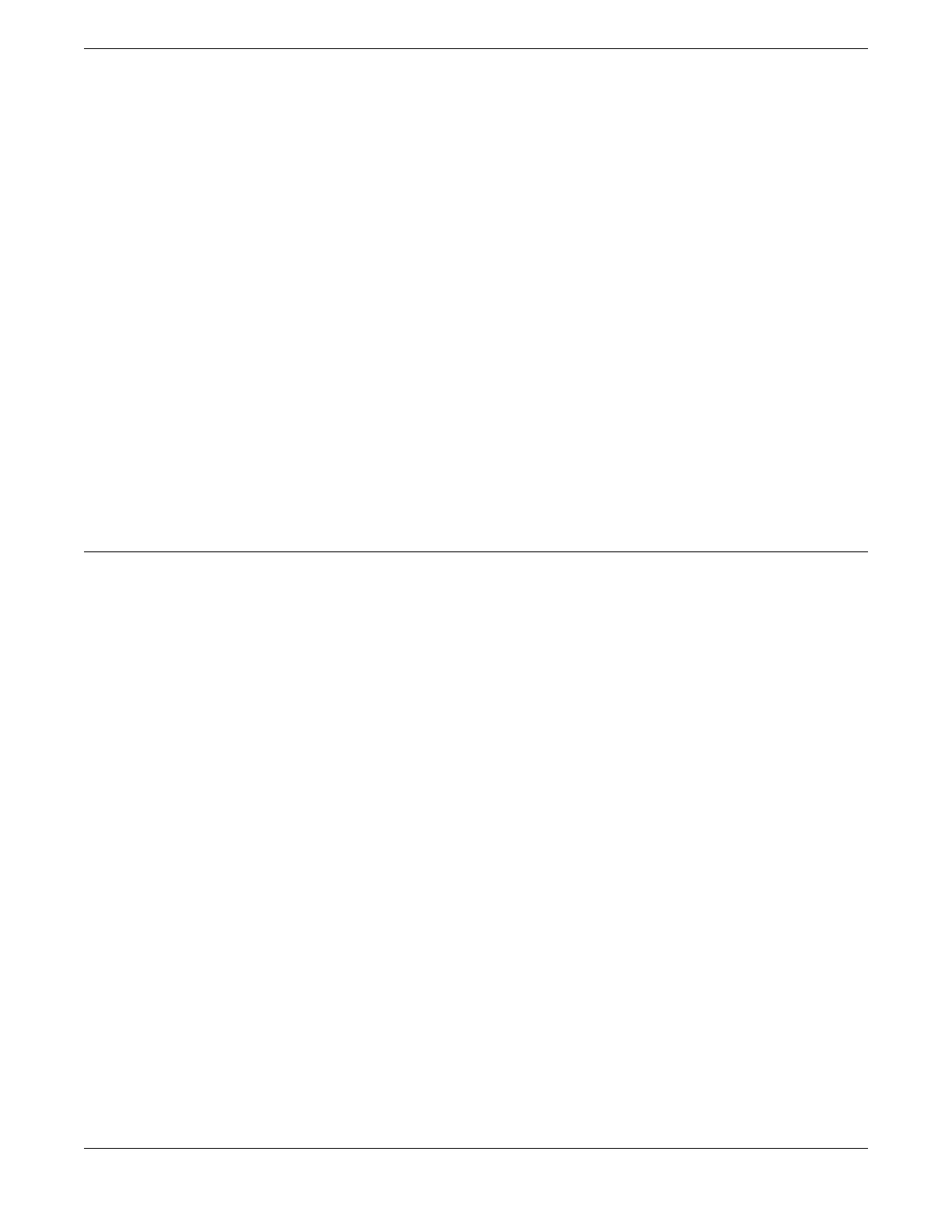Before mounting the device in a rack, pay particular attention to the following factors:
• Temperature: Because the temperature within a rack assembly may be higher than the ambient
room temperature, check that the rack-environment temperature is within the specified operating
temperature range. (Refer to Facility requirements on page 20.)
• Mechanical loading: Do not place any equipment on top of a rack-mounted unit.
• Circuit overloading: Be sure that the supply circuit to the rack assembly is not overloaded.
• Grounding: Rack-mounted equipment should be properly grounded. Particular attention should be
given to supply connections other than direct connections to the mains electricity supply.
To mount the product into a two-post rack, you can order the two-post rack kit with the part number
XEN-R000294. For the procedure to install this kit, refer to “Installing the Universal Two-Post Rack Kit
(XEN-R000294)” on page 16 .
To mount the product into a four-post rack, you can also order the four-post rack kit with the part
number XEN-R000296. For the procedure to install this kit, refer to “Installing the Universal Four-Post
Rack Kit (XEN-R000296)” on page 25.
To mount the product into a four-post rack using the included rack-mount kit, refer to “Four-post rack
mount installation (XBR-R000297)” on page 12 for the installation procedure.
Four-post rack mount kit installation (XBR-R000297)
Use the following instructions to install the SLX 9640 device in EIA racks that are between 46 cm and
79 cm (18 to 31 in.) using the four-post flush-mount rack kit included with the switch.
Time and items required
Allow 15 to 30 minutes to complete the installation.
The following items are required to install the device using the Universal Four-Post Rack Kit:
• #2 Phillips torque screwdriver
• 1/4-inch slotted-blade torque screwdriver
Parts list
The following parts are provided with the four-post flush-mount rack kit (XBR-R000297).
Verify that the items below are included in the parts list.
Four-post rack mount kit installation (XBR-R000297)
Mounting the Device
24 ExtremeRouting SLX 9640 Hardware Installation Guide
