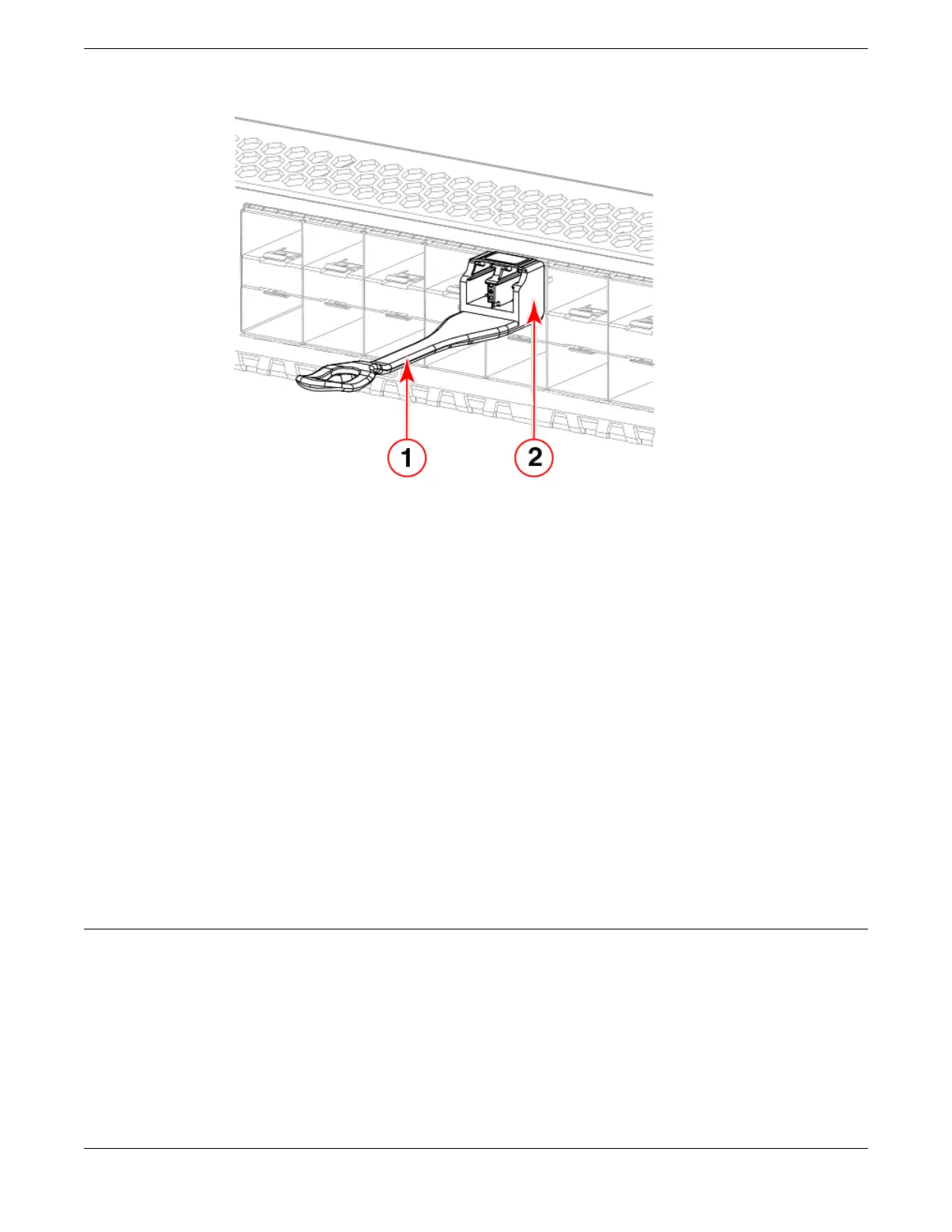a. Pull tab
b. Transceiver
Figure 36: Replacing a SFP+ optical transceiver with pull tab into the interface
module port
3. To install the transceiver, perform one of the following steps depending on your transceiver type:
• If transceiver has a pull tab, use the pull tab to help push the transceiver into the port until it is
firmly seated and the latching mechanism clicks.
• If transceiver has a bail latch mechanism, ensure that the bail (wire handle) is in the unlocked
position, grasp the transceiver, and push it into the port until firmly seated. Close the bail to latch
the transceiver in the slot.
Transceivers are keyed so that they can only be inserted with the correct orientation. If a transceiver
does not slide in easily, ensure that it is correctly oriented.
4. Position a cable so that the key (the ridge on one side of the cable connector) is aligned with the
slot in the transceiver. Insert the cable into the transceiver until the latching mechanism clicks.
Cables are keyed so that they can be inserted in only one way. If a cable does not slide in easily,
ensure that it is correctly oriented.
Installing a QSFP28 transceiver
While non-Extreme optics are supported, Extreme-qualified transceivers are recommended. The port
might not become operational or it may have a higher error rate using unqualified transceivers.
The following additional notes apply to the QSFP28 transceivers:
• While non-Extreme optics are supported,Extreme-qualified transceivers are recommended.
If using 40GbE-to-10GbE breakouts, each QSFP28 transceiver contains four individual 10 GbE ports.
Be aware that any problems with one port could aect all four ports in the quad if the QSFP28 must
be replaced.
Transceivers and Cables
Installing a QSFP28 transceiver
ExtremeRouting SLX 9640 Hardware Installation Guide 69
