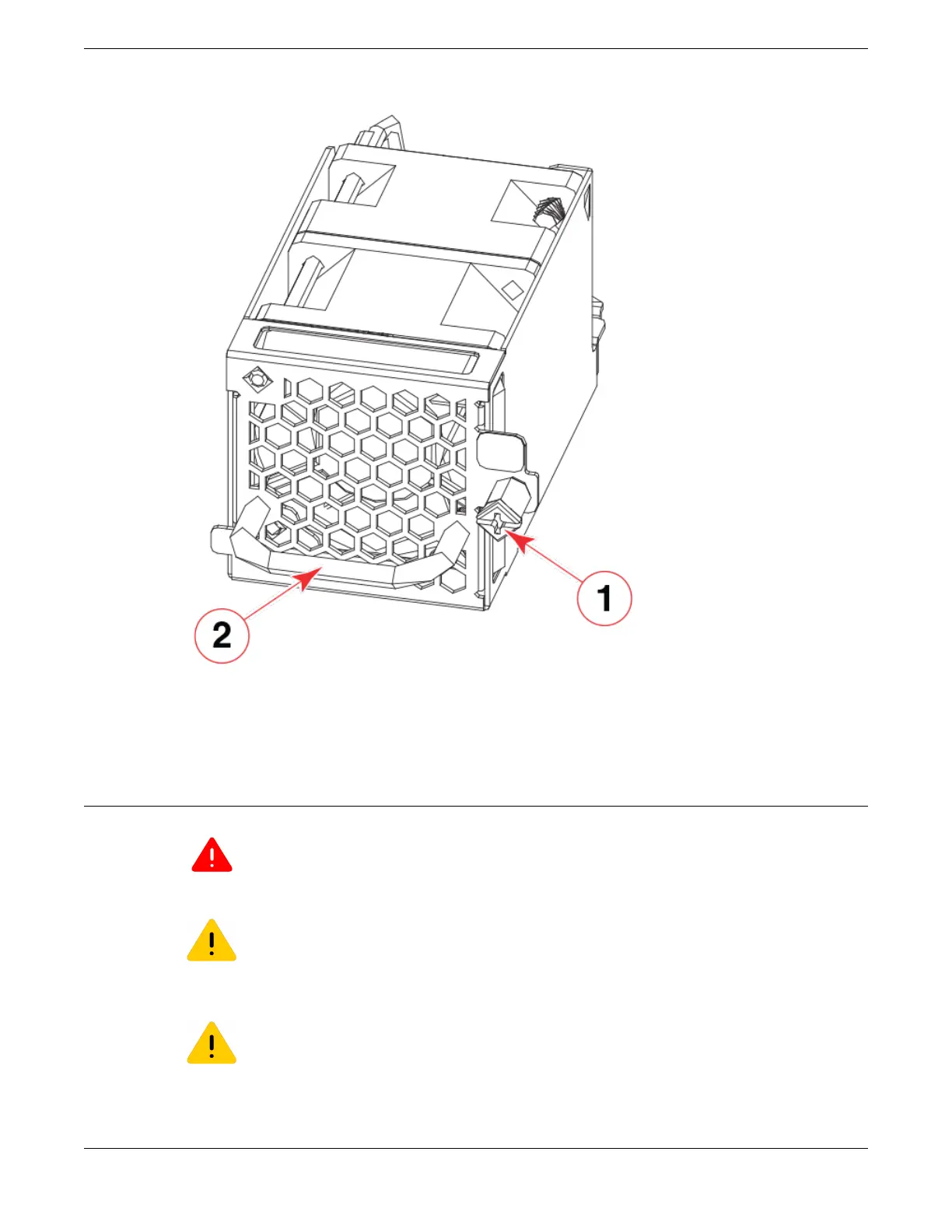1. Captive screw
2. Fan assembly handle
Figure 48: Fan assembly
Precautions specific to fan assemblies
Warning
Be careful not to accidently insert your fingers into the fan tray while removing it from the
chassis. The fan may still be spinning at a high speed.
Caution
Disassembling any part of the power supply and fan assembly voids the warranty and
regulatory certifications. There are no user-serviceable parts inside the power supply and fan
assembly.
Caution
Ensure that the airflow direction of the power supply unit matches that of the installed fan
tray. The power supplies and fan trays are clearly labeled with either a green arrow with an
"E", or an orange arrow with an "I."
Fan Assemblies Precautions specific to fan assemblies
ExtremeRouting SLX 9640 Hardware Installation Guide 89
