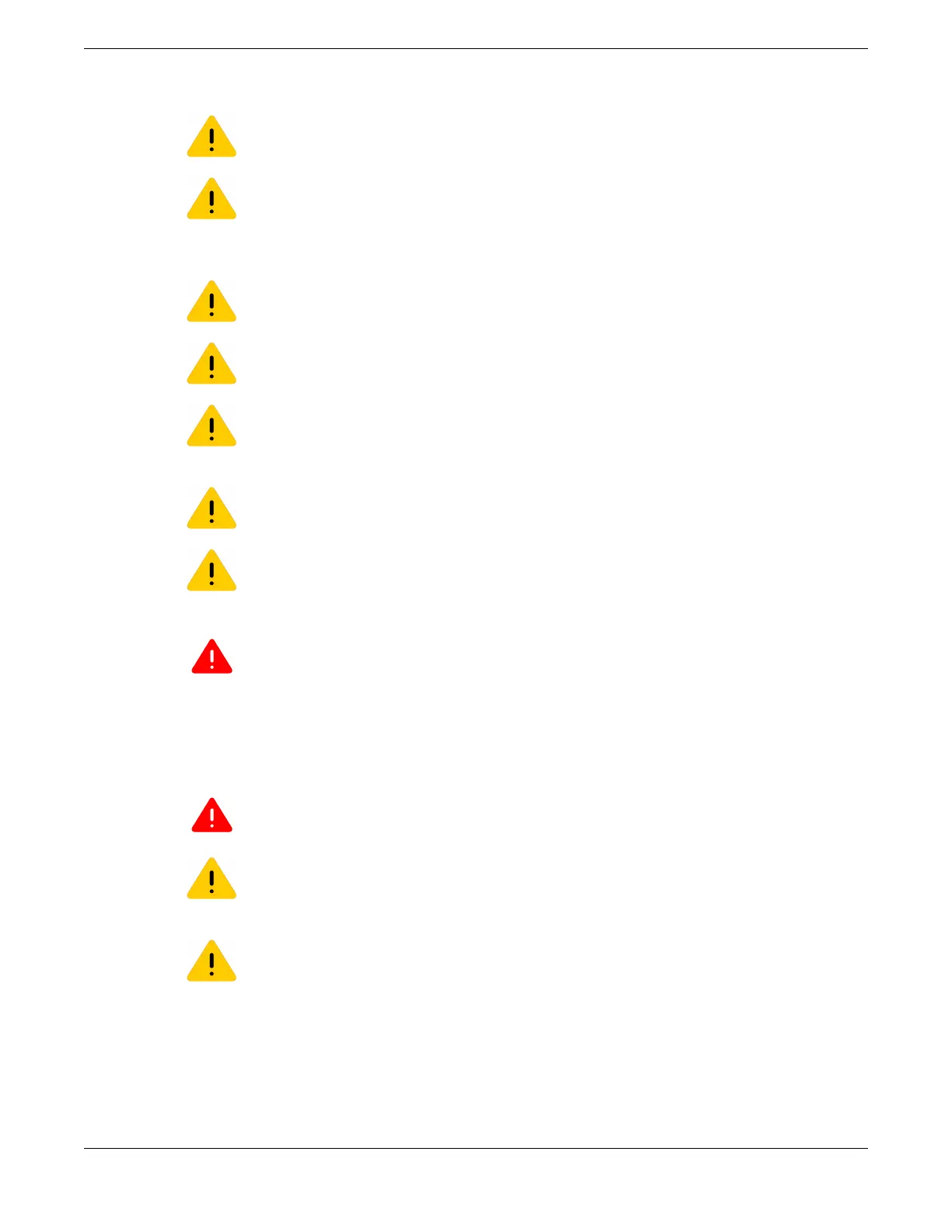Caution
Make sure the airflow around the front, and back of the device is not restricted.
Caution
Ensure that the airflow direction of the power supply unit matches that of the installed fan
tray. The power supplies and fan trays are clearly labeled with either a green arrow with an
"E", or an orange arrow with an "I."
Caution
To protect the serial port from damage, keep the cover on the port when not in use.
Caution
Never leave tools inside the chassis.
Caution
If you do not install a module or a power supply in a slot, you must keep the slot filler panel in
place. If you run the chassis with an uncovered slot, the system will overheat.
Caution
Use the screws specified in the procedure. Using longer screws can damage the device.
Caution
Do not install the device in an environment where the operating ambient temperature might
exceed 50°C (122°F).
Warning
Batteries used for RTC/NVRAM backup are not located in operator-access areas. There is a
risk of explosion if a battery is replace by an incorrect type. Dispose of used components with
batteries according to local ordinance and regulations.
ESD precautions
Warning
For safety reasons, the ESD wrist strap should contain a series 1 megaohm resistor.
Caution
Static electricity can damage the chassis and other electronic devices. To avoid damage, keep
static-sensitive devices in their static-protective packages until you are ready to install them.
Caution
Before plugging a cable into any port, be sure to discharge the voltage stored on the cable by
touching the electrical contacts to ground surface.
ESD precautions Preparing for the Installation
18 ExtremeRouting SLX 9640 Hardware Installation Guide
