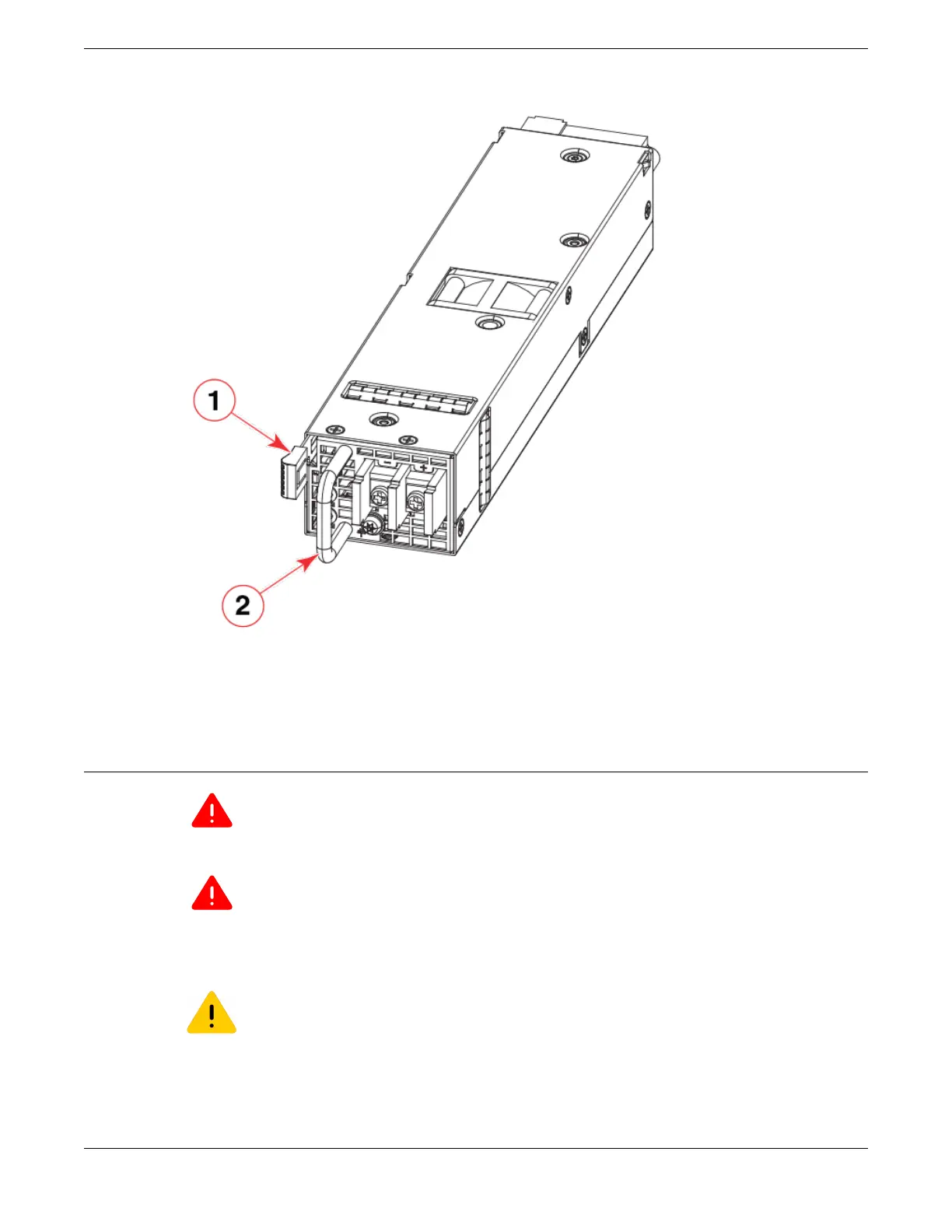Figure 42: DC power supply
1. Release lever
2. Power supply handle
Precautions specific to power supplies
Warning
Make sure that the power source circuits are properly grounded, then use the power cord
supplied with the device to connect it to the power source.
Warning
If the installation requires a dierent power cord than the one supplied with the device, make
sure you use a power cord displaying the mark of the safety agency that defines the
regulations for power cords in your country. The mark is your assurance that the power cord
can be used safely with the device.
Caution
Disassembling any part of the power supply and fan assembly voids the warranty and
regulatory certifications. There are no user-serviceable parts inside the power supply and fan
assembly.
Precautions specific to power supplies Power Supplies
80 ExtremeRouting SLX 9640 Hardware Installation Guide
