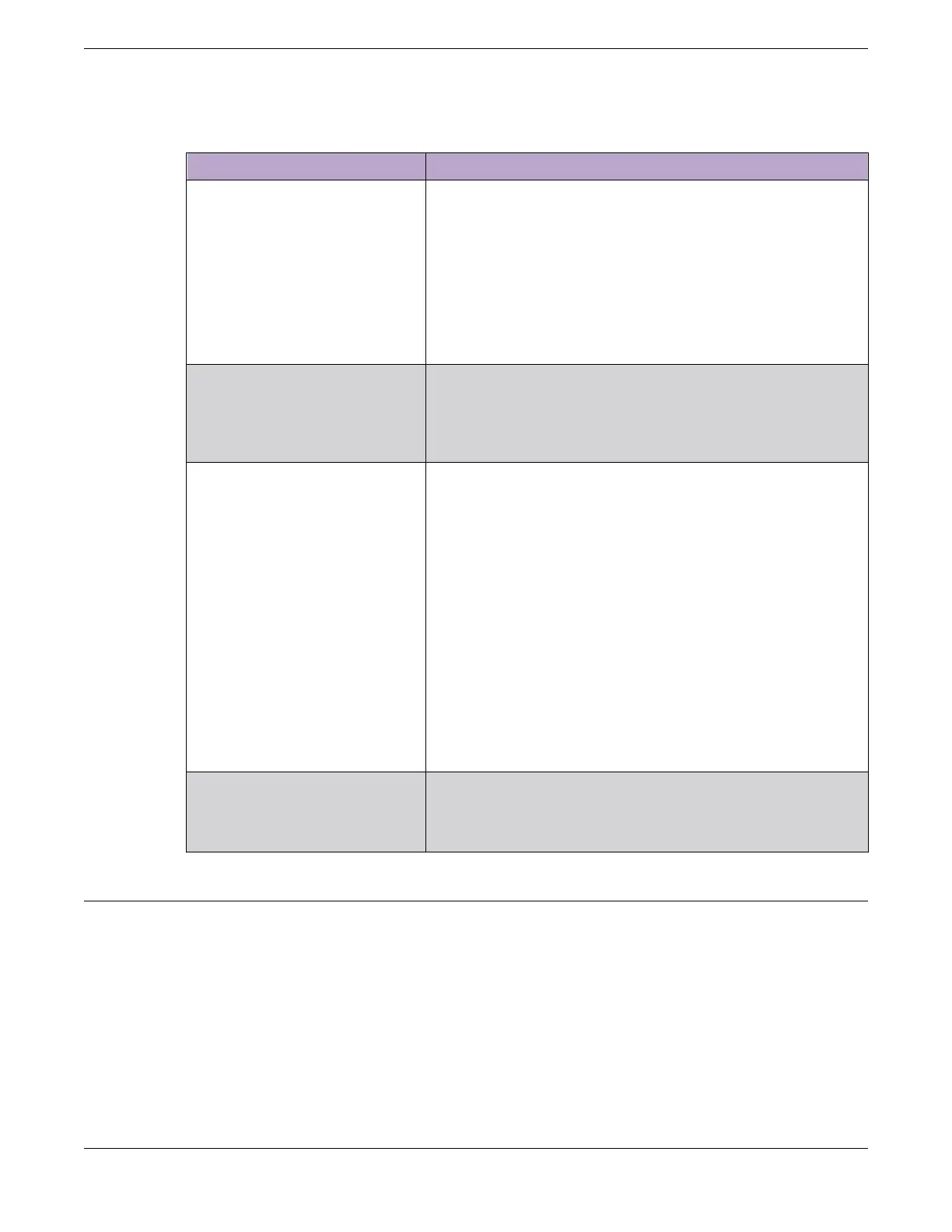Table 15: Initial setup and configuration checklist (continued)
Task Task details or additional information
Set the date and time. • Use the clock set command to set the date and time.
• Use the clock timezone command to set the time zone.
• After you configure the system time, use commands in NTP
configuration mode to synchronize the time with an external
NTP server.
Refer to Setting the date and time on page 61 for more
information. For detailed command information, refer to Extreme
SLX-OS Management Configuration Guide for the SLX 9640
device.
Optional: Configure the DNS
service.
Use the ip dns domain-name and, if required, theip dns
name-server command to create DNS server entries. Refer to
Configuring the DNS service on page 61 for more information.
For detailed command information refer to Extreme SLX-OS
Security Configuration Guide for the SLX 9640 device.
Verify that the device operates
correctly.
• Check the LEDs to verify operation of module components in
the device. Refer to ExtremeRouting SLX 9640 Technical
Specifications on page 93.
• The following commands can be useful to establish an
operational baseline for the device. Refer to Extreme SLX-OS
Monitoring Configuration Guide for the SLX 9640 device for
more information about these commands.
◦ show chassis
◦ show system
◦ show slots
◦ show linecard
◦ show environment fan
◦ show environment power
◦ show environment sensor
◦ show environment temp
Back up the configuration. Use the copy running-config command to copy the running
configuration to the startup configuration. Refer to Backing up
the configuration on page 62 for more information about this
command.
Items required
The following items are required for initial setup and verification of the device:
• The device, mounted and installed with the required interface modules, FRUs, transceivers, and
cables, and connected to a power source.
• A workstation computer with an installed terminal emulator application, such as HyperTerminal for
Windows.
• An unused IP address with corresponding subnet mask and gateway address.
• A serial cable (provided) with an RJ-45 connector.
• Two Ethernet cables (one per management module).
Initial Setup and
Verification Items required
ExtremeRouting SLX 9640 Hardware Installation Guide 55
