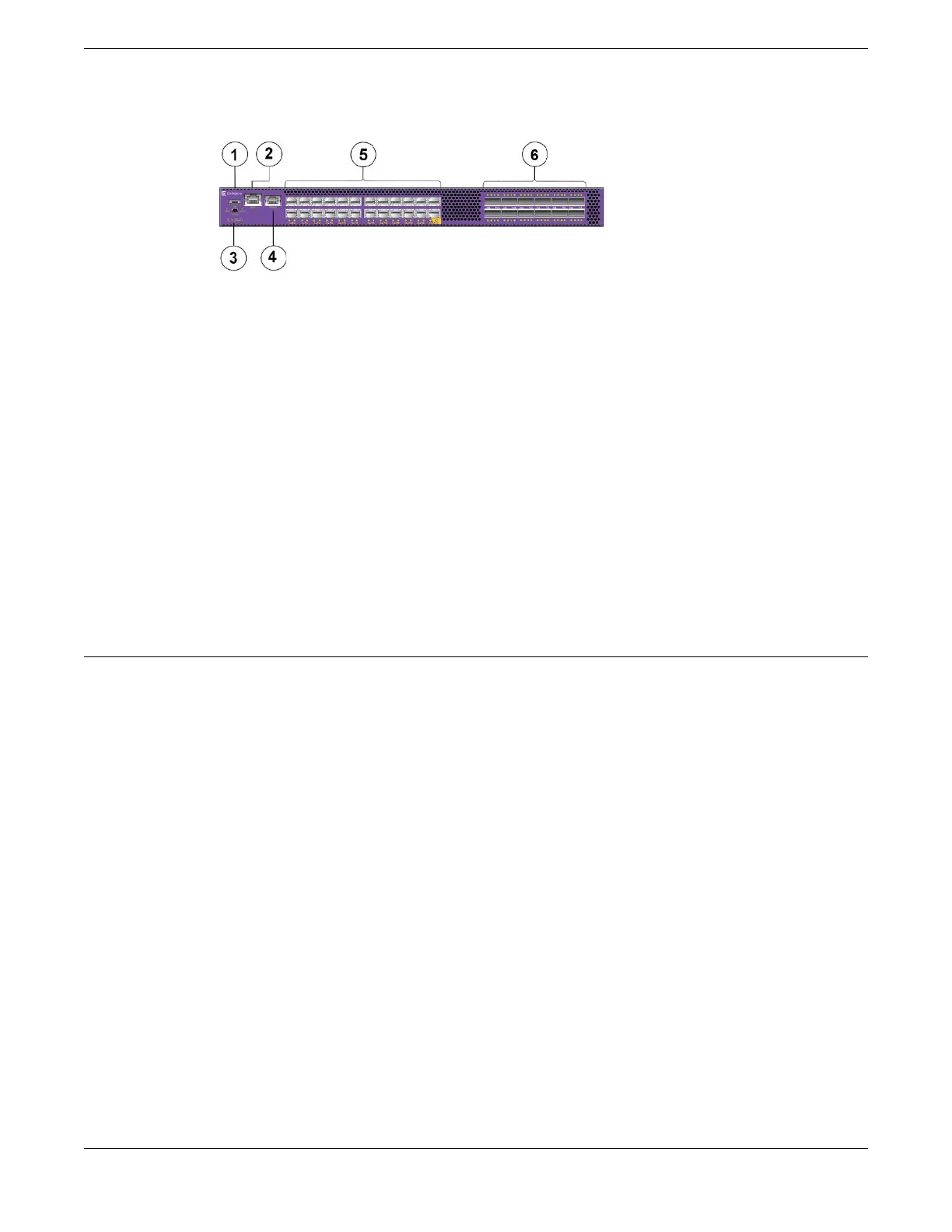2. Insert one end of an Ethernet cable into the Management Ethernet port.
a. USB port
b. Ethernet management port
c. Console port
d. Ethernet service port
e. 1G/10G SFP+ ports (24x)
f. 10Gb/25Gb/40Gb/50Gb/100Gb capable QSFP28 ports (12x)
Figure 31: Port-side view of the SLX 9640 Switch Router
3. Connect the other end to 1 G, 100 MbE, or 10 MbE Ethernet LAN.
4. Complete any additional device configuration procedures for the device using one of the following
steps:
• Log in to the device using a serial console connection and admin login.
• Log in to the device through a Telnet or SSH session using the chassis management IP address
and admin login.
Customizing the chassis and host names
To configure a chassis and host name, complete the following task.
The chassis and host names can be up to 30 characters long; can include letters, numbers, hyphens, and
underscore characters; and must begin with a letter.
Extreme recommends that you customize the chassis name for each platform because some of the
system logs refer to the platform by its chassis name.
1. Log in to the device using one of the following methods:
• A serial console connection to the active management module. The active management module
has the LED labeled ACTIVE on the front panel illuminated in blue.
• A Telnet session using the chassis management IP address.
2. Log in to the device using admin as your login name. If you have not changed the default password,
use password.
3. Change the chassis name by completing the following steps.
a. Enter configure terminal to enter global configuration mode.
b. Enter switch-attributes chassis-name chassis-name, where chassis-name is
the new chassis name.
c. Enter exit to return to privileged EXEC mode.
d. To verify the new chassis name, enter the show chassis command.
Customizing the chassis and host names
Initial Setup and Verification
60 ExtremeRouting SLX 9640 Hardware Installation Guide
