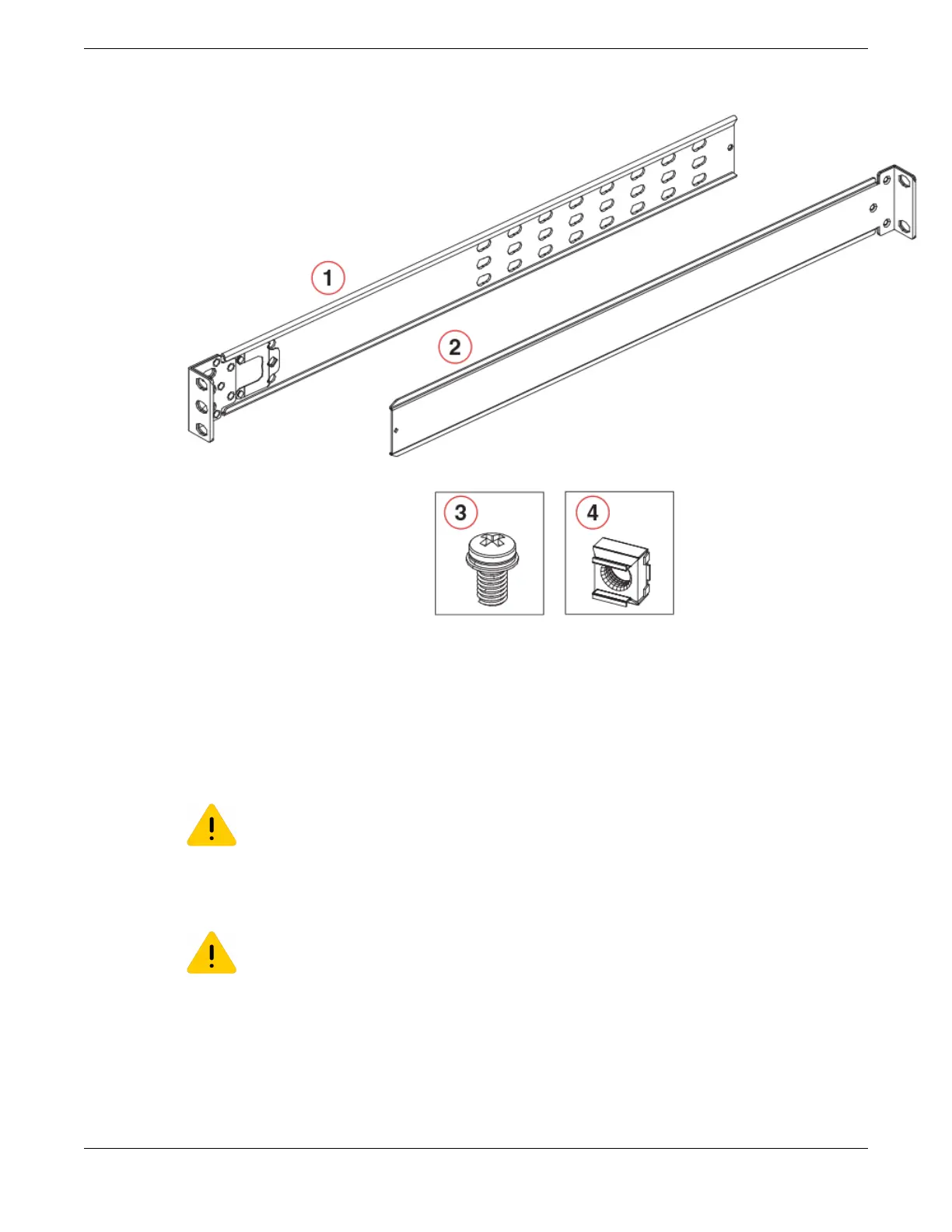Figure 5: Items in the four-post flush-mount rack kit
1. Front brackets (2)
2. Rear brackets, long (2)
3. Screw, 10-32 x 5/8-in., panhead Phillips (12)
4. Retainer nut, 10-32 (12)
Ensure that the items listed and illustrated in Figure 3 are included in the kit.
Caution
Use the screws specified in the procedure. Using longer screws can damage the device.
Flush-front mounting
Caution
The device must be turned o and disconnected from the fabric during this procedure.
Complete the following tasks to install the device in a four-post rack.
1. Attaching the front brackets on page 26.
2. Installing the device in the rack on page 26.
3. Attaching the rear brackets to the rack posts on page 27.
Mounting the Device
Flush-front mounting
ExtremeRouting SLX 9640 Hardware Installation Guide 25
