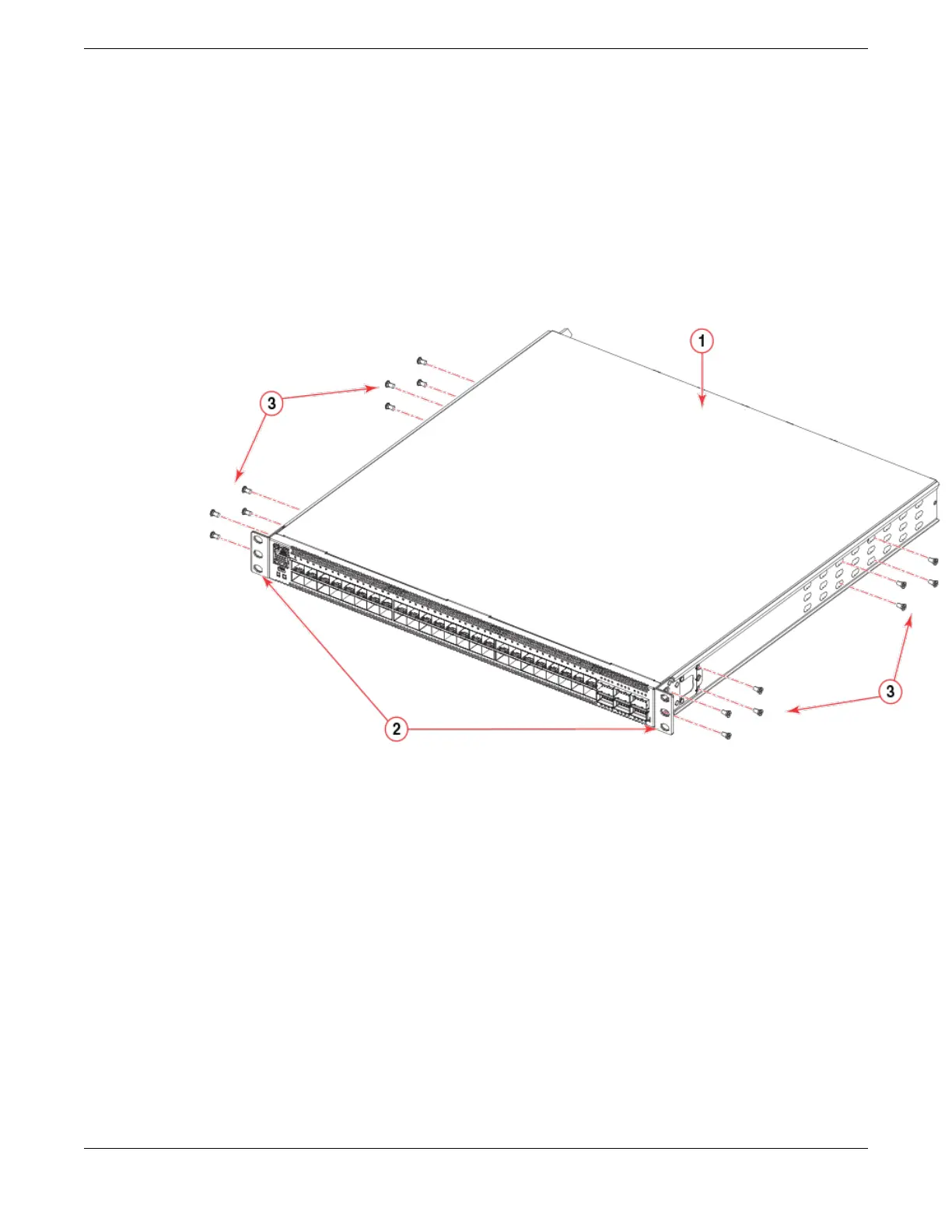Attaching the front brackets
Complete the following steps to attach the front brackets to the device.
1. Position the right front bracket with the flat side against the right side of the device at the front of
the device, as shown in the figure below.
2. Use the six pre-installed 8-32 x 5/16-in. flathead screws to attach the bracket to the side of the
device.
3. Repeat step 1 and step 2 to attach the left front bracket to the left side of the device.
4. Tighten all the 8-32 x 5/16-in. screws to a torque of 15 in-lb (17 cm-kg).
Figure 6: Attaching the front brackets to the device
a. The SLX 9640 device
b. Front brackets
c. Screws, 8-32 x 5/16-in., flathead Phillips
Installing the device in the rack
Complete the following steps to install the device in the rack.
1. Position the device in the rack, as shown in the figure below, providing temporary support under the
device until the rail kit is secured to the rack.
2. Attach the right front bracket to the right front rack post using three 10-32 x 5/8-in. panhead screws
and three retainer nuts. Use the three holes in the bracket.
3. Attach the left front bracket to the left front rack post using three 10-32 x 5/8-in. panhead screws
and three retainer nuts. Use the three holes in the bracket.
Flush-front mounting
Mounting the Device
26 ExtremeRouting SLX 9640 Hardware Installation Guide
