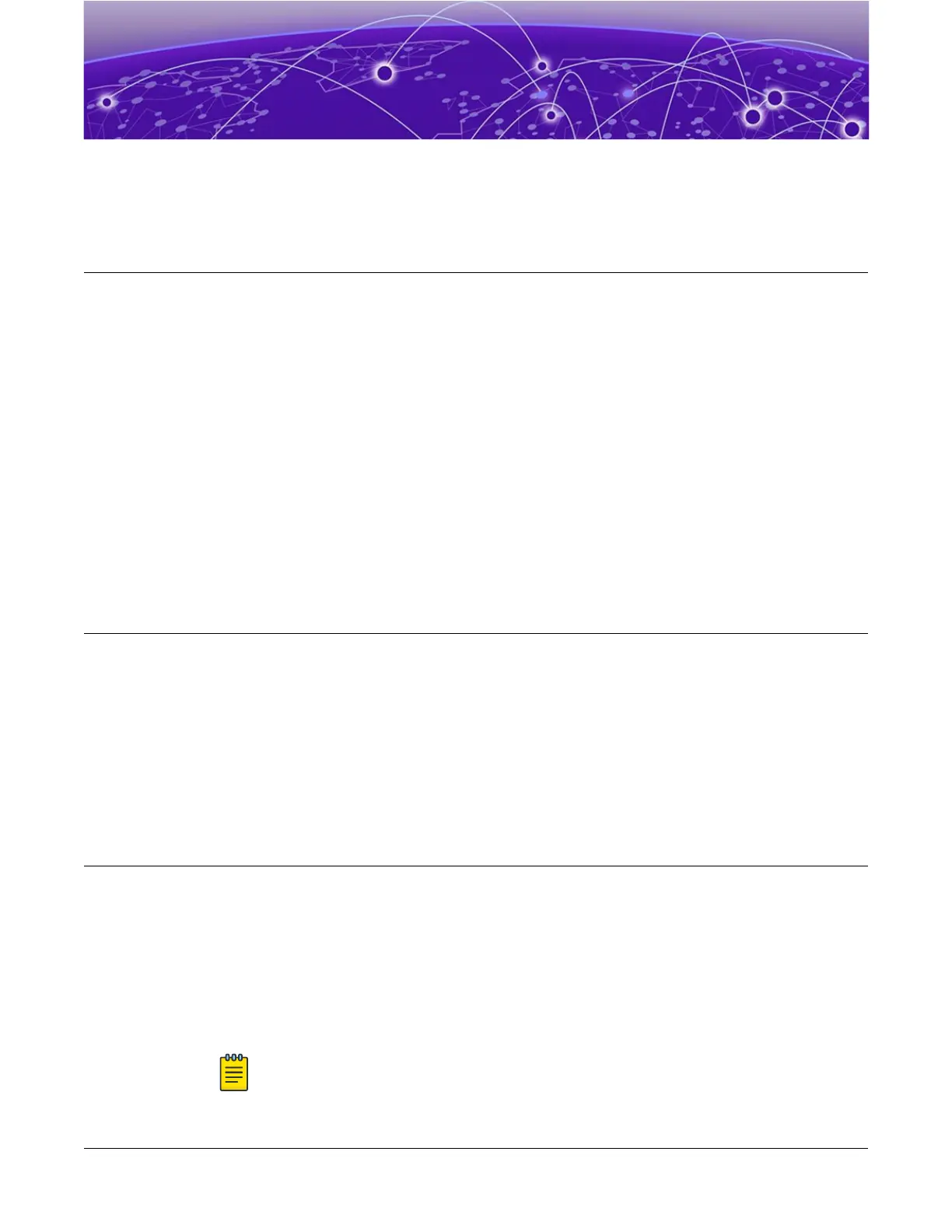Transceivers and Cables
Supported transceivers and cables on page 64
Time and items required on page 64
Precautions specific to transceivers and cables on page 65
Cleaning the fiber-optic connectors on page 65
Managing cables on page 65
Installing an SFP+ transceiver on page 66
Replacing an SFP+ transceiver on page 68
Installing a QSFP28 transceiver on page 69
Replacing a QSFP28 transceiver on page 71
Breakout cables on page 72
Verifying transceiver operation on page 73
Supported transceivers and cables
SLX 9640 device requires QSFP28 optics for 100GbE connectivity, QSFP+ optics for 40GbE
connectivity, and 40GbE-to-10GbE breakouts for 10GbE connectivity.
SLX 9640 device requires SFP+ optics for 10GbE connectivity and SFP optics for 1GbE connectivity.
For current information about transceivers and cables that is supported by this device, refer to the
Extreme Ethernet Optics Family Datasheet on https://cloud.kapostcontent.net/pub/a070d154-
d6f1-400b-b2f0-3d039ae2f604/data-center-ethernet-optics-data-sheet and to the current SLX-
OS18r.2.00 for ExtremeRouting SLX 9640 Release Notes .
Time and items required
The installation or replacement procedure for one transceiver takes less than 5 minutes. Ensure that the
following items are available:
• Required number of compatible power cables
• Required number of supported Extreme-branded transceivers
• Required number of compatible fiber-optic cables
• Optical transceiver extraction tool (for 10 Gbps transceiver only)
Note
Most Extreme devices come with a transceiver extraction tool and holster. The extraction
tool is designed to remove transceivers from modules where the space is limited.
64 ExtremeRouting SLX 9640 Hardware Installation Guide
