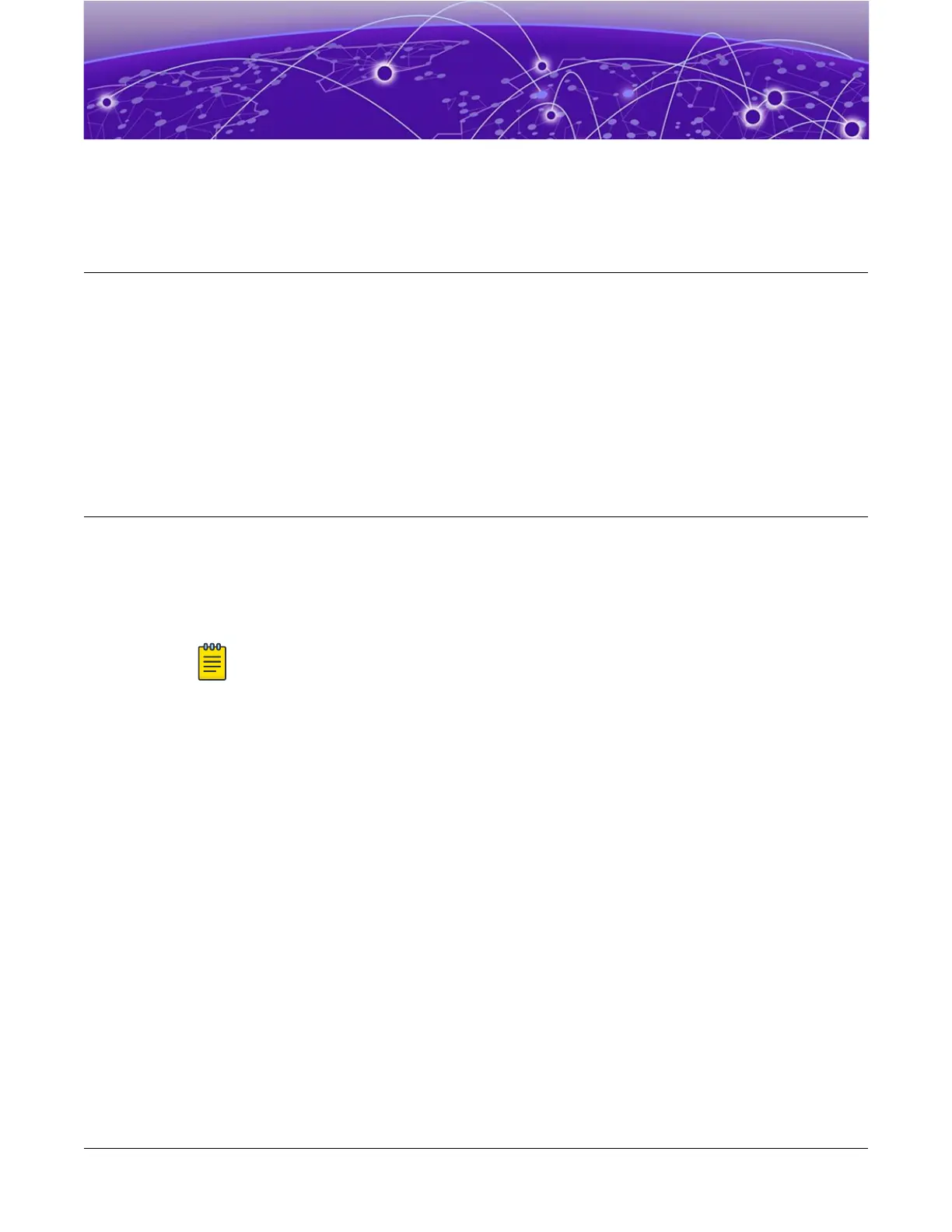Fan Assemblies
Fan assemby overview on page 88
Precautions specific to fan assemblies on page 89
Identifying the airflow direction on page 90
Times and items required on page 90
Replacing a fan assembly on page 90
Inserting a new fan assembly on page 91
Fan assemby overview
The ExtremeRouting SLX 9640 device includes six redundant, hot-swappable fan units. However, the
switch is capable of running on one power supply and five fans. The second power supply and sixth fan
provide redundancy.
If the second power supply and sixth fan slots are unused, you must cover them with filler panels.
Note
Extreme Networks recommends that the SLX 9640 device operate with two power supplies
and six fan assemblies installed. If a power supply or fan assembly fails, it must be replaced as
soon as possible.
The fan assemblies in the SLX 9640 device chassis can be removed and replaced without special tools.
The device can continue operating during the replacement.
The device supports the following types of fan assemblies:
• Fan assembly with nonport-side air exhaust. This unit moves the air from the port-side to the
nonport-side of the device.
• Fan assembly supply with nonport-side air intake. This unit moves the air from the nonport-side to
the port-side of the device.
88
ExtremeRouting SLX 9640 Hardware Installation Guide
