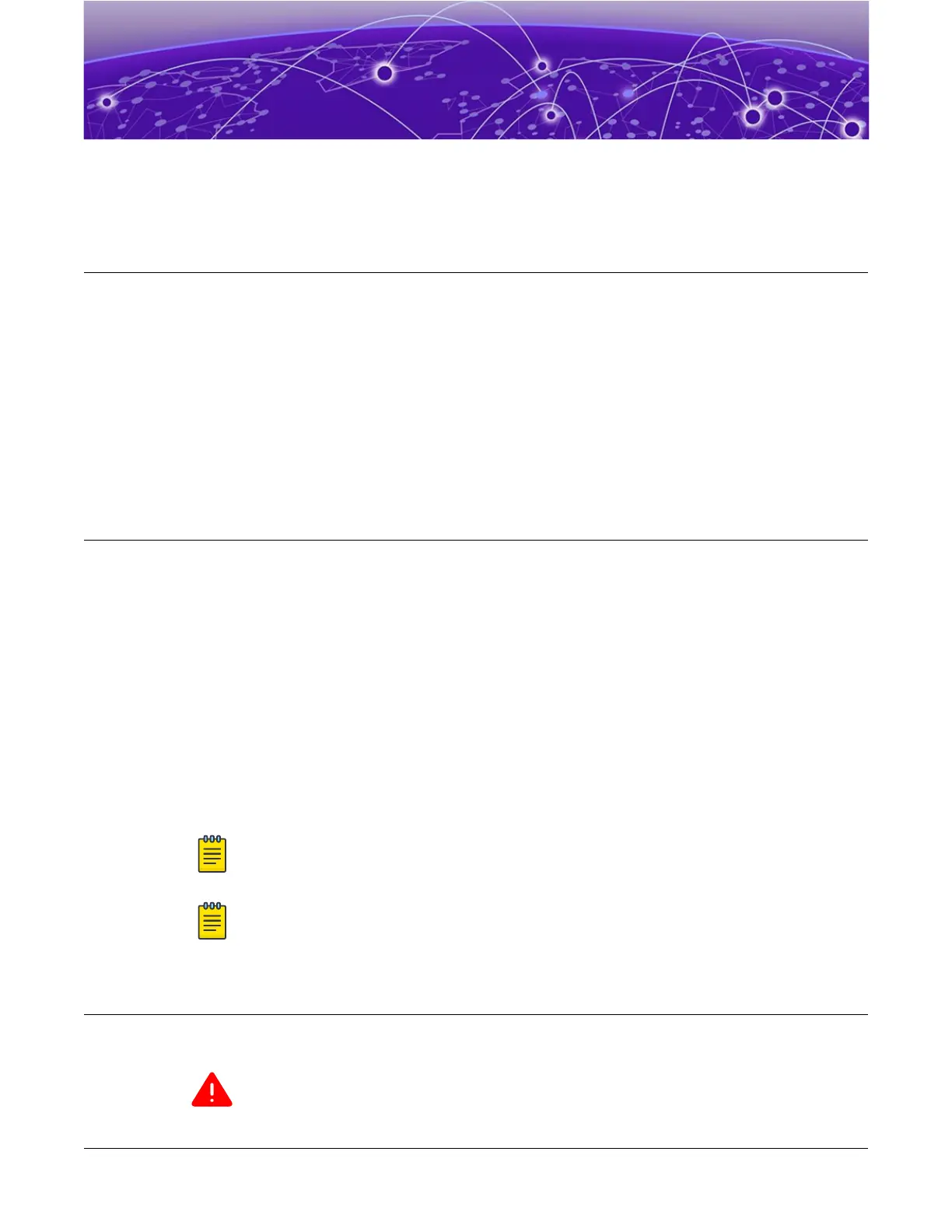Mounting the Device
Mounting options on page 22
Mounting precautions on page 22
Standalone installation on page 23
Installing the device in a rack on page 23
Four-post rack mount kit installation (XBR-R000297) on page 24
Installing the Universal Two-Post Rack Kit (XEN-R000294) on page 28
Installing the Universal Four-Post Rack Kit (XEN-R000296) on page 38
Mounting options
You can install the device in several ways:
• As a standalone unit on a flat surface, for example a desk top. Use the rubber feet included with the
shipment to secure the device on the surface. No other equipment is required for desktop
installation.
• In a four-post EIA rack using the flush-mount rack kit (XBR-R000297) included with the switch. The
rack kit can be used to install devices in EIA racks that are between 46 cm and 79 cm (18 to 31 in.)
deep.
• In a two-post Telco rack using the Universal Two-Post Rack Kit (XEN-R000294).. The two-post rack
kit supports various mounting positions.
• In a four-post EIA rack using the Universal Four-Post Rack Kit (XEN-R000296). The rack kit can be
used to install devices in EIA racks that are between L-13.7 to 81.28 cm deep (L-5.0 to 32.0 in.), where
L is the chassis depth.
Note
Review the Safety Precautions Safety precautions on page 17 before mounting the device.
Note
These rack mount kits are supported for this device at the date of this publication. For the
latest support information, contact your Extreme Networks representative.
Mounting precautions
The following precautions specifically apply to mounting the device.
Warning
Use safe lifting practices when moving the product.
22 ExtremeRouting SLX 9640 Hardware Installation Guide
