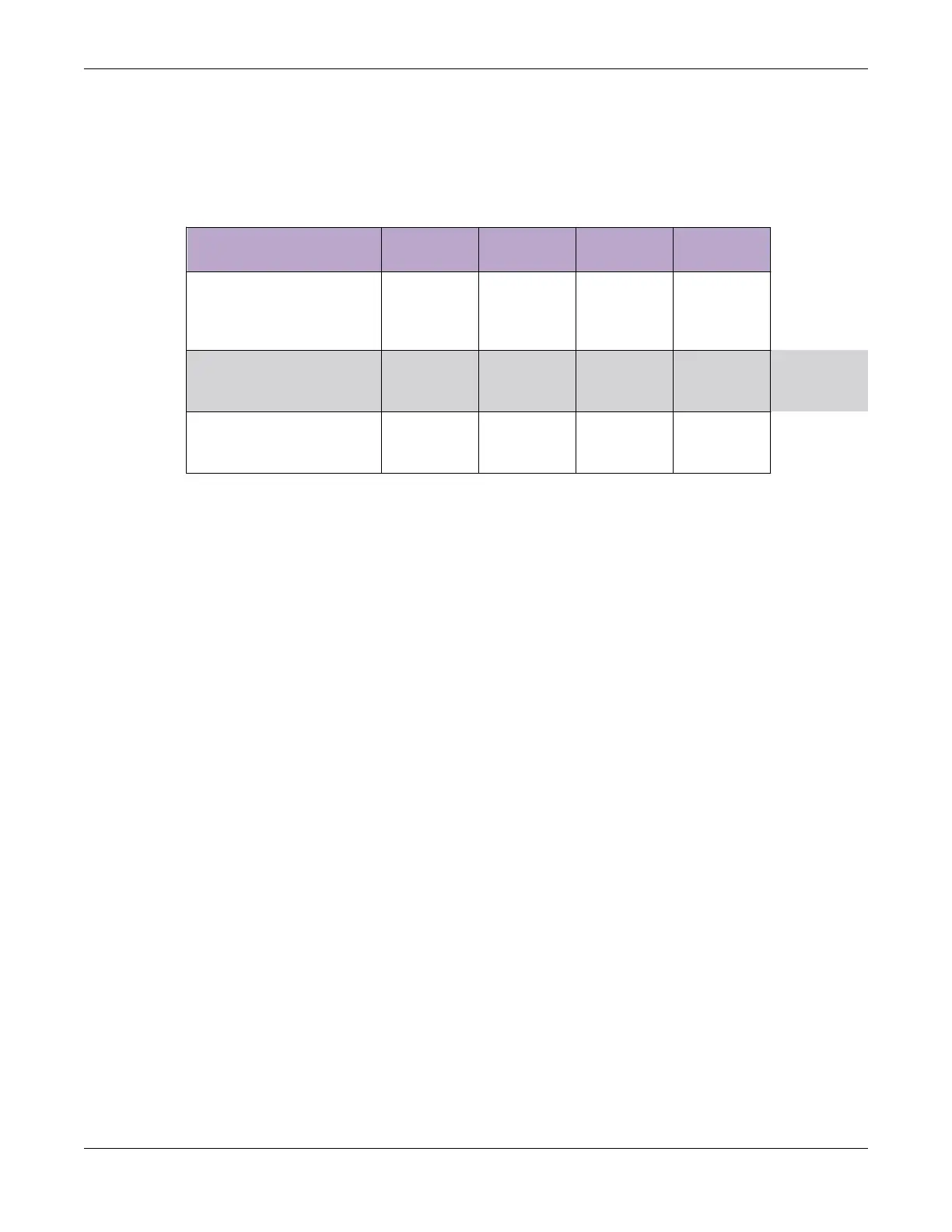• With the nonport side flush with the rear posts in a recessed position. A recessed position allows a
more gradual bend in the fiber-optic cables connected to the switch and less interference in the aisle
at the front of the rack.
Table 13: Space requirements
Chassis with port-side side
vents
Notes Chassis
depth
Minimum
rack depth
Maximum
rack depth
No Applicable to
port-side and
nonport-side
flush mounts.
L L-12.7 cm
(L-5 in.)
81.28 cm (32
in.)
Yes Applicable to
port-side
flush mounts.
L L-12.7 cm
(L-5 in.)
81.28 cm (32
in.)
Yes Applicable to
nonport-side
flush mounts.
L L 81.28 cm (32
in.)
Note that if chassis depth (L) is less than 40.64 cm (16 in.), the chassis will not fit into a rack with a
maximum depth of 81.28 cm (32 in.) using the universal four-post rack kit. The maximum rack depth for
a chassis less than 40.64 cm (16 in.) is 81.28 cm (32 in.) minus the dierence between the chassis depth
and 40.64 cm (16 in.). For example, a chassis with a depth (L) of 35.56 cm (14 in.) is 5.08 cm (2 in.)
smaller than 40.64 cm (16 in.), so it will install into a rack with a maximum depth of 81.28 cm (32 in.) -
5.08 cm (2 in.) = 76.2 cm (30 in.).
Observe the following when mounting this device:
• Two people are required to install the device in a rack. One person holds the device, while the other
screws in the front and rear brackets.
• Before mounting your device, review any specific installation and facility requirements in the
Hardware Installation Guide for the device.
• Before mounting your device, review any specific installation and facility requirements in this
Hardware Installation Guide.
• Hardware devices illustrated in these procedures are only for reference and may not depict the
device you are installing into the rack.
Mounting the Device
Installing the Universal Four-Post Rack Kit (XEN-
R000296)
ExtremeRouting SLX 9640 Hardware Installation Guide 39
