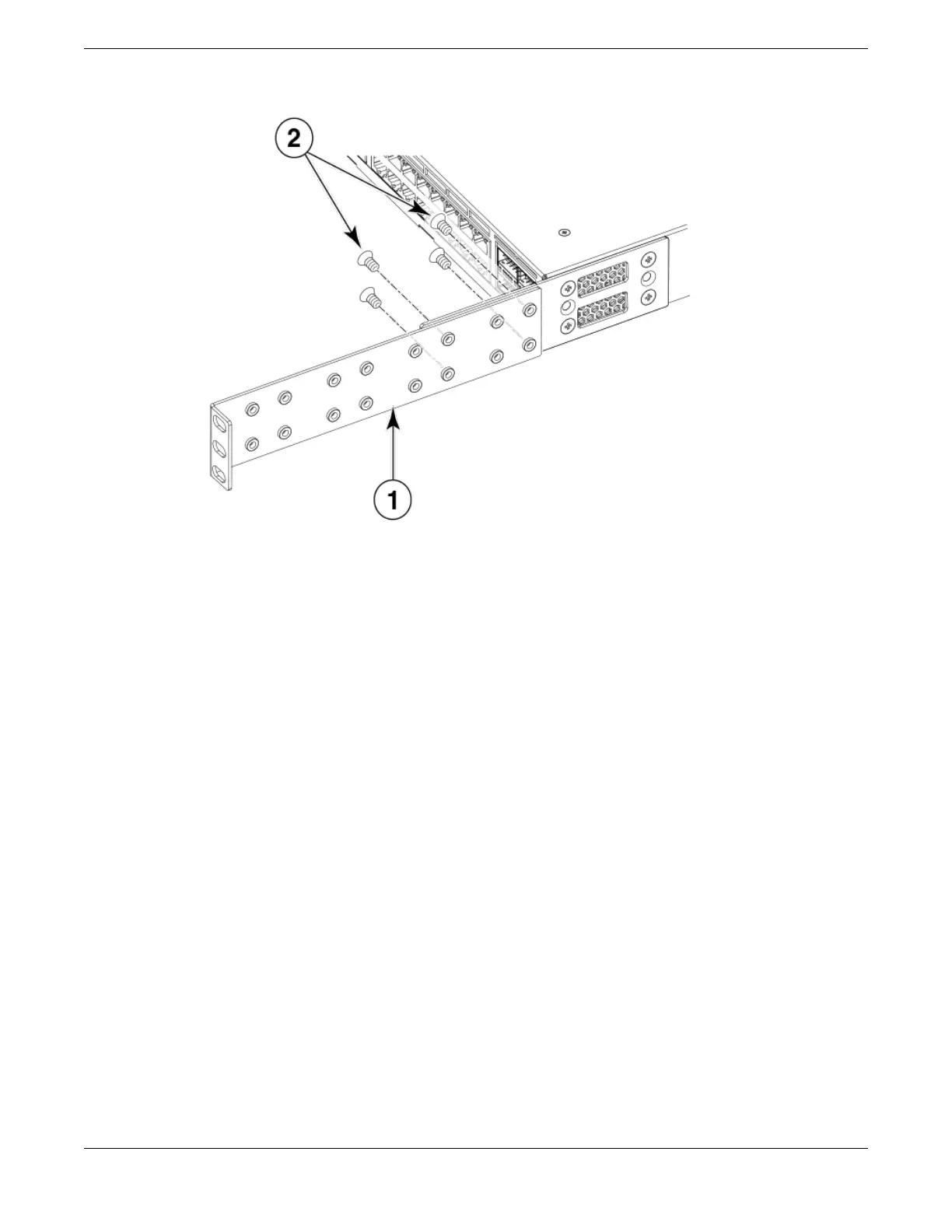a. Rear bracket, short or long
b. Screws, 6-32 x 1/4-in., panhead Phillips
Figure 28: Attaching the short or long rear brackets to the extensions
Attaching the rear brackets to the front rack posts
Complete the following steps to attach the rear brackets to the front rack posts.
1. Attach the right rear bracket to the right front rack post using two 10-32 x 5/8-in. screws and two
retainer nuts, as shown in Figure 29. Use the upper and lower holes in the bracket.
2. Attach the left rear bracket to the left front rack post using two 10-32 x 5/8-in. screws and two
retainer nuts. Use the upper and lower holes in the bracket.
Flush-rear (recessed) mounting
Mounting the Device
52 ExtremeRouting SLX 9640 Hardware Installation Guide
