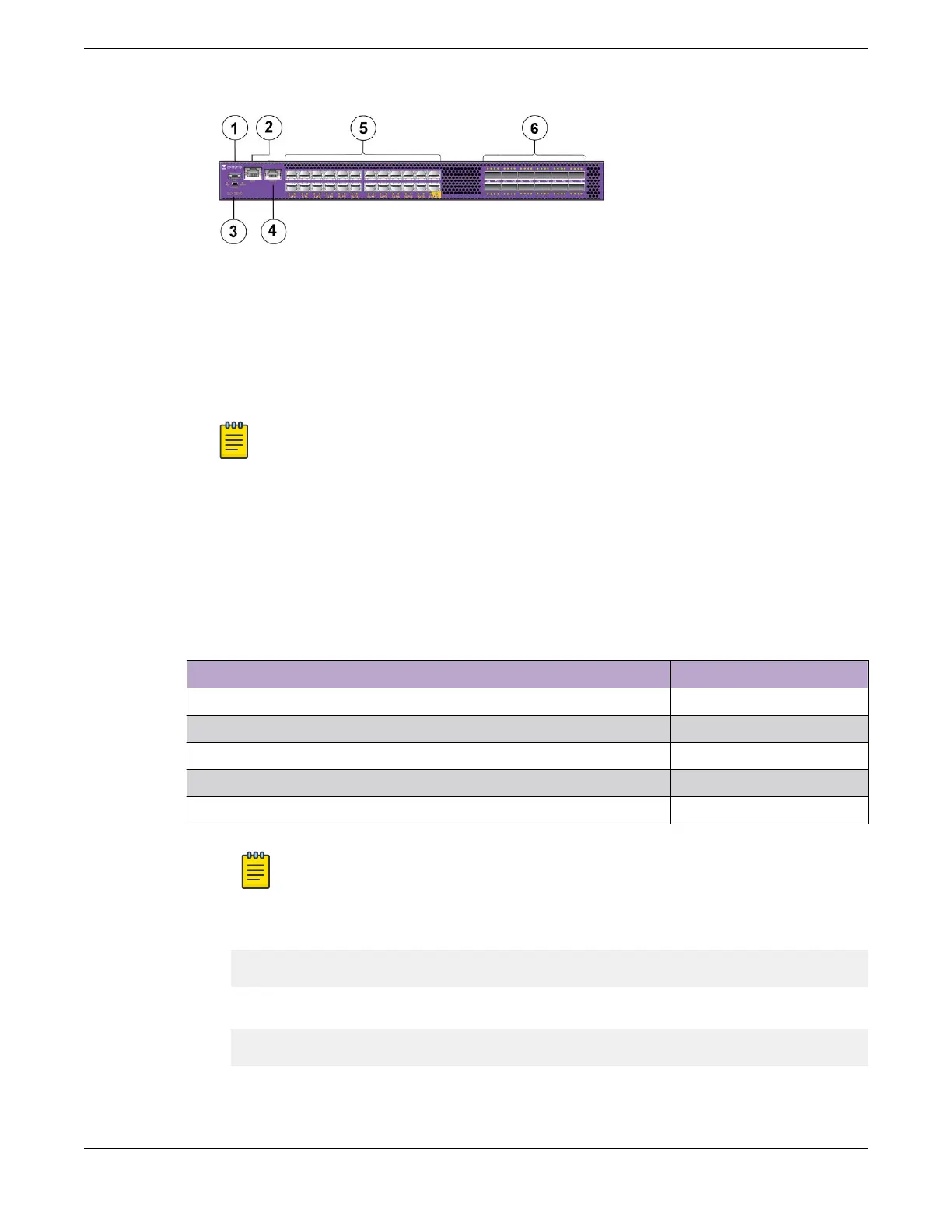a. USB port
b. Ethernet management port
c. Console port
d. 1G/10G SFP+ ports
e. USB port
f. 10Gb/25Gb/40Gb/50Gb/100Gb capable QSFP28 ports
Note
The console or serial port is intended primarily for the initial setting of the IP address.
3. Access the device using a terminal emulator application (such as HyperTerminal in a Windows
environment or Tip in a UNIX environment).
4. Disable any serial communication programs running on the workstation (such as synchronization
programs).
5. Open a terminal emulator application (such as HyperTerminal on a PC, or TERM, Tip, or Kermit in a
UNIX environment), and configure the application as follows:
• In a Windows environment:
Parameter Value
Bits per second 9600
Data bits 8
Parity None
Stop bits 1
Flow control None
Note
Flow control is not supported on the serial consoles when attached to remote terminal
servers and must be disabled to ensure proper operation.
• In a UNIX environment, enter the following string at the prompt:
tip /dev/ttyb -9600
If ttyb is already in use, use ttya instead and enter the following string at the prompt:
tip /dev/ttya -9600
Initial Setup and
Verification Establishing a serial connection
ExtremeRouting SLX 9640 Hardware Installation Guide 57
